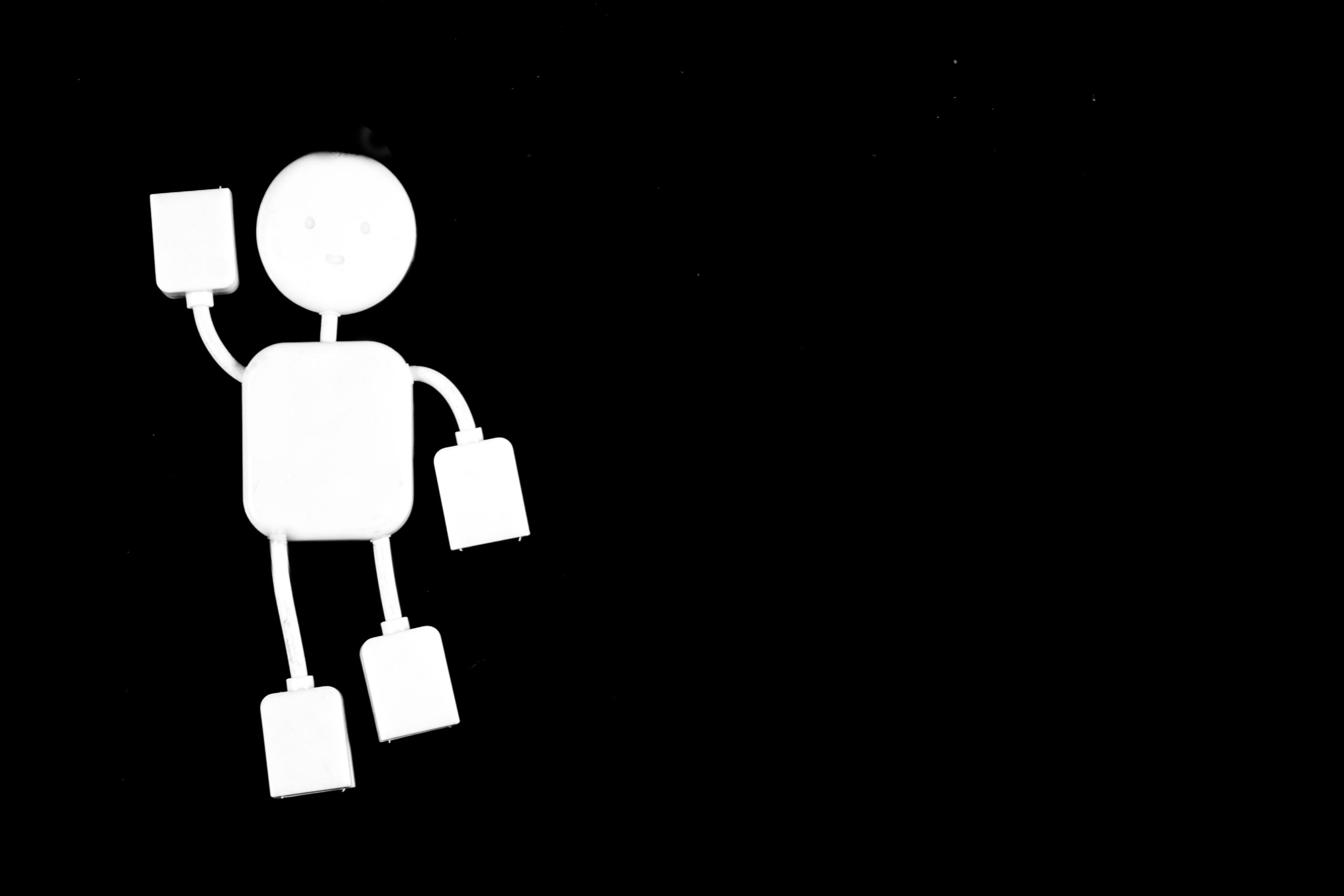Understanding USB Connectivity Issues with the Beelink SER8 Mini PC: Troubleshooting External Drive Compatibility
In the realm of modern computing, external storage devices like SSD enclosures and portable drives are essential. However, connecting them seamlessly can sometimes pose challenges. Recently, a user encountered persistent issues when attempting to connect certain external drives to the front USB-C port of a Beelink SER8 mini PC. This article delves into the problem, exploring potential causes and troubleshooting steps to identify whether the issue resides with the cable, the external enclosure, or the port itself.
Overview of the Issue
The user observed that when connecting a Samsung T7 Shield portable SSD and an Orico 10Gbps NVMe enclosure (housing a 4TB Samsung SN850X SSD) via USB-C short cables to the front port of the Beelink SER8, the drives would experience significant performance degradation after approximately two minutes. Specifically, write speeds would plummet to near zero, while read speeds remained unaffected. During these periods, file explorer would hang, and restarting the system would be slow or unresponsive.
An intriguing aspect of this problem is the variability in cable compatibility. Out of six USB-C cables tested, only one Western Digital-branded 10Gbps cable successfully maintained stable connectivity and performance. The problematic cables included a 40Gbps Ugreen cable, multiple 10Gbps Ugreen and generic cables, and a 20Gbps Orico cable. Conversely, all configurations functioned correctly when connected through the rear USB-C port, tested with the same drives and cables. Additionally, the drives worked flawlessly when connected to USB-A 3.1 Gen 2 ports.
Troubleshooting Steps and Observations
-
Cable Compatibility: Only one cable, a Western Digital 10Gbps USB-C cable, reliably supported the drives through the front port. This suggests potential issues with cable quality or compatibility.
-
Port Behavior: The rear USB-C port and USB-A ports did not display these issues, indicating that the hardware on the motherboard or USB controller may be a factor.
-
Enclosure Performance: When swapping the Orico 10Gbps NVMe enclosure for a Ugreen 40Gbps enclosure, the drives operated smoothly via the front port with any cable, hinting at possible enclosure or device-specific incompatibility.
-
Software Environment: The system runs Windows 11 with the latest updates and AMD drivers, including the latest AMD Adrenalin software, so software
Share this content: