Title: Tech Pranks Gone Wrong: How I Got Stuck with the German National Anthem
Not long ago, I hosted a casual barbecue gathering with friends, and it turned out to be quite a memorable afternoon—though maybe not for the reasons I expected. One of my friends, known for his tech prowess, decided to inject a little mischief into the day by playing a prank on my computer. He created a batch file on my desktop that was programmed to launch the German national anthem through a YouTube link.
While I found the prank amusing at first, I soon realized the joke was on me. The file contained a command that would open a browser tab, either via the command ‘play’ or ‘start’ (I can’t quite remember which). After chuckling over the situation, I quickly deleted the file and emptied my recycling bin, thinking that would resolve it. Unfortunately, that was just the beginning of my troubles.
Ever since that day, I’ve been caught off guard by the anthem playing at unexpected moments throughout the day. It seems my computer is now possessed by a stubborn affection for the German national anthem, as it sporadically launches in Google Chrome, cranking up the volume without warning.
I’m reaching out to the tech-savvy community for help. If anyone has faced a similar situation or has any solutions, your expertise would be greatly appreciated. Rest assured, this isn’t a prank—I genuinely seek assistance!
Also, a special shoutout to those who showed their support—you know who you are. Wishing everyone a fantastic day ahead!
Share this content:
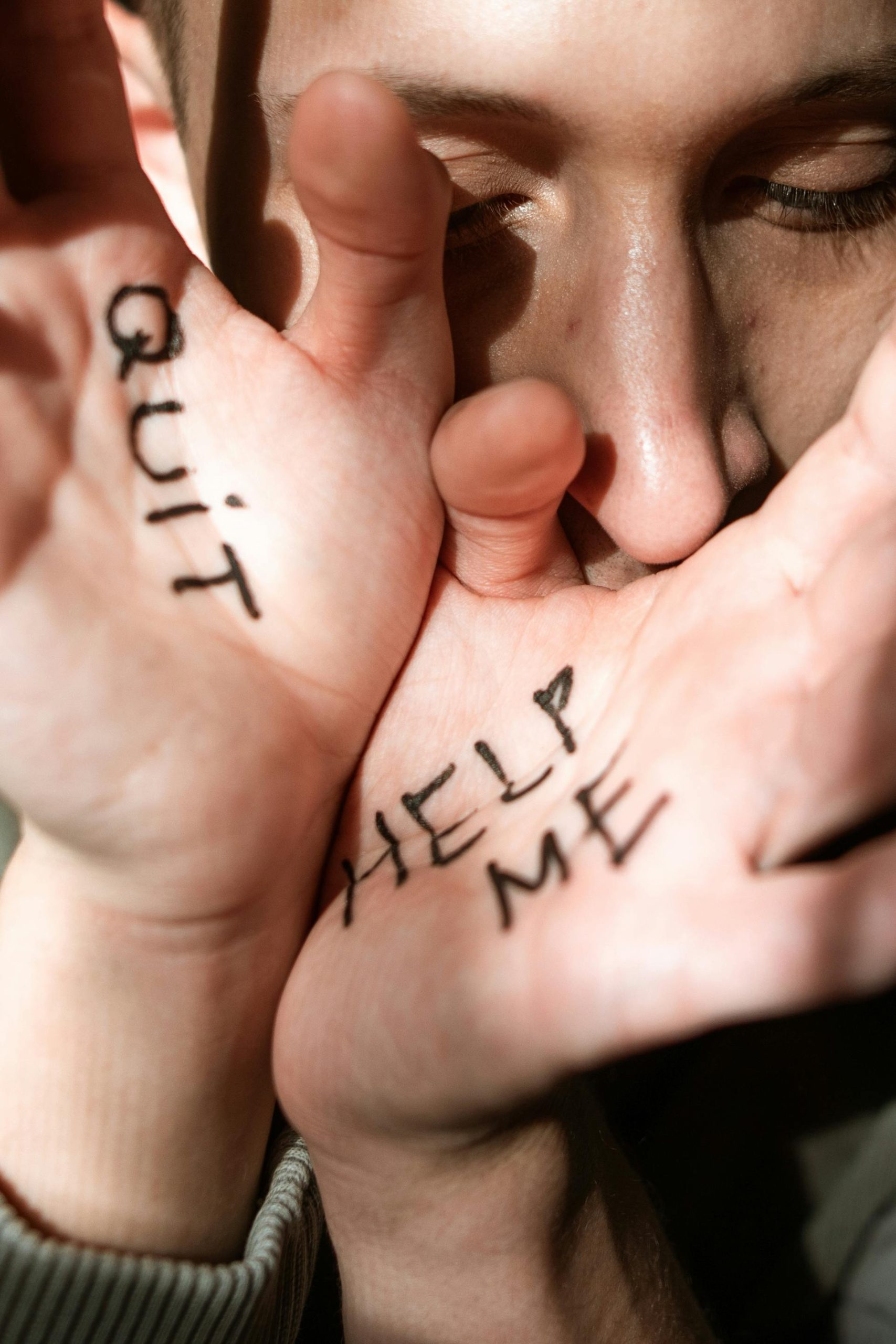


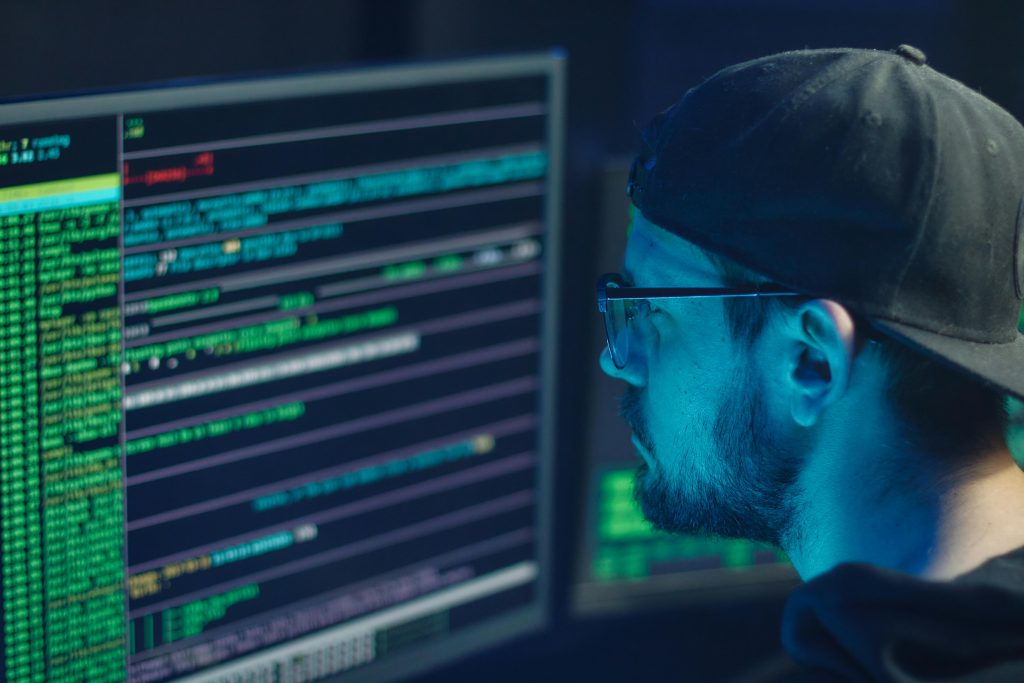
It sounds like the prank created a persistent script or scheduled task that continues to trigger the anthem. Here are some steps you can take to resolve this issue: