Recovering Data from an Old Hard Drive: A Guide to Using Linux Tools
If you’ve ever found yourself in the unfortunate position of needing to recover lost or inaccessible data from an old hard drive, you know how stressful that can be. Whether it’s cherished memories or important documents, losing accessible files can be devastating. Recently, I faced this challenge when I retrieved an old hard drive from a previous computer, which held invaluable personal data, including irreplaceable photographs of a late family member.
The hard drive features two partitions—one dedicated to the operating system and the other meant for personal files. After years of inactivity, I connected the drive to my current setup. While the system partition mounted relatively slowly, the data partition proved to be a different story; it was entirely inaccessible, possibly due to corruption or damage.
Seeking Solutions with Linux Tools
As a Linux user, I reached out to the community for guidance on recovering files from the compromised partition. If you find yourself in a similar situation, I’d like to share some effective tools and techniques that may help you navigate the recovery process.
-
TestDisk: This powerful command-line utility specializes in recovering lost partitions and making non-bootable drives bootable again. It’s particularly adept at handling various file systems and can often salvage data that seems lost forever.
-
Photorec: Bundled with TestDisk, Photorec is designed for file recovery. This tool can recover a host of file types, including images, documents, and videos, from severely corrupted drives. Unlike some file recovery utilities, Photorec focuses on file signatures, making it capable of retrieving files even if the filesystem is damaged.
-
GParted: While primarily a partition editor, GParted can be used to assess the current state of your hard drive’s partitions. It may offer insights into the partition table and status, potentially highlighting issues that need addressing before attempting recovery.
-
ddrescue: If the drive is particularly damaged, using ddrescue could be beneficial. This command-line tool allows you to create a disk image of the failing drive, attempting to recover as much data as possible while skipping over bad sectors.
-
GUI Recovery Tools: If you prefer graphical user interfaces, consider software like Stellar Data Recovery or R-Studio. These tools provide a more user-friendly experience for data recovery and may simplify the process for those more comfortable with a
Share this content:


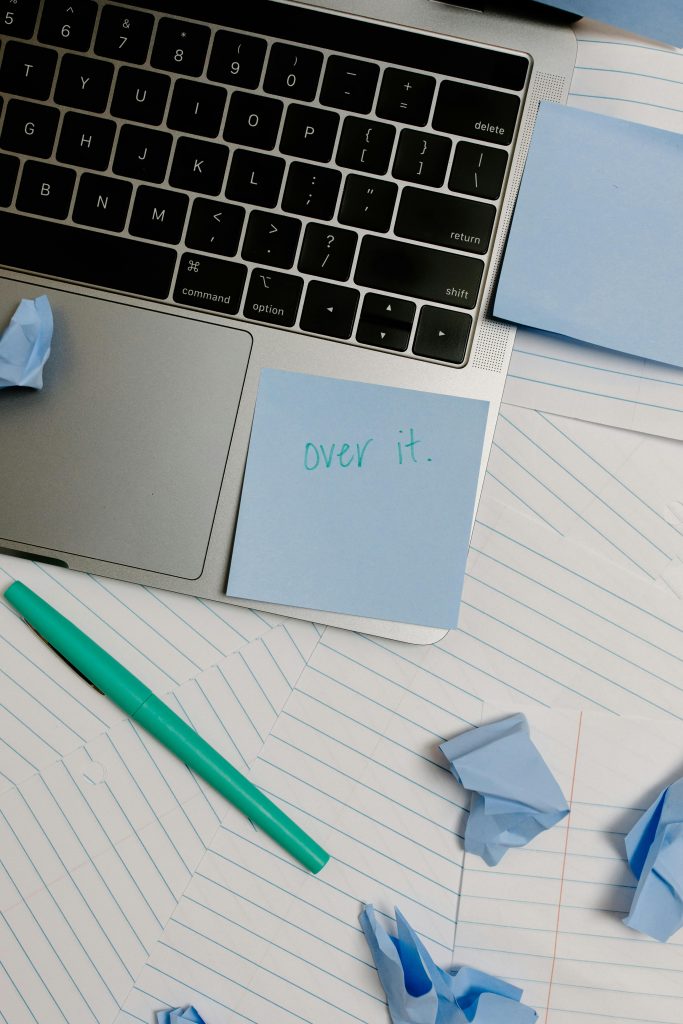
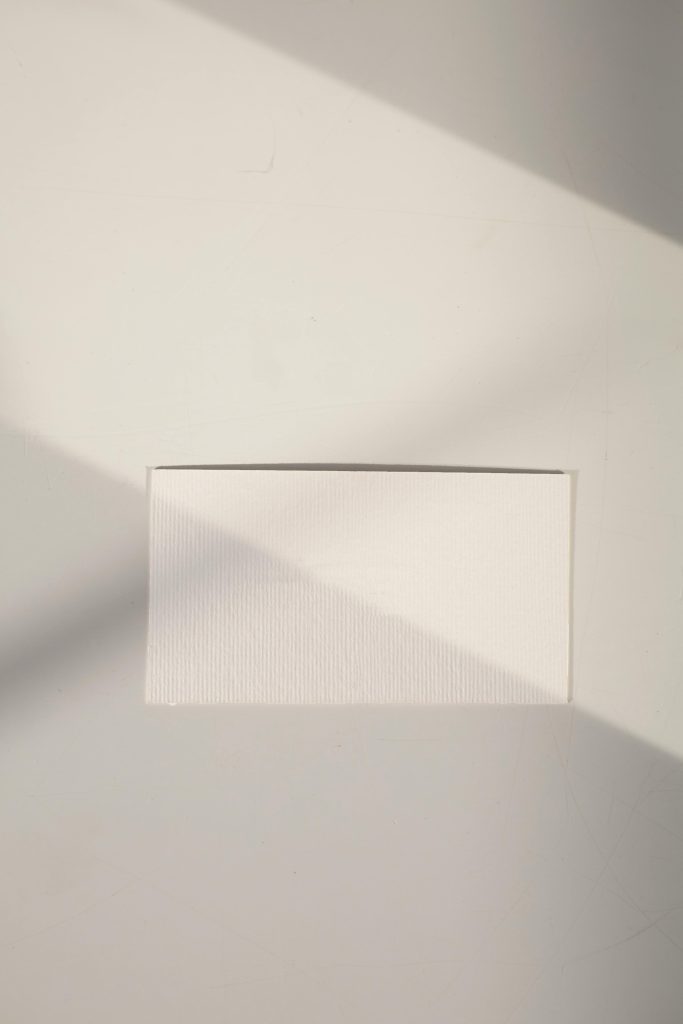
Recovering data from an old or damaged hard drive can indeed be challenging, but Linux offers several powerful tools to assist with this process. Based on your post, here are some additional tips to maximize your chances of successful recovery: