Recovering Data from Temperature-Damaged microSD Cards: Understanding the Challenges and Solutions
In a world driven by data, losing crucial information due to unforeseen circumstances can be a frustrating experience. This is especially true for individuals involved in research and experimentation, like the Reddit user who found himself grappling with a temperature-damaged microSD card. In this blog post, we will dissect the challenges associated with recovering data from such damage while exploring potential recovery techniques, preventive measures, and understanding the intricacies of microSD card technology.
The Incident: A Glimpse into the Scenario
The Redditor’s unfortunate incident began with an experimental project that involved submerging a fire-protective capsule with a temperature sensor. As tests progressed, the user steadily increased the exposure time to extreme temperatures, ultimately leading to a catastrophic failure—where polycarbonate components melted, and the microSD card became encased in molten plastic.
This raises several questions: What happens to microSD cards under extreme conditions? Can data recovery be achieved after such severe damage? What methodologies exist to retrieve lost data from damaged cards? Let’s explore these questions.
Understanding Temperature Damaged MicroSD Cards
MicroSD Card Structure
Before delving into the recovery processes, it’s essential to understand how microSD cards are structured. Typically, a microSD card consists of several parts:
- Flash Memory: The core component that stores data.
- Controller: Manages the data writing and reading processes.
- PCB (Printed Circuit Board): The physical base that houses the memory chip and controller.
Extreme temperatures can affect these components in several ways, leading to data loss or corruption. Here’s a closer look at these factors:
Effects of Heat on MicroSD Cards
- Thermal Degradation: High temperatures can lead to the breakdown of semiconductor materials, causing the microSD card to malfunction or become unreadable.
- Physical Damage: As experienced by the Redditor, excessive heat can melt or warp the card’s casing or internal components.
- Data Corruption: Data stored in flash memory can become corrupted if the card experiences sudden power loss or if it becomes physically damaged.
In the scenario presented, the melting of the polycarbonate casing and the unsoldering of the SD card reader suggest catastrophic failure of both the physical and electrical components.
Attempting Recovery: Challenges and Solutions
What Did the Redditor Do First?
Upon discovering that his microSD card was not recognized by either his laptop or a friend’s, the user took the first step by cleaning the card. Cleaning is always a prudent initial measure when dealing with any storage device, especially if foreign materials have formed due to damage.
However, cleaning alone might not be sufficient. Several factors could contribute to the failure of the card to be recognized, including:
- Incomplete Cleaning: Even a small residue could lead to connectivity issues.
- Internal Damage: Components might be damaged despite the external appearance of the card being intact.
- Physically Severed Connections: If the controller or memory components were compromised during melting, data recovery would become increasingly challenging.
Assessing the Damage
A thorough assessment is crucial. Here are some steps and considerations that can guide users in a similar situation:
- Visual Inspection: Carefully examine the microSD card for any cracks, warped areas, or burning marks. Use a magnifying glass if necessary.
- Cleaning Method: Use isopropyl alcohol and a soft brush to clean any residue. However, be cautious of what materials are used to avoid further damage.
- Connection Integrity: Ensure that the connectors of the card are intact and free from plastic debris. A visual check for any missing pins on the connectors can be crucial.
Chip-Off Data Recovery
Should the damage prove to be more severe, chip-off recovery might be an avenue worth exploring. This involves physically removing the memory chip from the card’s PCB and accessing its data using specialized tools and software. However, chip-off recovery is a highly technical procedure that requires:
- Expertise: The process is generally performed by professional data recovery specialists who possess the requisite knowledge and tools.
- Special Tools: It often necessitates the use of soldering tools, data extraction devices, and specialized software to interpret the raw data extracted from the memory chip.
Pros and Cons of Chip-Off Recovery
| Pros | Cons |
|————————————|——————————————-|
| High success rate for severe damage | Expensive process |
| Accessing data directly | Requires specialized skills |
| Can be used even if the controller is damaged | Risk of causing further damage if not done carefully |
Getting a professional service for chip-off recovery might be the best option if your own attempts to recover data are unsuccessful.
Exploring Alternative Recovery Methods
DIY Recovery Methods
While professional recovery is usually recommended for severe physical damage, several DIY methods can be attempted, especially for mild data corruption. Here’s a rundown of potential strategies:
- Software Recovery Tools: Various software tools can help you recover lost data from SD cards. These typically work by scanning the card for recoverable files:
- Recuva: A popular free option for Windows.
- PhotoRec: Open-source software capable of recovering various file types.
-
EaseUS Data Recovery Wizard: Offers both free and paid versions with powerful scanning capabilities.
-
Change the Adapter: Sometimes, the problem lies with the card reader itself. Using a different microSD adapter or USB reader may yield better results.
-
Check Different Devices: The card may be unreadable on your current devices but could work on another system. Testing on a camera or different laptops is advisable.
Professional Data Recovery Services
If all else fails, it’s prudent to consider professional data recovery services. Specialized services focus on data retrieval from severely damaged storage devices. Look for reputable companies with good reviews to ensure quality service.
Preventive Measures: Lessons Learned
-
Durable Casings: For future experiments requiring high temperatures, investing in more robust materials that can withstand heat beyond the limits of polycarbonate can prevent similar failures.
-
Prototyping: Running extensive tests on the prototype before subjecting it to extreme conditions can minimize risks. Consider gradual increases in temperature and duration to understand the limits.
-
Regular Backups: Regularly back up data, especially during critical testing phases. Utilizing cloud services for immediate backup can help preserve data effectively.
-
Environmental Limitations: Clearly define the parameters under which the equipment is expected to function. Thoroughly understanding the components’ capabilities can prevent mishaps.
Conclusion
The journey of data recovery from a temperature-damaged microSD card is fraught with challenges, requiring patience, skill, and sometimes the help of professionals. The Reddit user’s experience highlights the importance of being prepared for unexpected failures and emphasizes the value of data preservation practices.
By understanding the intricacies of microSD card data storage, the effects of temperature, and the various recovery strategies, individuals can navigate the complexities of data recovery with a bit more confidence. Whether through enhanced cleaning techniques, DIY methods, or professional recovery services, the insights shared here could pave the way for resolving similar data loss dilemmas in the future.
Data is an invaluable asset, and safeguarding it should always be a priority, especially in experimental settings where variables and risks abound.
Share this content:
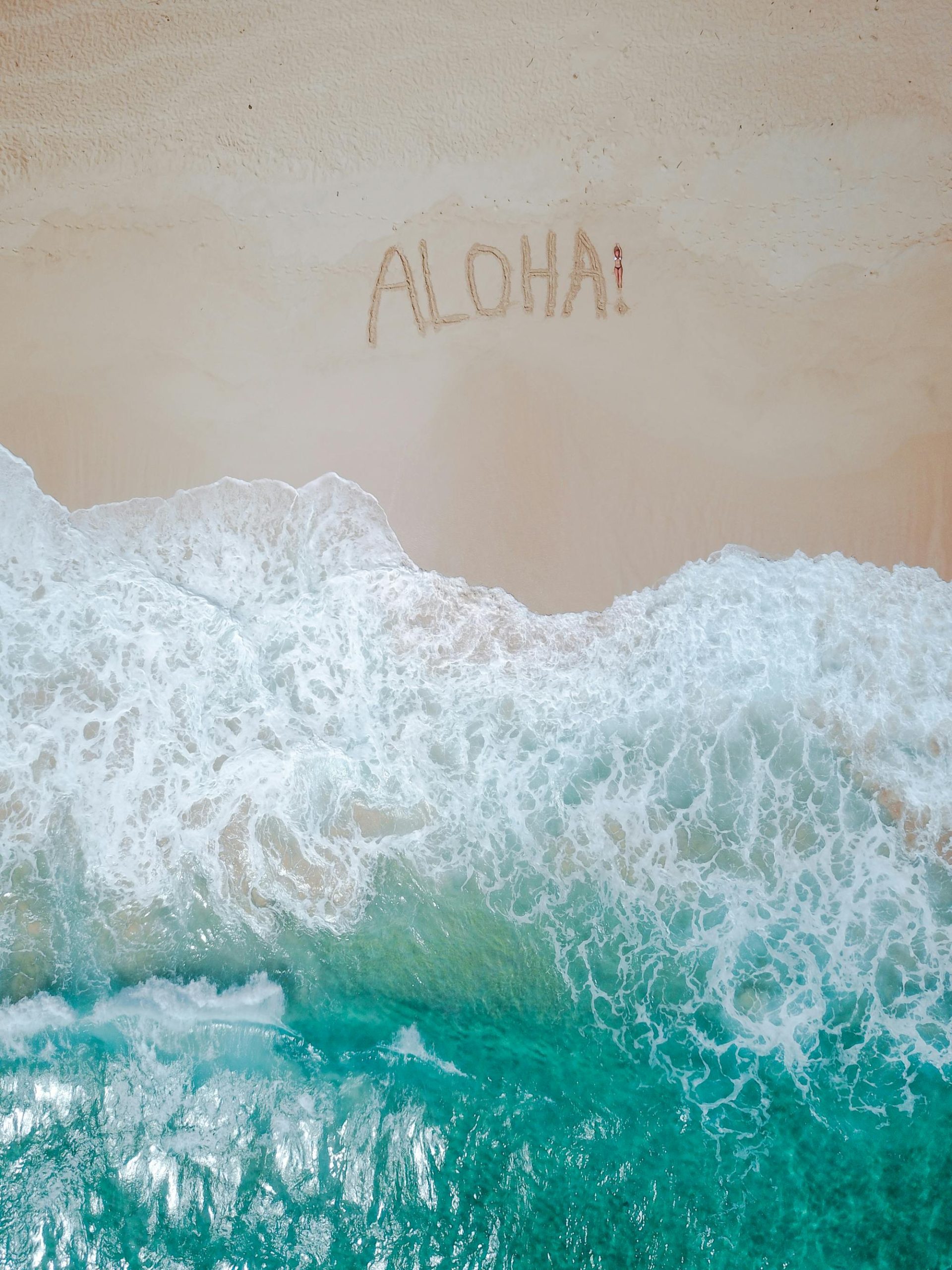



Thank you for sharing this detailed overview of recovering data from a temperature-damaged microSD card. When dealing with such severe physical damage, especially melting and warping, traditional data recovery methods can become significantly more complex. Here are some additional suggestions that might help:
Each case of physical damage is unique, so professional assessment is often the safest route. If you need further