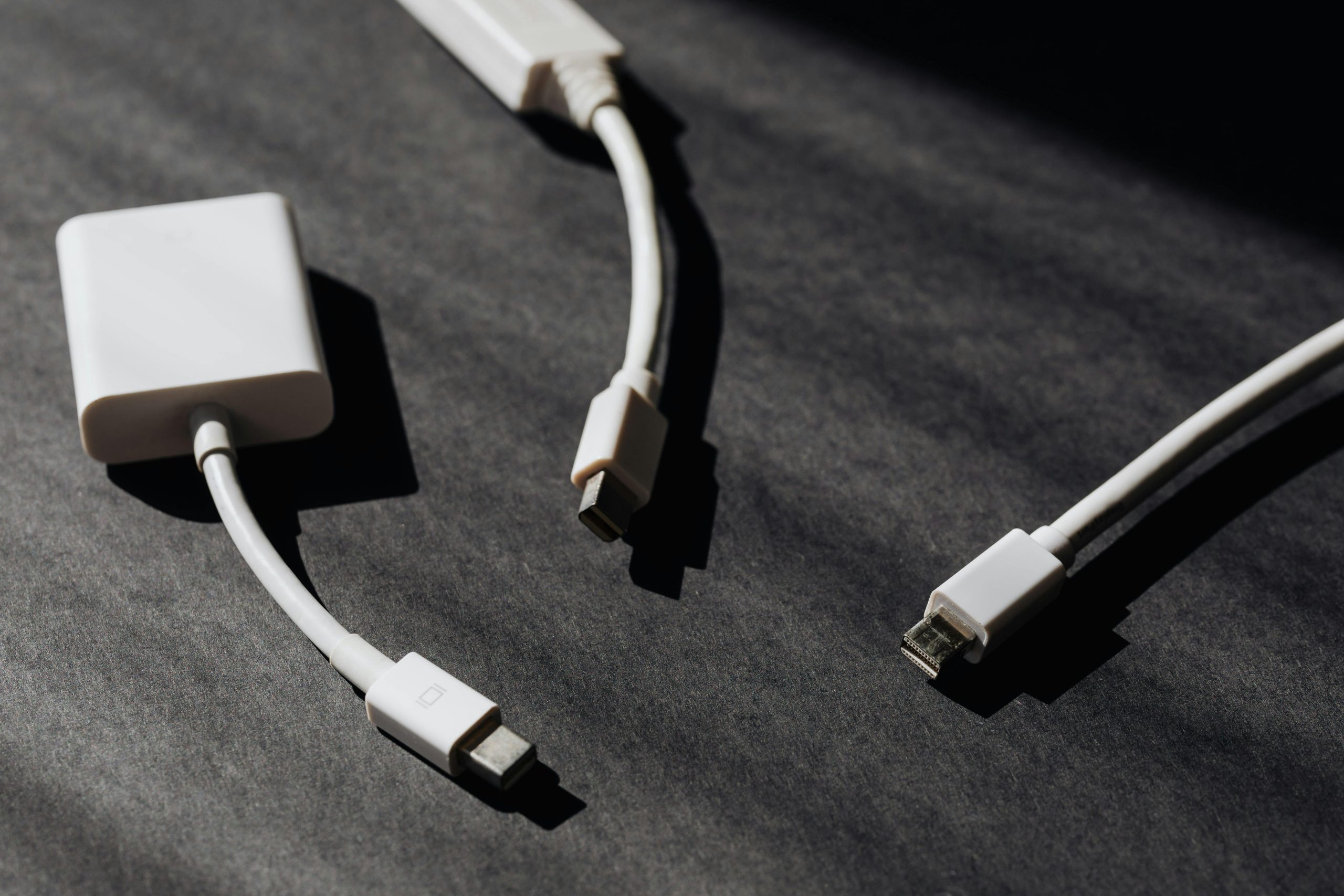Understanding High Latency Despite Impressive Internet Speeds: A Technical Perspective
In today’s digital age, having a fast internet connection is often associated with smooth online experiences, whether it’s streaming videos, downloading files, or engaging in online gaming. However, many users encounter a perplexing issue: high latency during active usage despite boasting high download speeds. This phenomenon can significantly impair real-time applications like online gaming, making even high-speed connections seem sluggish.
Case Study: Investigating Latency Discrepancies
Consider a typical scenario where an individual tests their internet connection and observes the following metrics:
- Device used as hotspot: Vivo V27 smartphone
- Connected gaming device: Laptop
- Internet Service Provider: Airtel
- Download Speed: 240 Mbps
- Upload Speed: 5.7 Mbps
- Unloaded Latency: 25 milliseconds (ms)
- Loaded Latency: 242 ms when actively using the connection
These figures reveal a common pattern: while download speeds are robust, the latency under load escalates dramatically, rendering real-time activities such as gaming virtually impossible.
Analyzing the Issue
This disparity suggests that, although the network can handle high data transfer rates during idle periods (as indicated by the low unloaded latency), it struggles under active load—particularly during tasks that require consistent data transmission, like gaming.
Possible causes include:
- Network Congestion:
-
High data traffic on the network can lead to congestion, especially during peak hours, causing latency spikes.
-
Limited Upload Bandwidth:
-
With an upload speed of only 5.7 Mbps, the connection may bottleneck during simultaneous data exchanges necessary for online gaming.
-
Mobile Hotspot Limitations:
-
Using a smartphone as a hotspot can introduce additional latency due to device processing and network sharing, especially if the device is handling multiple connections or running background processes.
-
Network Infrastructure and Signal Quality:
- Signal interference, weak coverage, or suboptimal network routing can contribute to inconsistent latency.
Strategies for Improvement
To mitigate high latency issues while maintaining high download speeds, consider the following approaches:
- Optimize Network Usage:
- Close background applications that consume bandwidth during gaming sessions.
-
Switch to a wired Ethernet connection if possible, as it offers more stable latency than Wi-Fi or hotspot connections.
-
Evaluate Your Data Plan and Equipment:
- Confirm that your current plan provides sufficient upload
Share this content: