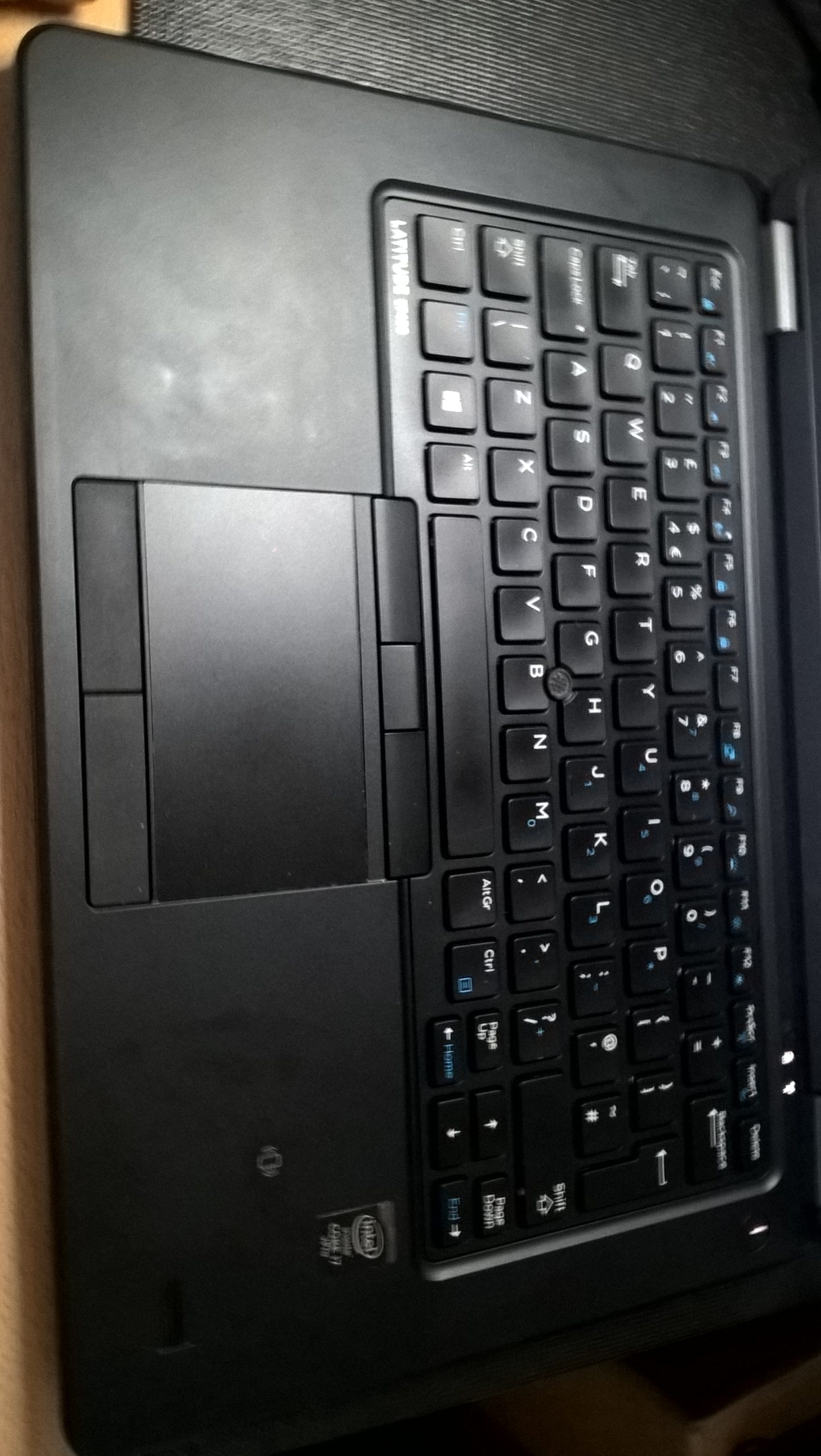Beware of Typos: How a Simple Mistake Can Lead to Phishing Risks
In our digital world, even the smallest typographical error can have significant consequences. Recently, I encountered a situation where a simple slip of the finger could have jeopardized my cybersecurity. While trying to access the well-known website VirusTotal, I accidentally typed “Virustotal.co” instead of the expected “.com”.
Upon scanning this incorrect domain, I was startled to discover multiple warnings highlighting phishing threats and even one malicious flag. Naturally, this left me feeling anxious about the potential repercussions. Could my device be compromised? Was my personal information at risk?
If you’ve ever found yourself in a similar predicament, here are some insights to ease your worries and safeguard your online presence:
Understanding the Risks
Accessing a malicious website could indeed expose you to various threats, such as viruses, malware, or phishing attempts. These websites often mimic legitimate ones to capture sensitive information or distribute harmful software.
Taking Precautionary Measures
-
Run Security Scans: If you suspect that you’ve entered a suspicious website, utilize reputable antivirus software to scan your device for potential threats. This is your first line of defense.
-
Change Passwords: If you’ve entered any personal information on a dubious site, consider changing your passwords, especially for critical accounts.
-
Monitor Accounts: Keep an eye on your financial accounts and online profiles for any unusual activity.
-
Stay Informed: Educate yourself about common phishing tactics and how to recognize legitimate websites versus malicious ones.
Conclusion
While entering the wrong web address can feel alarming, staying proactive about cybersecurity can minimize risks significantly. If you ever find yourself in a similar situation, remember that quick action can help protect your digital life. Always double-check URLs and be wary of sites that seem off. Ultimately, knowledge and vigilance are your best tools in navigating the online landscape safely.
Share this content: