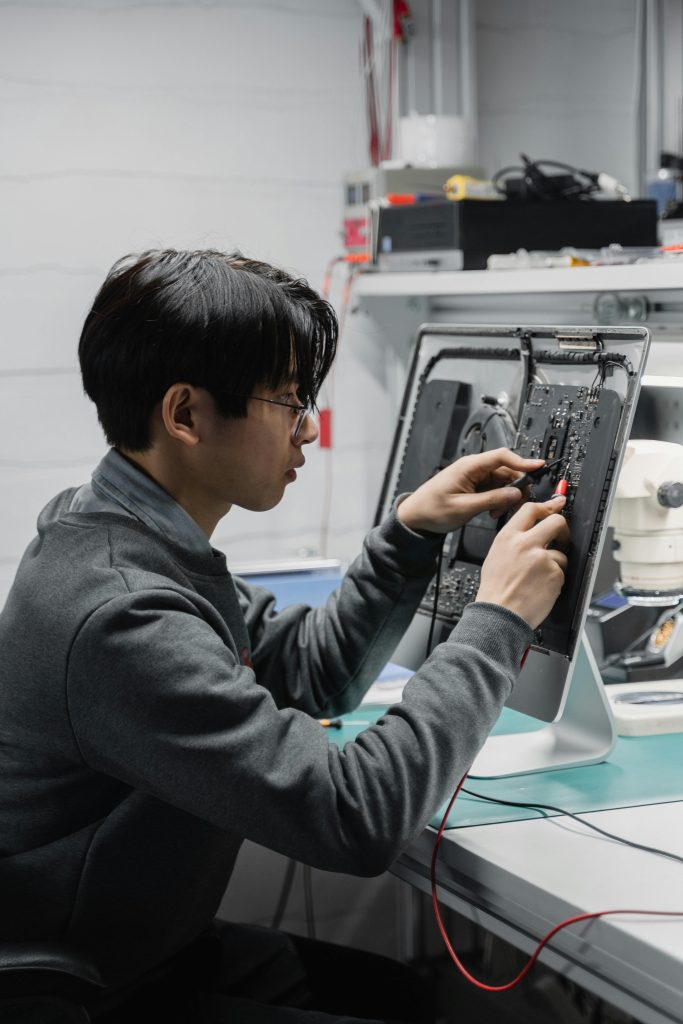Troubleshooting a Blue Screen Issue After Downloading a Game
Recently, I faced a frustrating situation with my newly purchased gaming PC. After successfully setting everything up and installing the necessary drivers, I spent two enjoyable weeks gaming. Eager to enhance my internet speed, I connected a new Cat 5 cable to my system. I figured it would make game downloads faster, so I decided to test this by installing “Total War: Attila.”
Unfortunately, shortly after the download completed, my screen turned blue, and I was redirected to the BIOS menu. At this point, nothing seemed responsive; none of the keyboard keys worked, and the only thing I could do was wait for the ASUS BIOS menu to pop up automatically. Initially, everything appeared to be normal in the BIOS settings, so I tried saving my changes and exiting, but to my dismay, the issue persisted.
In a bid to resolve the problem, I plugged in my boot USB drive, which I had previously used to install Windows. This time, I was prompted with the option to either reinstall Windows or attempt a repair. Believing that a new installation might be needed, I purchased a Windows 11 key and entered it during the setup process. Unfortunately, I ran into another roadblock: the installer indicated that there wasn’t enough disk space to install Windows.
At this point, I’m at a loss and quite frustrated. I have already tried a few methods, but the situation remains unresolved. If you have any suggestions or insights on how to recover my PC and get back to gaming, I would greatly appreciate your help!
Share this content: