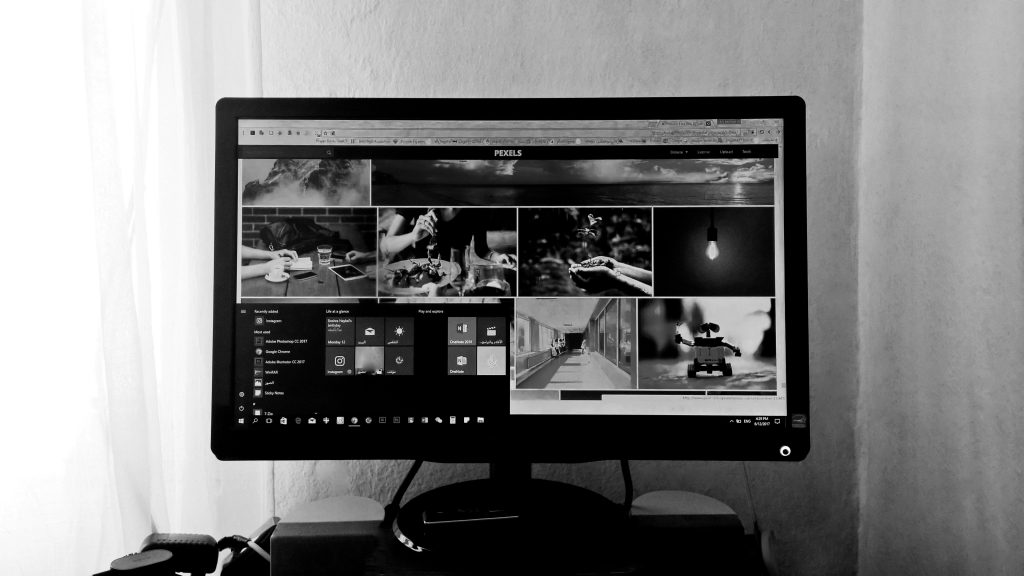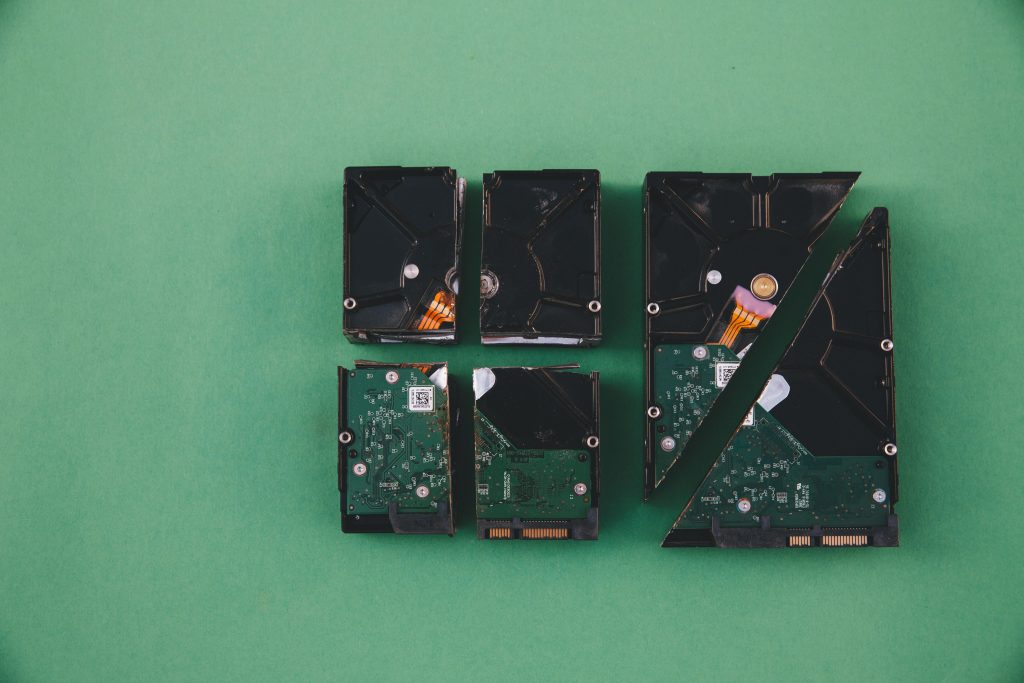Updating Your Business Address on Google and Apple Maps: A Step-by-Step Guide
Accurate location information is vital for any business or property owner, especially when it comes to customer directions, deliveries, or preparing to sell a property. If your address pin on Google Maps or Apple Maps is inaccurately placed—such as showing your location in the middle of a field rather than your actual premises—it’s essential to correct it promptly.
However, navigating the process of updating a location can feel daunting, especially without direct customer support options. This article provides a comprehensive guide on how to amend your business or property address on both platforms effectively.
Why Is Correcting Your Map Location Important?
- Ensures accurate directions: Customers and delivery services rely on map pins to find your location without confusion.
- Prevents inconvenience: An incorrect pin can lead to missed appointments, failed deliveries, and frustrated visitors.
- Facilitates property sale: Potential buyers or agents need precise location data to accurately assess your property.
Updating Your Address on Google Maps
For business owners or property managers, here’s how to update your Google Maps listing:
- Claim or Manage Your Business Profile:
- Visit Google My Business.
- Sign in with the Google account associated with your business.
-
If you haven’t claimed your profile, follow the prompts to do so.
-
Locate Your Business Listing:
- Search for your business name.
-
Select your listing from the results.
-
Edit Your Business Information:
- Click on “Info” in the menu.
-
Find the address section and click the pencil/edit icon.
-
Update Your Location Coordinates:
- If the map pin is in the wrong place, you can reposition the marker directly on the map:
- Select “Adjust Marker” or drag the pin to the correct location.
-
Confirm the accurate placement by zooming in for precision.
-
Save Changes and Verify:
- Submit the updates.
- Google may require verification, which can involve postcard verification, phone, or email, depending on your business type.
Notes:
– Changes may take several days to update publicly.
– Ensuring your address details match official property records helps expedite approval.
Updating Your Address on Apple Maps
For individual property owners or business owners, follow these steps:
- **Use
Share this content: