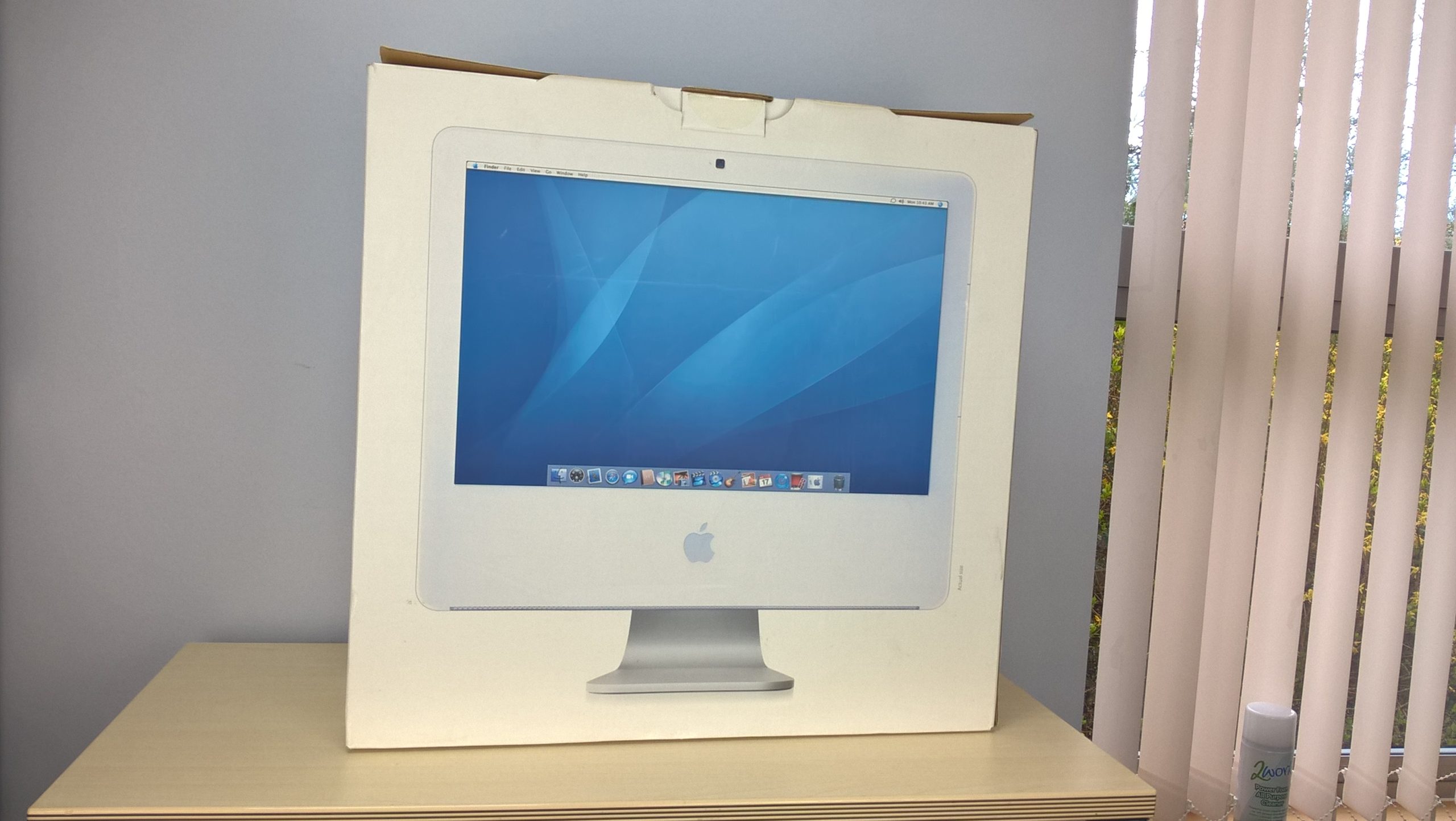Understanding the Risks of Improper GPU Seating in Your PC
As technology enthusiasts, we often take pride in building and upgrading our personal computers to achieve optimal performance. However, even a small oversight can lead to potential issues down the line. One common concern arises when a graphics processing unit (GPU) isn’t fully seated in its PCI slot.
The Importance of Proper GPU Installation
Recently, I experienced a situation where I installed a GPU but didn’t realize it wasn’t fully pushed down into the PCI slot. After a week of use, while performing routine maintenance, I noticed the GPU was not secured correctly. This led me to ponder: what kind of damage, if any, could this oversight cause?
Potential Risks of an Improperly Seated GPU
-
Intermittent Connectivity: If a GPU isn’t fully engaged with the PCI slot, you may experience random system crashes or failures to recognize the GPU. This can lead to degraded performance and an unpredictable user experience.
-
Increased Heat Generation: An improperly seated GPU can cause poor heat transfer, leading to higher operating temperatures. Over time, this could potentially damage the GPU’s components or reduce its longevity due to thermal stress.
-
Physical Damage: Constant vibrations from your PC components while in use could worsen the disconnect between the GPU and the PCI slot. This can lead to wear on the slot, the GPU, or both, possibly causing permanent damage that may not be immediately evident.
-
Shortened Lifespan: Continued operation while improperly seated might significantly reduce the lifespan of the GPU. Ongoing issues, such as overheating or electrical contact problems, can accumulate and lead to catastrophic failure.
What to Do Next
If you find yourself in a similar situation, the first step is to ensure that your GPU is properly seated. Make sure it clicks securely into place and that the retention latch is locked.
If the GPU has been used in this position for an extended period, it may be wise to monitor its performance closely. Look out for any anomalies such as graphical artifacts, crashes, or unusual system behavior. In cases of significant concern, consulting a professional or considering a thorough hardware inspection may be beneficial.
Conclusion
Taking the time to properly install and secure your GPU is a crucial step in maintaining the overall health of your PC. Regularly checking your components during maintenance can help catch issues before they escalate, ensuring a smooth and efficient computing experience. Remember, attention
Share this content: