Urgent Data Recovery: What to Do When You Accidentally Wipe a USB Drive
Accidental data loss can happen to anyone, and finding yourself in a situation where you’ve mistakenly wiped the wrong USB drive can be incredibly stressful. Recently, I found myself facing this exact dilemma: I purchased two identical USB drives for work and home use, only to realize that I had mixed them up and erased the wrong one using MacOS Disk Utility.
Now, I’m trying to figure out my options for recovering the lost data. If you’re in a similar situation, here are some steps you can consider to recover your files effectively.
Assess the Situation
First and foremost, it’s important to remain calm and assess the extent of the data loss. If you’ve merely deleted files from the drive without formatting it, there’s a good chance that data can be recovered using specific software tools. However, if the drive was entirely formatted, the recovery process can be more complex.
Software Solutions
There are various data recovery software options available for Mac that can help in retrieving lost files from a wiped USB drive. Tools such as Disk Drill, EaseUS Data Recovery Wizard, and PhotoRec are user-friendly and can scan your drive for recoverable files. Be sure to download and install the software on a different drive to avoid any further risk of overwriting data.
Steps to Use Recovery Software
-
Install the Software: Ensure that you install the recovery software on a different hard drive or your main computer, not on the wiped USB drive.
-
Connect the USB Drive: Insert the drive that you want to recover data from into your Mac.
-
Run the Software: Open the recovery application and follow the prompts to scan the USB drive for deleted files.
-
Review Recovered Files: Once the scan is complete, you’ll have the opportunity to preview files that can potentially be restored. Select the files you wish to recover.
-
Recovery Process: Follow the software’s instructions to restore your selected files to a safe location outside the USB drive.
Professional Recovery Services
If the software solutions do not yield satisfactory results, you might want to consider sending your USB drive to a professional data recovery service. These companies specialize in recovering data from damaged or erased storage devices and often have access to more advanced tools and techniques.
What to Expect
Professional services can be costly, but they may be the best option for critical files that you cannot
Share this content:
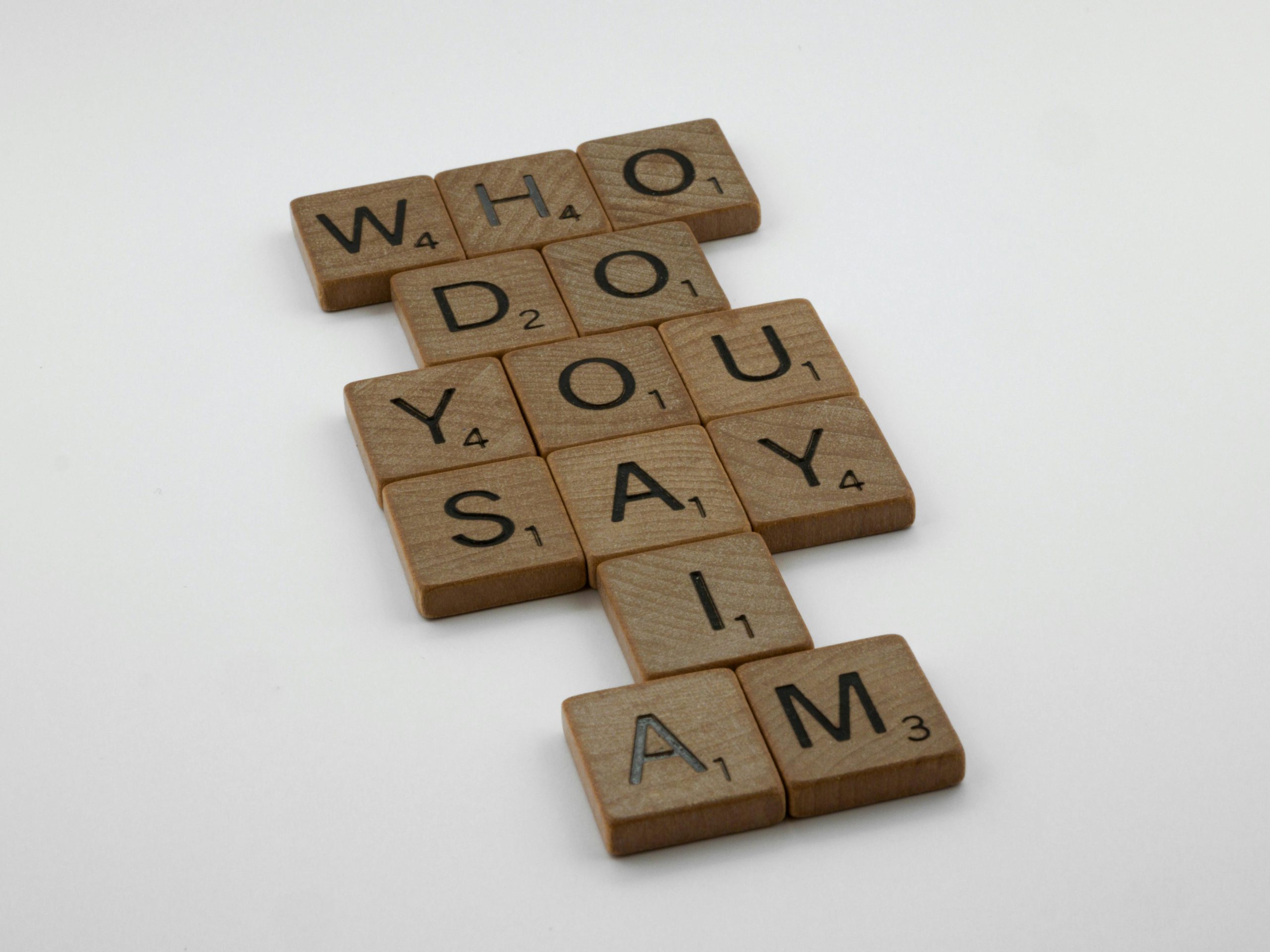



It sounds like you’re taking the right initial steps by assessing the situation and considering data recovery software options. When attempting recovery from a wiped USB drive on MacOS, here are some additional tips that might help improve your chances:
If software recovery doesn’t work, professional data recovery services might be your best option. These services use advanced techniques and cleanroom environments to retrieve data from physically damaged or fully formatted drives, often with higher success rates for critical data. Just be sure to choose a reputable provider with good reviews.
For future prevention, consider setting up regular backups via cloud or external storage, and double-check drive labels before formatting to avoid similar situations. If you