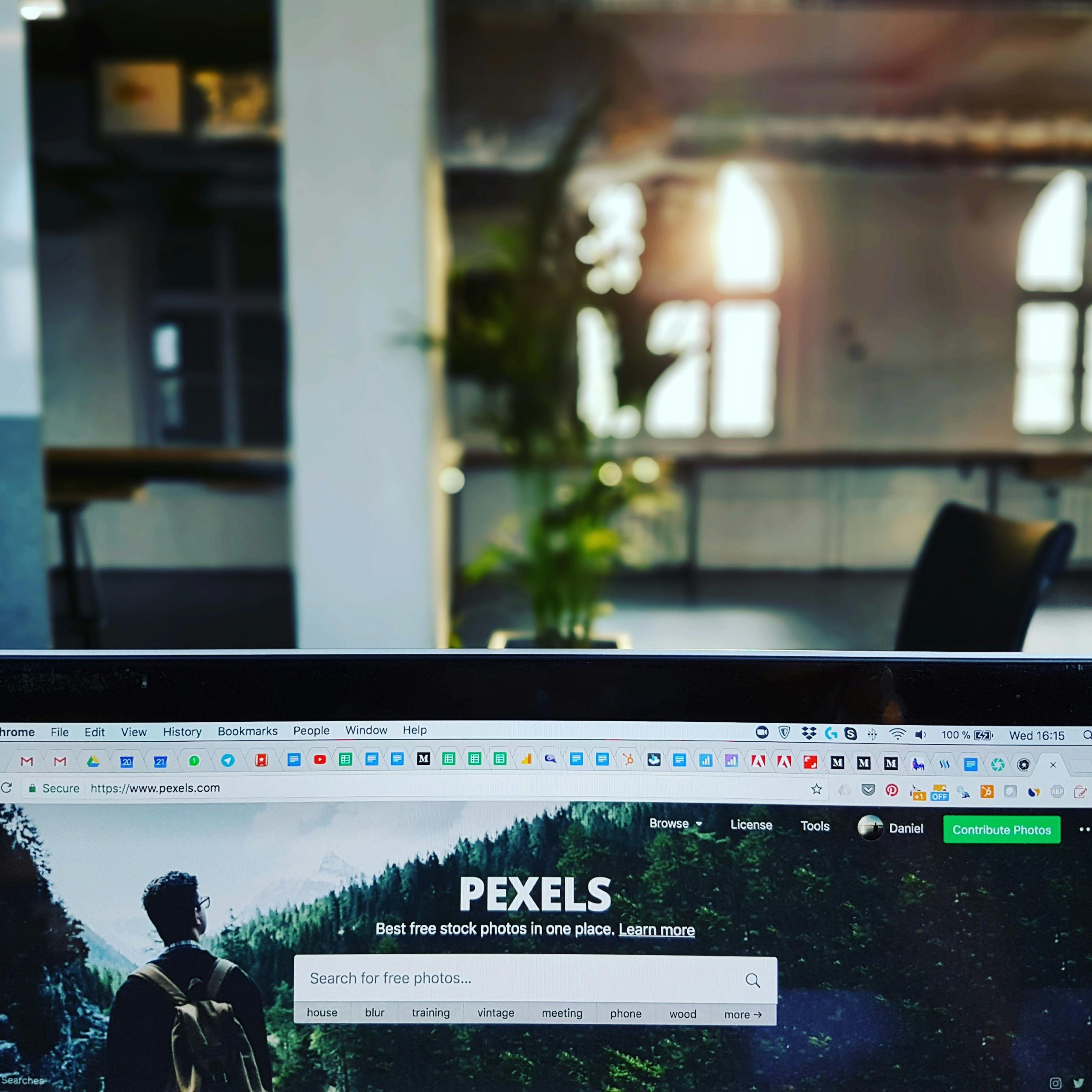Navigating the Aftermath of a Discord Virus: Essential Steps to Take
Hello everyone,
Recently, I encountered a situation that many may find themselves facing when engaging on platforms like Discord. I received a seemingly innocent message from a contact asking if I would help them test a game. Unfortunately, I let my guard down and clicked on the link, which led to a fake game download. Ignoring multiple warnings from Windows Defender about the safety of the file, I proceeded to install it, and that decision spiraled into chaos.
After running the executable, my Discord began exhibiting strange behavior, and I noticed my computer’s fans running at full capacity. To my dismay, I discovered that the hacker had sent a direct message to my account. In hindsight, I realized this was likely a phishing attempt aimed at extorting information from me, so I refrained from responding.
Not only did my Discord get compromised, but I also found that Firefox was opening numerous pop-up windows featuring alarming messages about being hacked. Although I didn’t capture any screenshots of these bizarre pop-ups, they were unnerving.
I acted swiftly to mitigate the damage—I uninstalled as much as possible using Malwarebytes, changed my passwords, and enabled two-factor authentication (2FA) on my most important accounts via my phone.
Yet, something feels off. Despite my prompt actions, remnants of the virus remain. I’ve identified a program labeled “startup” and another suspicious JavaScript file in my appdata folder starting with “stealit_,” both created when I executed the installer.
Currently, I’m contemplating a complete system wipe after backing up essential files to the cloud. However, I’m concerned about the security of my bank and payment information. While I never entered any banking details online, I do have sensitive documents stored locally, including images and codes.
Here are the pressing questions on my mind:
-
What information could the hackers potentially access? Is it limited to browser passwords and Discord, or should I be worried about more sensitive data?
-
What steps can I take to ensure my PC is completely virus-free post-wipe?
-
Will changing my passwords and enabling 2FA be sufficient to protect my accounts moving forward?
I genuinely hope to gather some insights on these matters, as I am concerned about the long-term effects of this breach. If you’ve ever faced a similar situation or can offer advice, I would greatly appreciate your input. Thank you!
Share this content: