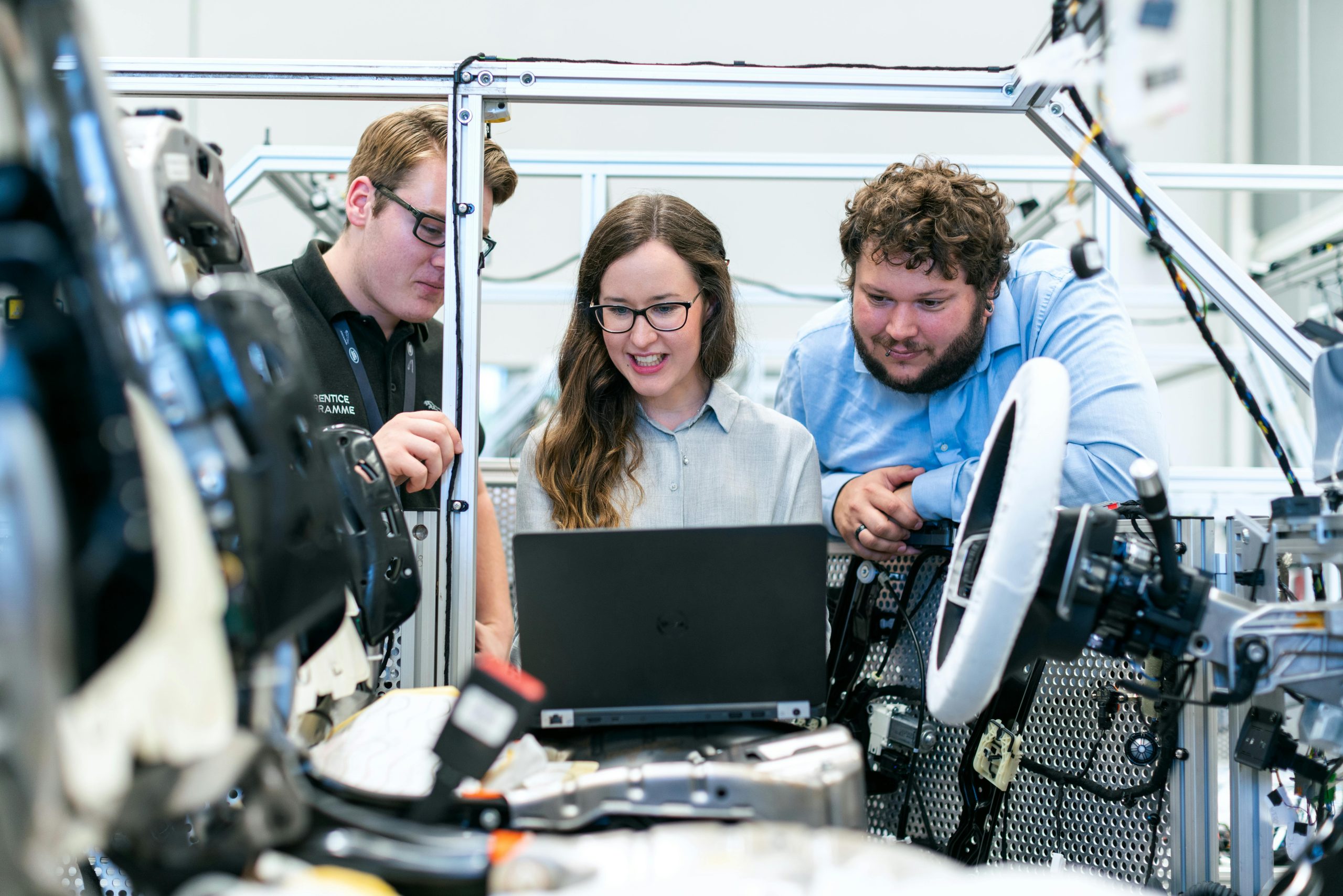Ensuring Complete Virus Removal from Your PC: Addressing Hardware and Software Concerns
Introduction
In today’s digital age, cybersecurity and device integrity are more critical than ever. Many users grapple with questions about whether a virus can persist through standard cleaning methods or even reside within hardware components. This guide delves into these concerns and provides insights on how to verify that your computer is entirely free of malware.
Understanding Software vs. Hardware Infections
When dealing with malware, it’s essential to distinguish between infections that target software and those potentially affecting hardware:
-
Software Infections: These are viruses, trojans, spyware, or other malicious programs that reside within your operating system or storage drives. They are typically detectable via antivirus scans and can often be eradicated through cleaning or reinstallation.
-
Hardware Infections: While less common, certain malware can embed themselves into firmware of components like the BIOS/UEFI, network cards, or other embedded systems. These types of infections are more complex to identify and remove.
Common Precautions and Removal Strategies
- Initial Scans with Trusted Antivirus Tools
Perform comprehensive scans using reputable programs such as Malwarebytes and Windows Defender. Multiple scans increase the likelihood of detecting persistent threats. Ensure your definitions are up-to-date before scanning.
- Offline and Advanced Scanning
Utilize offline scanning tools like Windows Defender Offline or bootable antivirus rescue disks. These can detect and eliminate malware hiding in areas inaccessible during regular operation.
- System File Check and Repairs
Run system utilities such as sfc /scannow which checks for corrupted system files and repairs them if necessary.
- Complete Reinstallation of Windows
For persistent infections, a clean installation of the operating system remains the most reliable method. During this process:
- Format all relevant drives and partitions.
- Use a verified, clean installation media.
- Physically disconnect any external drives or peripherals during installation.
Hardware Concerns Post-Reset
A common concern is whether malware can hide within hardware components, effectively surviving a system wipe:
-
Physical Devices & Firmware: Malicious code embedded into device firmware (like BIOS/UEFI) can persist through OS reinstallation. In such cases, firmware flashing or updating from the device manufacturer may be necessary.
-
Motherboards, GPUs, CPUs, RAM, Storage Devices: These components are generally not infected by typical malware. However, certain sophisticated threats can embed firmware-level malware in components that support firmware
Share this content: