How to Use a Multimeter to Test Power to an SSD
Hello, everyone!
Recently, my old boot drive unexpectedly failed, and while rescuing the data is no longer a priority, I’m interested in diagnosing the issue—mostly just for the fun of it. I’ve taken apart the drive and have access to the circuit board, which has led me to wonder how to effectively test the SATA power connection using a multimeter.
For those who might find themselves in a similar situation, here’s a brief overview of what occurred: the drive stopped functioning after I connected a new drive while my computer was still powered on. The device is not detected in the BIOS, and I’ve verified that all cables are functioning correctly with other drives. I also turned off secure boot and TPM settings, but unfortunately, this didn’t help either. I even tried connecting it to another computer but faced the same lack of response.
With that being said, I’m open to any testing suggestions—excluding anything too out of the ordinary! Your insights would be greatly appreciated.
Thank you for reading!
Share this content:
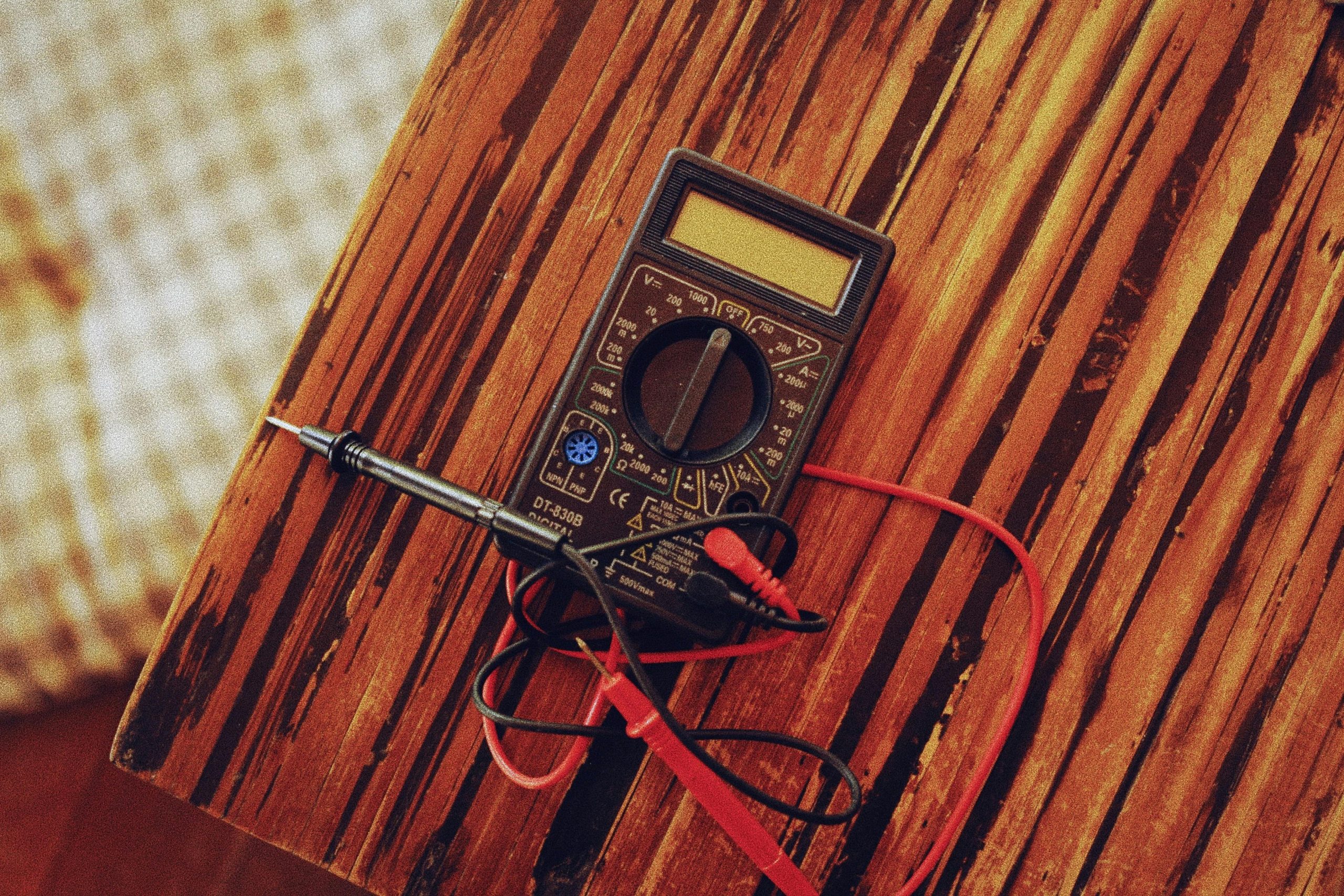



Hi,
To safely test the power supply to your SSD using a multimeter, you’ll want to focus on the SATA power connector. Here’s a quick guide:
If voltages are significantly lower or absent