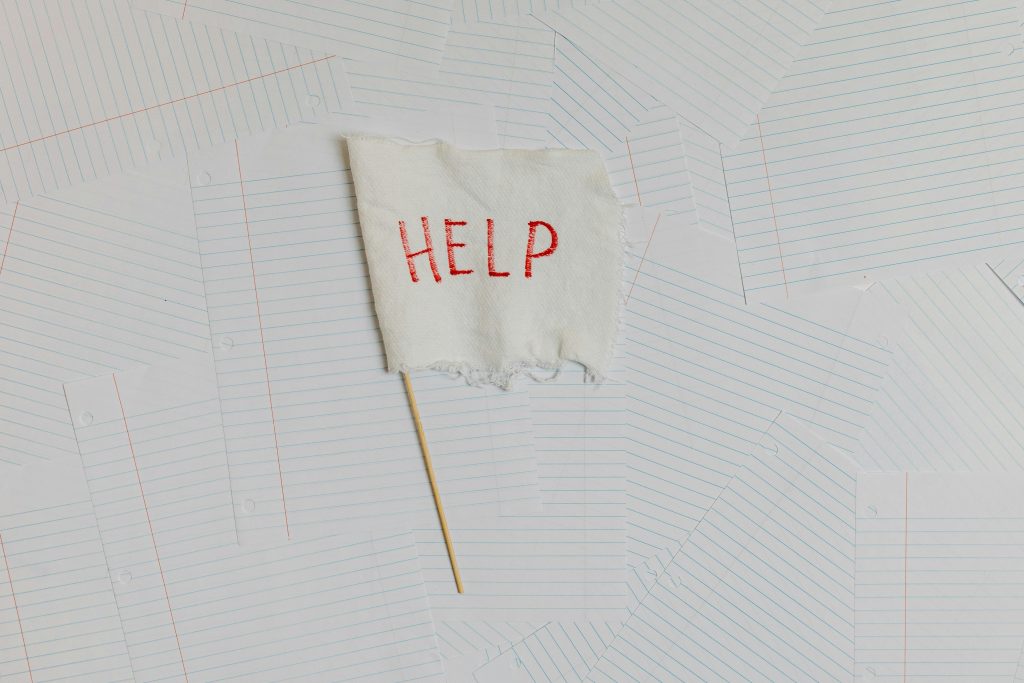Troubleshooting Laptop Power Issues: A Guide to Black Screens and Unresponsive Batteries
If you’ve ever experienced a laptop that only functions while plugged into a power source, you’re not alone. Many users face similar issues, especially after a battery replacement. A recent post on a forum got me thinking about a common problem many HP laptop owners encounter.
After purchasing a replacement battery online, it initially performed well for about a month. However, the laptop has since developed a troubling quirk: it refuses to turn on without being connected to the power supply. Even more concerning is the fact that when the charger is removed while the laptop is running, the screen instantly goes black, and the device powers down.
To get to the bottom of the situation, a battery test was conducted, yielding a result indicating no faults, and the charge percentage appears to show full capacity—100%. This can understandably be perplexing for any user, raising questions about whether the battery is indeed the culprit.
While it may seem like the battery is functioning well on the surface, the symptoms could indicate an underlying issue. Here are a few steps you can take to resolve the problem:
Potential Causes and Solutions
-
Battery Calibration: Sometimes, a new battery may not be calibrated correctly. Try letting it discharge completely before charging it again to see if this improves its performance.
-
Power Settings: Check your laptop’s power settings to ensure that they are configured correctly. Incorrect settings could hinder the laptop’s ability to switch from AC to battery power seamlessly.
-
Battery Connections: Make sure the replacement battery is properly seated in its compartment. Loose connections can lead to power issues.
-
BIOS Update: It’s a good idea to check for any available BIOS updates. Manufacturers often release updates that address compatibility and performance issues related to power management.
-
Hardware Compatibility: Ensure that the replacement battery is compatible with your specific laptop model. Sometimes generic batteries can lead to performance discrepancies.
-
Seek Professional Help: If none of the above solutions rectify the issue, it may be time to consult a technician. There could be other hardware issues at play, such as problems with the motherboard or power supply circuits.
Conclusion
Experiencing a laptop that only works with the charger plugged in can be frustrating. By systematically examining the battery and the laptop’s settings, many users find a resolution. Remember, even if the battery test shows no faults, there could still be
Share this content: