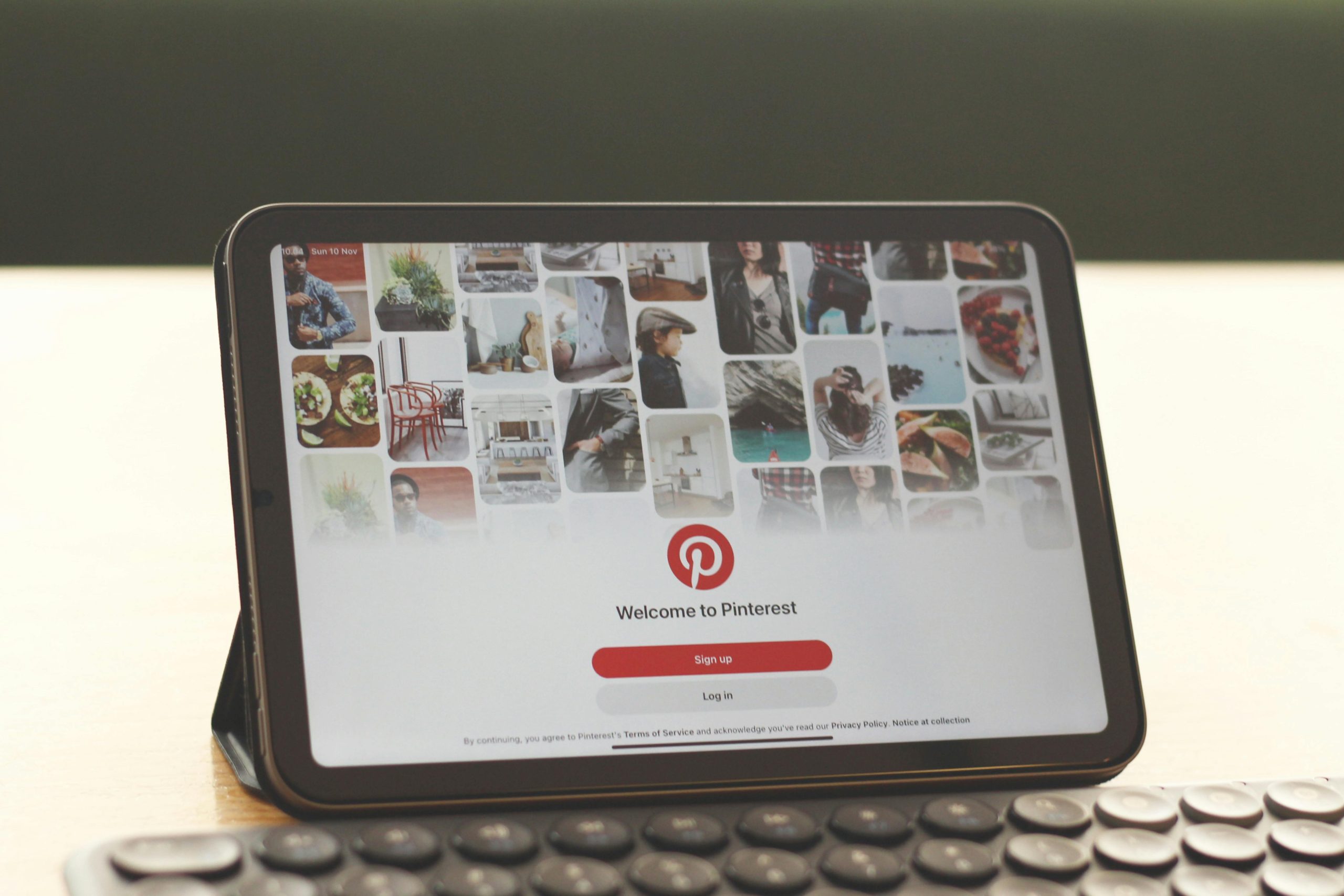Troubleshooting Access Issues: Why a Website Works on Your Personal Device but Not on Your Work Desktop
Introducing the Challenge
Many professionals encounter technology hurdles when transitioning to new work environments. A common scenario involves accessing certain online platforms or services that seem to behave differently across devices. For instance, some users notice that they can log into a website seamlessly on their personal devices but face difficulties when trying to access the same site on their work desktop.
A Real-World Example
Consider a recent case where an individual, newly employed and using their personal notebook, experienced no issues accessing a specific website. However, upon starting to work with a company-provided desktop PC, they encountered an unusual problem: every attempt to log in resulted in a message indicating that the username or email already exists, as if they were trying to register anew rather than logging in.
Understanding the Issue
At first glance, this discrepancy may seem perplexing, especially since both devices are connected to the same Wi-Fi network. The core of the issue lies in the way the website processes login attempts from different devices, which can be influenced by several factors:
- Browser Cache and Cookies
- Saved Login Credentials
- Browser Extensions or Security Settings
- Differences in Network Configuration or VPN usage
- Potential IP or Device Recognition Issues
Step-by-Step Troubleshooting Guide
- Clear Browser Cache and Cookies
- Impact: Storing outdated or corrupted data can interfere with login procedures.
-
Action: Clear your browser’s cache and cookies on the desktop PC and try logging in again.
-
Check Saved Passwords and Autofill Settings
- Impact: Incorrect autofill data might cause login errors.
-
Action: Review and update saved login credentials, or try logging in through a private/incognito window.
-
Disable Browser Extensions
- Impact: Some extensions can interfere with website functionality.
-
Action: Temporarily disable extensions and attempt to log in.
-
Verify Network Settings
- Impact: Corporate networks sometimes have firewalls or proxies that can alter website behavior.
-
Action: Attempt access using a different network or through a VPN to identify potential network-related issues.
-
Consider Browser Compatibility
- Impact: Different browsers may handle web scripts differently.
-
Action: Test logging in with an alternative browser.
-
Use the ‘Forgot Password’ Option
- Impact: Sometimes resetting credentials can resolve account recognition issues.
- Action: Use the website’s account
Share this content: