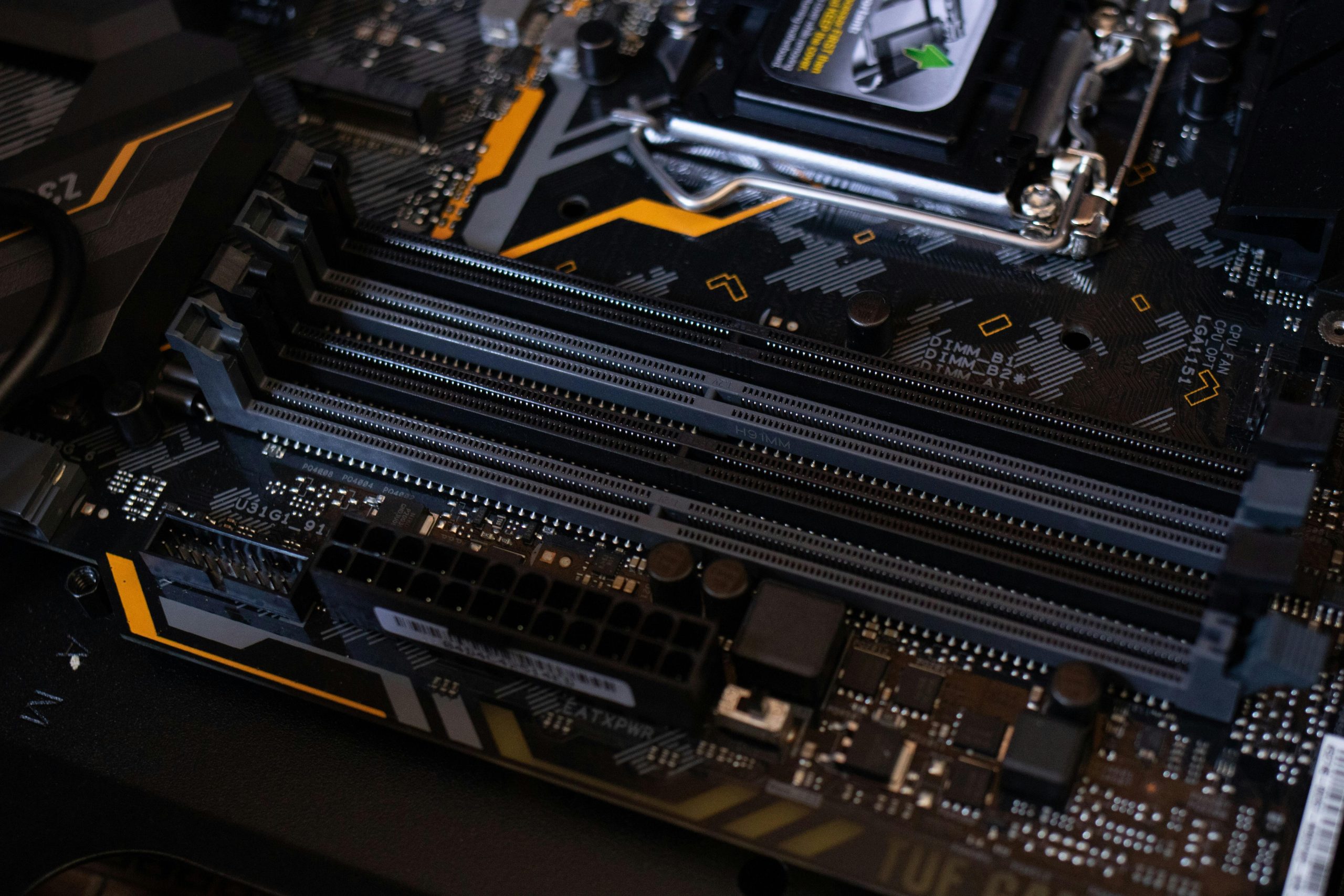Optimizing System Stability After Upgrading CPU and RAM: Troubleshooting a Restart Issue During Gaming
Introduction
Upgrading your PC components can significantly enhance performance; however, it may also introduce compatibility or stability challenges. Recently, a user upgraded their system from a Ryzen 5 5500 with 16GB RAM to a Ryzen 7 5800XT paired with 32GB RAM. Post-upgrade, they experienced unexpected system restarts while playing Counter-Strike 2 (CS2). This article explores the underlying causes and offers professional troubleshooting steps to resolve such issues.
System Overview
The upgraded configuration includes:
- Motherboard: ASRock B450M-HDV R4.0
- CPU: AMD Ryzen 7 5800XT
- RAM: 16GB x 2 of T-Force Vulcan Z at 3200MHz
- GPU: AMD RX 5700 XT
- Storage: Crucial P3 NVMe SSD 1TB
- Power Supply: Antec G850 80 Plus Gold
- Cooling Solution: DeepCool Gammaxx AG400
Initial Troubleshooting Attempts
The user has already undertaken several steps to diagnose the issue:
- Power Supply Swap: Replaced the original DeepCool PF750 (white 80 Plus) with the Antec G850, suspecting power issues.
- Memory Testing: Tried single modules (either XPG or T-Force), with inconsistent results. Using one 8GB module prevented restarts, while installing two modules or only 16GB of T-Force sometimes caused reboots.
- Memory Configuration: Disabled XMP profiles to rule out overclocking-related instability, and manually adjusted RAM speeds.
- BIOS Version: The motherboard is running BIOS version 10.10, which is reportedly compatible with the Ryzen 7 5800XT according to ASRock’s official documentation.
Potential Causes and Solution Strategies
-
Power Supply Limitations:
Despite an 850W PSU, ensure it provides stable power under load. Test with a different high-quality power supply if available. -
Memory Compatibility and Configurations:
- Verify RAM modules are listed on the motherboard’s qualified vendor list (QVL).
- Test each RAM stick individually for stability.
-
Ensure that RAM timings and voltage are correctly set in BIOS, matching manufacturer specifications.
-
**BIOS
Share this content: