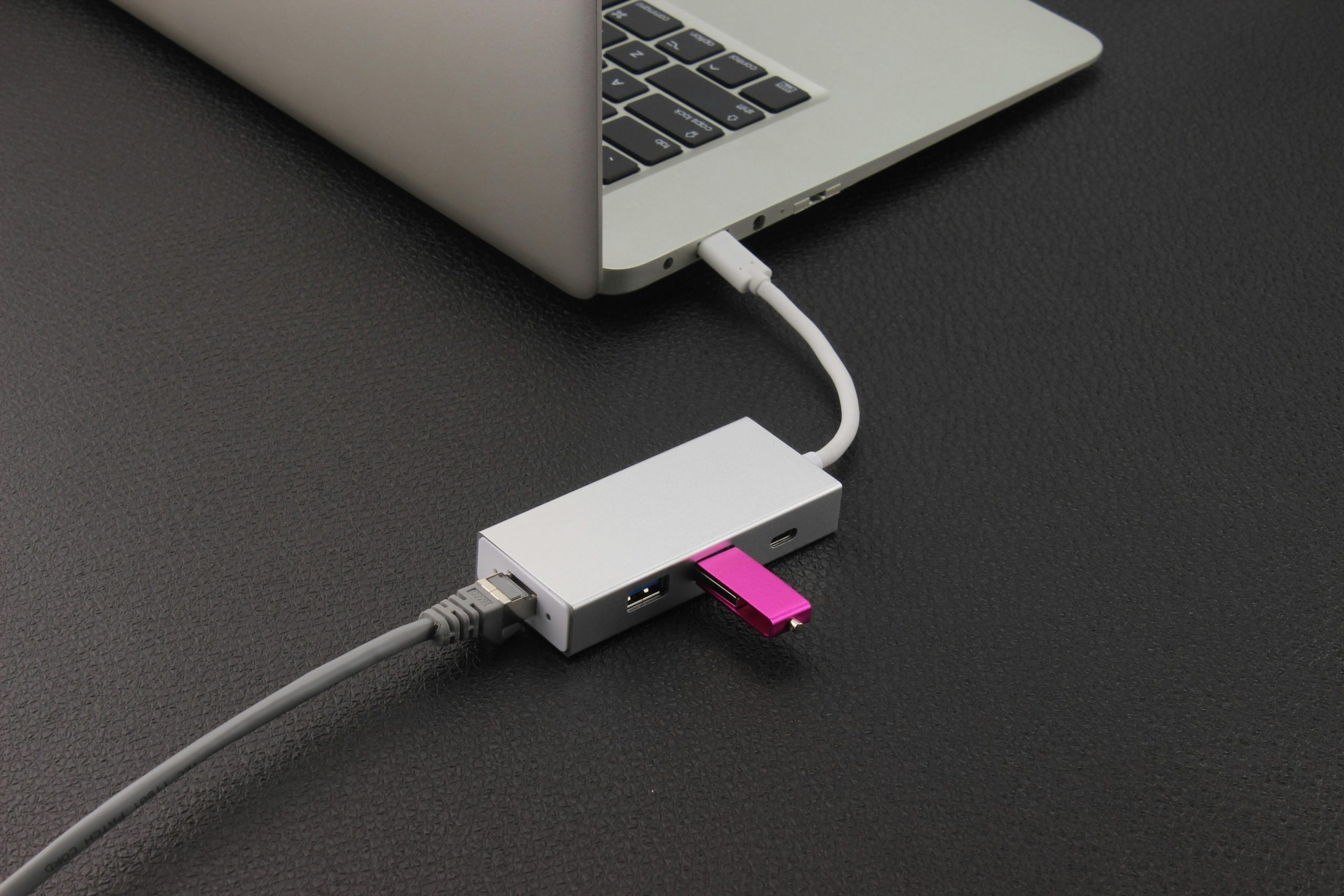The Risks of Using an Untrusted USB Drive: What You Need to Know
Recently, I found an old USB drive at home that I had previously used to store music. Out of curiosity, I decided to connect it to my computer. However, upon inspection, I discovered that it contained only two files: a folder labeled “unknown album” and a partial track of “Blackstar” by David Bowie. This discovery immediately raised alarm bells for me, especially since I have no recollection of ever transferring that song to the drive.
The situation left me wondering how vulnerable I might be. While nothing unusual occurred after connecting the drive, its suspicious contents and my own memory lapse surrounding it made me anxious about potential risks.
If you find yourself in a similar predicament, you might be asking the same question: “Am I at risk of malware or worse?” So, how do we assess whether plugging in an untrusted USB has compromised our system?
Assessing the Situation
-
Run Security Scans: The first step you should take is to use reliable antivirus and anti-malware Software to run comprehensive scans on both the USB drive and your computer. It’s crucial to ensure that there are no hidden threats.
-
Check for Unusual Activity: After scanning, pay attention to any unusual behavior on your computer. This might include slow performance, unexpected pop-ups, or programs launching without your command.
-
Research the Files: Sometimes, seemingly benign files can be harmful. If you’re unsure about the contents of the drive, try researching the file names or seeking expert advice on how to handle unknown files.
-
Disconnect Immediately: If you suspect that the USB drive is malicious, disconnect it immediately and avoid using it again.
-
Be Cautious of Future Connections: This experience serves as a vital reminder of the risks associated with plugging in unverified devices. In the future, consider only using USB drives that you can trust, as the dangers of malware and data theft are very real.
Conclusion
In this digital age, vigilance is paramount. Embrace safe practices and always verify the sources of any external storage before connecting them to your computer. If you’re ever in doubt, prioritize safety—better to be cautious than to risk compromising your personal data. Stay alert, and keep your digital footprint secure!
Share this content: