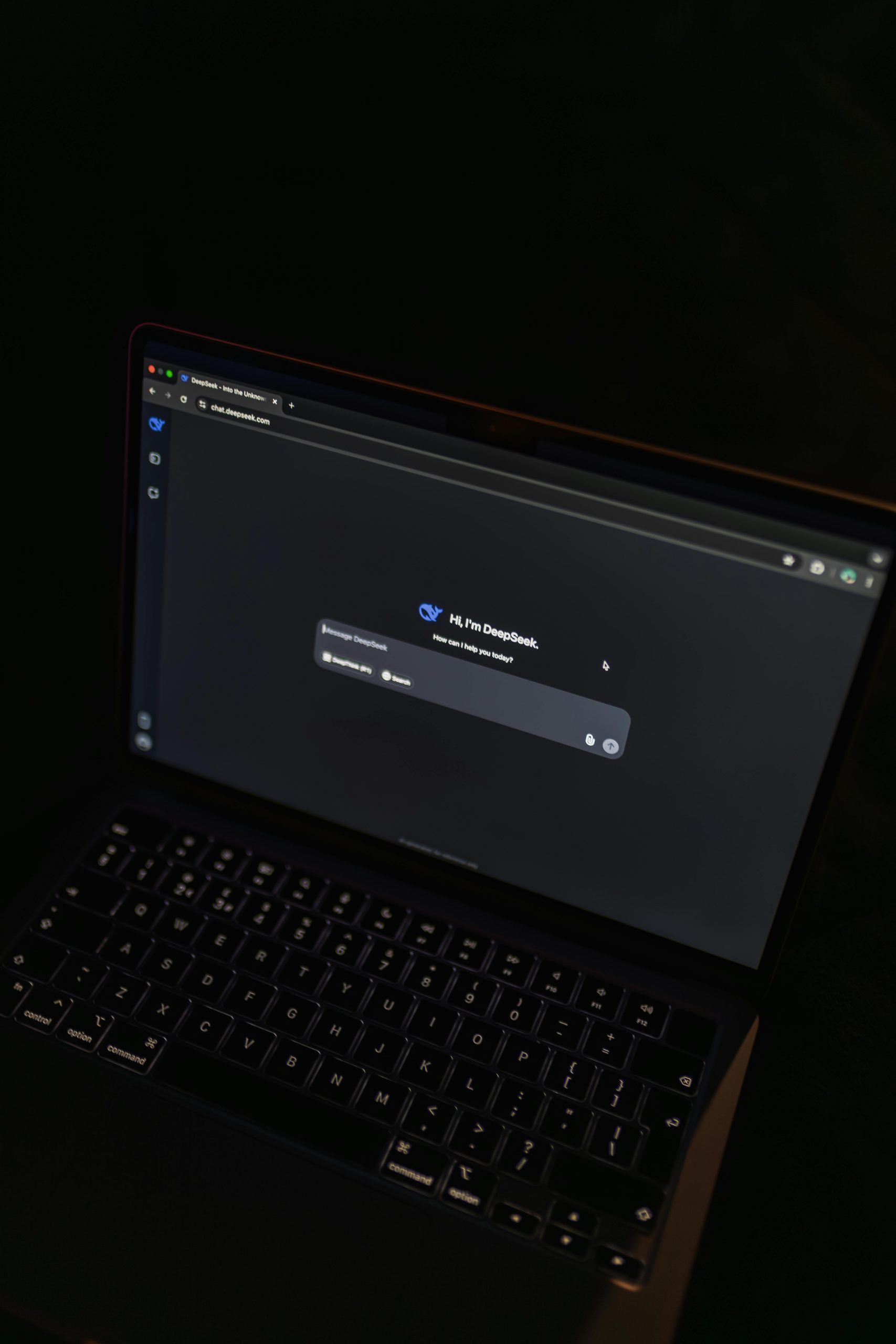Introducing Deskreen: A Free Open Source Solution to Expand Your Workspace with Any Web-Enabled Device
In today’s fast-paced digital environment, optimizing your workspace and enhancing productivity are more important than ever. One innovative tool that addresses this need is Deskreen, a free and open source desktop application designed to transform any device equipped with a web browser into a secondary display for your computer.
What is Deskreen?
Deskreen is a versatile application that leverages modern web technologies to enable users to extend their desktop across multiple devices seamlessly. Whether you want to utilize an old tablet, a smartphone, or a secondary monitor, Deskreen makes it possible without the need for additional hardware or costly peripherals.
Key Features and Functionality
-
Open Source and Free: As an open source project, Deskreen invites collaboration and continuous improvement from its community of users and developers, making it a reliable and transparent solution.
-
Cross-Platform Compatibility: Built with ElectronJS, React, and other web technologies, Deskreen runs smoothly across major operating systems including Windows, macOS, and Linux. This ensures broad accessibility regardless of your setup.
-
Device Agnostic: Any device with a modern web browser—be it a tablet, smartphone, or another computer—can serve as a secondary display. Simply connect your devices over your local network, and you’ll be up and running in minutes.
-
Easy Setup: Deskreen features a straightforward setup process that doesn’t require complicated configurations or additional hardware. Once installed, you can quickly extend your desktop or mirror screens with minimal effort.
How Does It Work?
Deskreen operates as a local web server running on your primary computer. When activated, it generates a QR code or a secure link that you open on your secondary device’s browser. This connection allows the device to display your desktop or specific applications, effectively turning it into an extra screen.
Why Choose Deskreen?
-
Cost-Effective: Since it’s free and open source, Deskreen offers a budget-friendly alternative to traditional external monitors or proprietary multi-screen solutions.
-
Flexible and Portable: Use your existing devices to expand your workspace without physical constraints. Perfect for remote work, multitasking, or creating a more efficient workflow.
-
Community-Driven Development: As an open source project, Deskreen benefits from community contributions, ensuring ongoing improvements, security updates, and new features.
Get Started Today
To explore Deskreen and learn how it can enhance your productivity, visit the official
Share this content: