My Recent Hacking Ordeal: How I Learned to Safeguard My Online Accounts
In a shocking turn of events, I recently experienced a series of hacking incidents that left me feeling vulnerable and frustrated. It all began three days ago when my Discord account was compromised. I received alarming notifications from friends indicating that they had been targeted with cryptocurrency scams featuring unauthorized images sent from my account. Thankfully, Discord’s security measures detected the breach quickly and locked my account. After resetting my password—at which point I was relieved to find I had Two-Factor Authentication (2FA) enabled—I managed to regain access.
However, the ordeal didn’t end there. Just a day later, I was faced with another hacking incident, this time involving my Reddit account. Similar to the initial breach, my account was flagged for suspicious activity and subsequently locked. Following a password reset, I regained access but was left questioning how such vulnerabilities could exist even with 2FA in place.
As if that wasn’t enough, my Telegram account fell victim as well. The hacker’s actions were minimal—simply checking for cryptocurrency access—yet I was still deeply unsettled. Keeping 2FA enabled on this account did little to prevent the breach.
To make matters worse, today I discovered that my Steam account had also been compromised. This time, the intruder maliciously played RUST with cheats, resulting in my account being banned from the game indefinitely. Upon reviewing my login history, I noticed multiple attempts from various locations, which only heightened my sense of alarm. Thankfully, the hacker’s attempt to tamper with my Gmail account failed.
In an effort to regain control of my online presence, I promptly updated all my passwords. I also ran a comprehensive scan with Windows Defender and installed Malwarebytes, which revealed and removed 40 suspicious files from my system. Despite these steps, lingering doubts remain regarding the overall security of my accounts.
This experience has been both shocking and educational. It’s a reminder of the importance of practicing diligent online security measures. For anyone who has faced similar situations or is simply looking to enhance their online safety, I highly recommend regularly updating passwords, utilizing Two-Factor Authentication, and being vigilant about unusual activity on your accounts. In a world where digital threats lurk at every corner, it’s essential to stay informed and proactive. Stay safe out there!
Share this content:


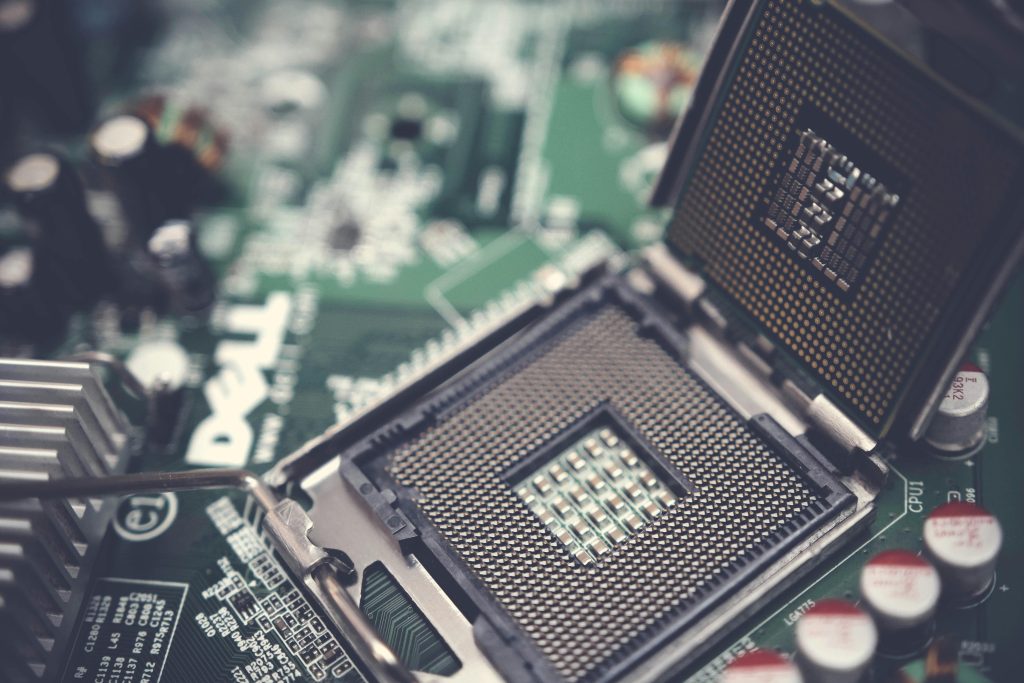

Hi there,
I’m sorry to hear about your recent security incidents. It sounds like you’ve already taken some solid steps, such as updating passwords and running malware scans, which are great practices. Here are additional recommendations to strengthen your security posture: