A Frustrating Mishap: Losing a Year’s Worth of Work
Good day to all! I find myself in a distressing situation and am reaching out for some advice from this community. Recently, while I was tidying my files on my 2014 MacBook Pro, I accidentally deleted an entire document folder containing critical work for my book. While my laptop may be considered vintage, it still serves me well for my needs.
Losing a whole year’s worth of effort is devastating, and it’s become nearly impossible for me to focus on starting fresh. My folder contained a plethora of ideas—plots, character sketches, and names. Each time I sit down, I can’t help but mentally revisit where I left off, making it clear how challenging it would be to begin anew.
At work, a colleague mentioned the possibility of using data recovery software. After some research, I stumbled upon EaseUS, which seems to have a positive reputation on data recovery forums. However, I have read mixed reviews, and I am uncertain whether it’s a safe option for my situation. My primary goal is to recover that old document from this folder, which I believe is no more than a couple of months old. It’s disheartening to realize it was deleted without my knowledge, and recovering the entire folder would greatly alleviate my worries. I’m even willing to invest up to $100 for a solution, as the effort I’ve put into my writing is invaluable.
However, I have some concerns regarding the impact of EaseUS on my laptop. Given that my device is equipped with an SSD (one of the earlier models), I wonder if running this software could harm my hard drive. I’ve been running the program for some time now, and it seems to be scanning through years’ worth of files. I am starting to think this might turn into an all-night affair, and I’m uncertain if I should cancel the scan in favor of exploring alternative data recovery tools suited for Mac users.
Additionally, I worry about potential risks to my credentials. Once I eventually retrieve my document—if that indeed happens—should I consider changing my passwords and logging into secured sites anew? I’ve heard that some users experience issues with corrupted files post-recovery, which only adds to my anxiety. While the application appears to be finding various photos and files I had long since forgotten, my primary concern remains getting my writing back.
If anyone has experience or recommendations regarding data recovery for Mac, I would greatly
Share this content:
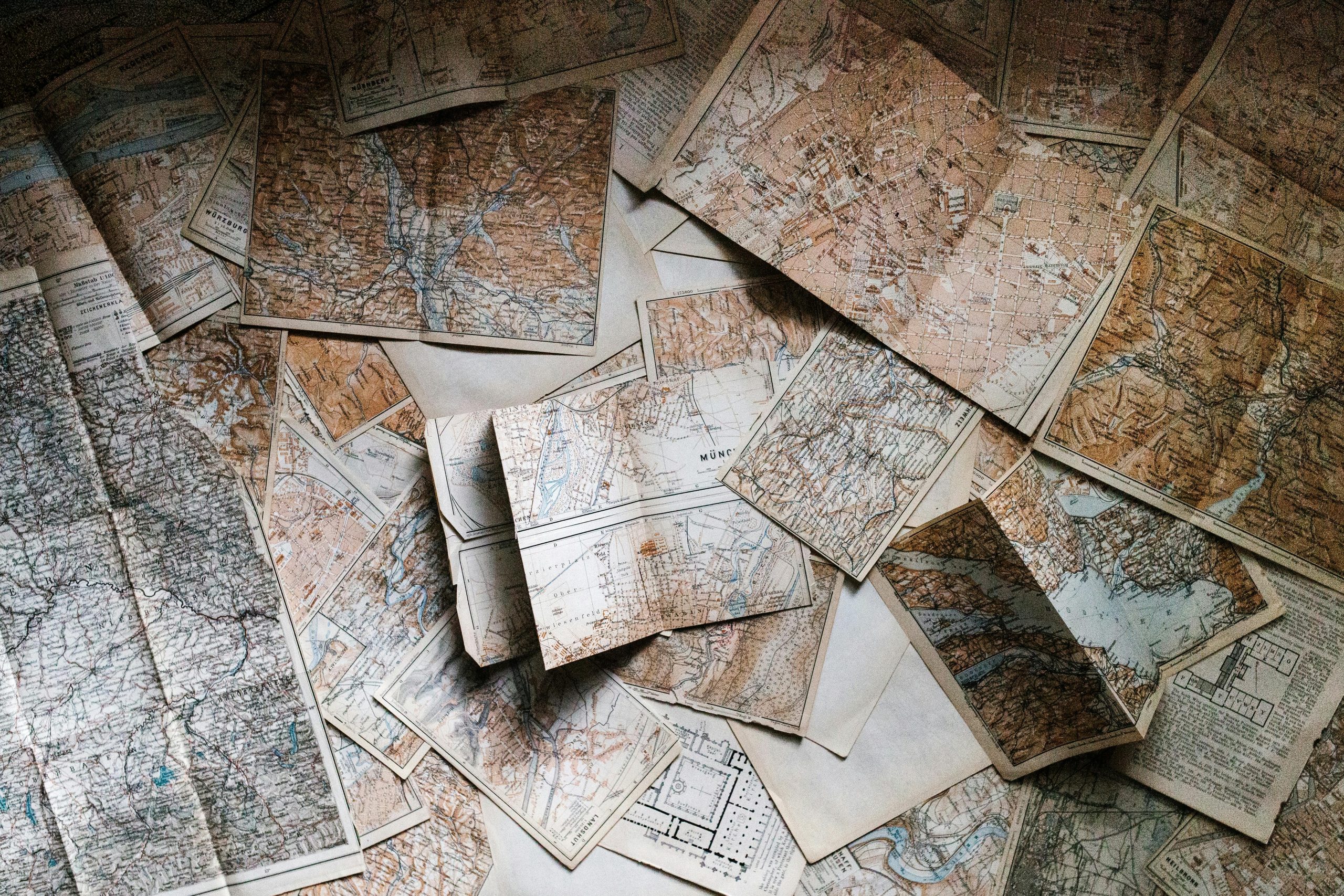



Hi, thank you for reaching out. Losing an important folder can be extremely stressful, but there are several steps you can take to attempt recovery safely: