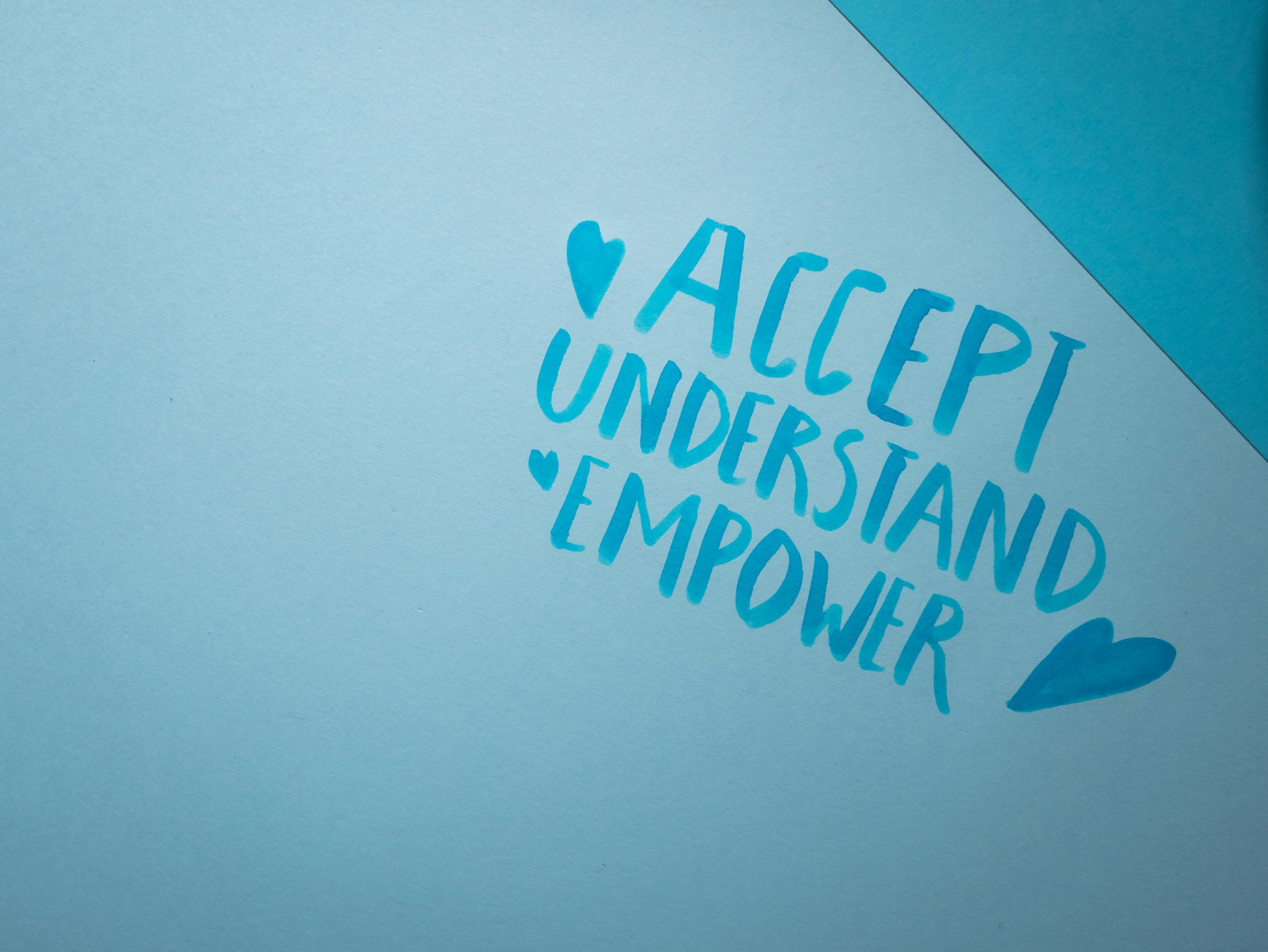Ensuring Data Security Before Selling Your Computer: A Guide to Zeroing Your SSD
As technology continues to evolve, many of us find ourselves upgrading our devices and parting ways with our old computers. If you are in the process of selling your computer, it is crucial to ensure that your personal data is permanently erased. Simply reinstalling Windows 10 may not be enough to safeguard your information. To guarantee that your data is unrecoverable, you might want to consider a method known as zeroing out your SSD.
What Does “Zeroing Out” Mean?
Zeroing out an SSD involves overwriting the drive with zeros, effectively erasing all existing data and making it impossible to recover. This process is sometimes referred to as low-level formatting, although it’s important to note that SSDs manage data differently than traditional hard drives, and specialized software may be required for optimal results.
Why Low-Level Formatting Isn’t Enough
While reinstalling your operating system may remove visible files, it does not guarantee complete data destruction. Recovery software can often retrieve files that were simply deleted or overwritten during a standard format. By zeroing out your SSD, you take the extra step to ensure that your sensitive information is gone for good.
How to Fill Your SSD with Zeros
If you’re ready to zero out your SSD, there are a few methods available. One commonly referenced command is:
c: /fs:NTFS /P:2
However, the effectiveness of this command may vary based on your SSD manufacturer and the unique architecture of your device. Therefore, before proceeding, it is advisable to check specific instructions or tools provided by the SSD maker. They often offer proprietary software designed to securely erase all data from their drives.
Recommended Tools
For users who prefer a more straightforward approach, consider utilizing third-party applications like:
- CCleaner: This tool offers a secure wipe feature that can help in data destruction.
- DBAN (Darik’s Boot and Nuke): Though typically used for traditional hard drives, DBAN provides a robust solution for secure erasure.
- Manufacturer Tools: Brands like Samsung, Crucial, or Intel frequently offer their software designed for effective data wiping.
Conclusion
In summary, if you’re preparing to sell your computer, don’t overlook the importance of properly erasing your SSD. By zeroing out your drive, you can protect your sensitive information from prying eyes. Whether through command prompts or
Share this content: