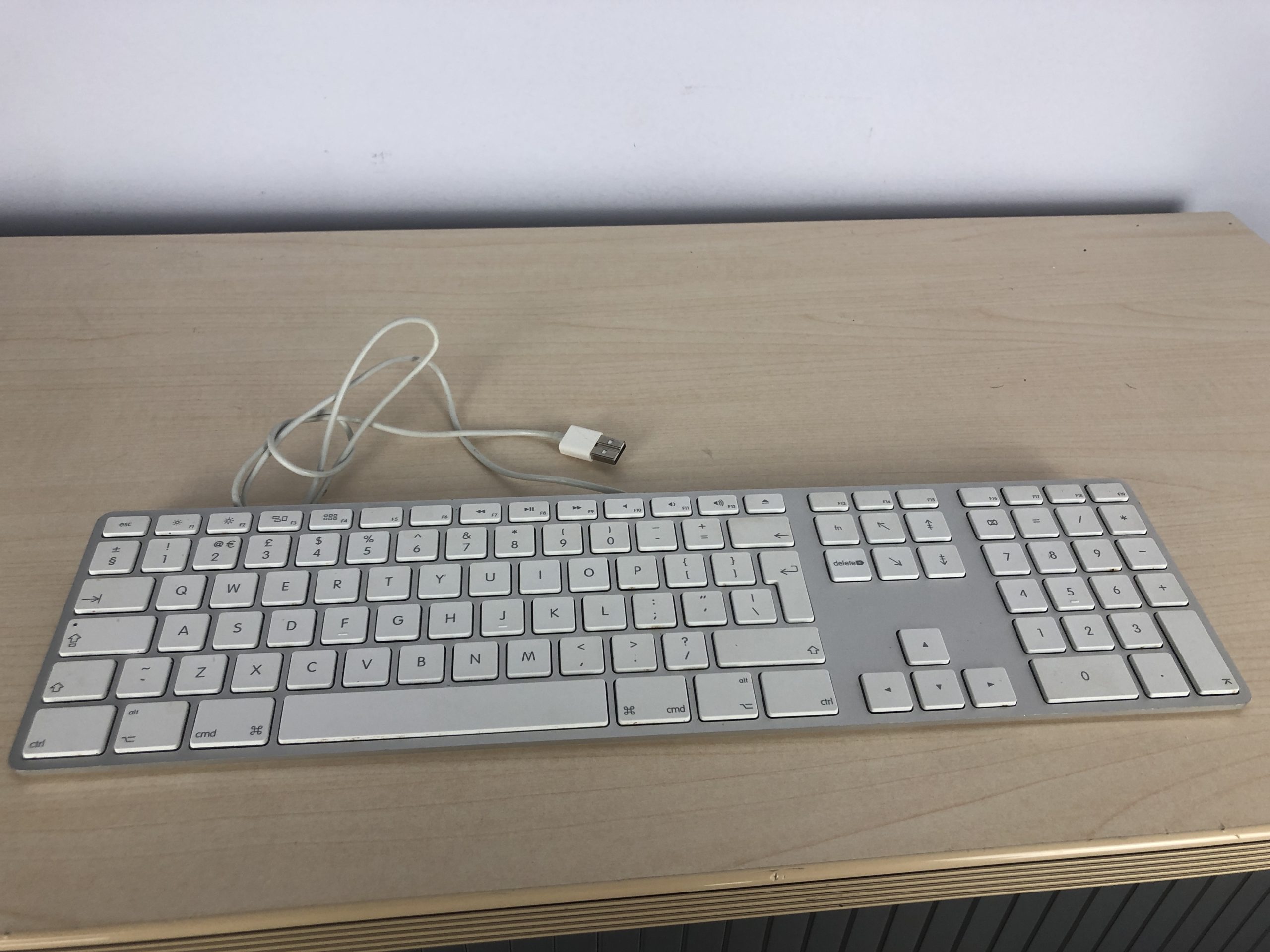Unexplained Online Activity: What to Do When Your Browsing History Raises Red Flags
Have you ever stumbled upon something in your browser history that raised eyebrows? Today, we delve into a puzzling situation that has struck one user’s curiosity and concern.
Recently, a laptop user noticed a couple of oddities that sparked their suspicion—namely, an increasingly loud fan noise and some questionable browsing activity. The laptop’s fan seemed to rev up wildly at random times, even during moments of idleness. Coupled with this strange behavior, a dive into their Google Chrome history revealed numerous sites that the user had absolutely no recollection of visiting.
Here’s a snapshot of the discovered URLs:
- Sonic the Hedgehog Movie Tickets – Notably flagged as an unsafe site.
- Document Management Services – Professional services that were nowhere near the user’s search interest.
- Fitness Challenges Platforms – Aimed at wellness and activity tracking.
- Disney Movie Ticket Promotions – A favorite for many, yet not clicked by the user.
- Miscellaneous E-commerce Links – Various shopping sites for items like cubicle partitions and blinds, none of which seemed relevant to their lifestyle.
As the list unfolds, it becomes evident that these sites range from entertainment to professional services, suggesting browsing habits that don’t align with the user’s preferences.
Should You Be Concerned?
This raises an important question: Is there cause for alarm? If you encounter a similar situation, here are some steps to take:
1. Secure Your Device
- Install reputable antivirus software to scan for malware or unwanted applications.
- Ensure your operating system and applications are up to date.
2. Change Your Passwords
- Update passwords for critical accounts, particularly those related to financial services or personal identity.
3. Review Security Settings
- Check your browser settings for any unauthorized extensions or changes.
- Consider enabling activity tracking indicators for better visibility into your browsing habits.
4. Monitor Activity
- Keep an eye on your future browsing history for any unfamiliar activity.
- Set up alerts through your browser if possible for added security.
5. Consult Forums or Experts
- Engage with online communities or professional tech services if you’re uncertain about the steps to take.
In conclusion, unexpected entries in your browsing history can signal underlying issues, but with some precautionary measures, you can protect your digital footprint. Always remain vigilant
Share this content: