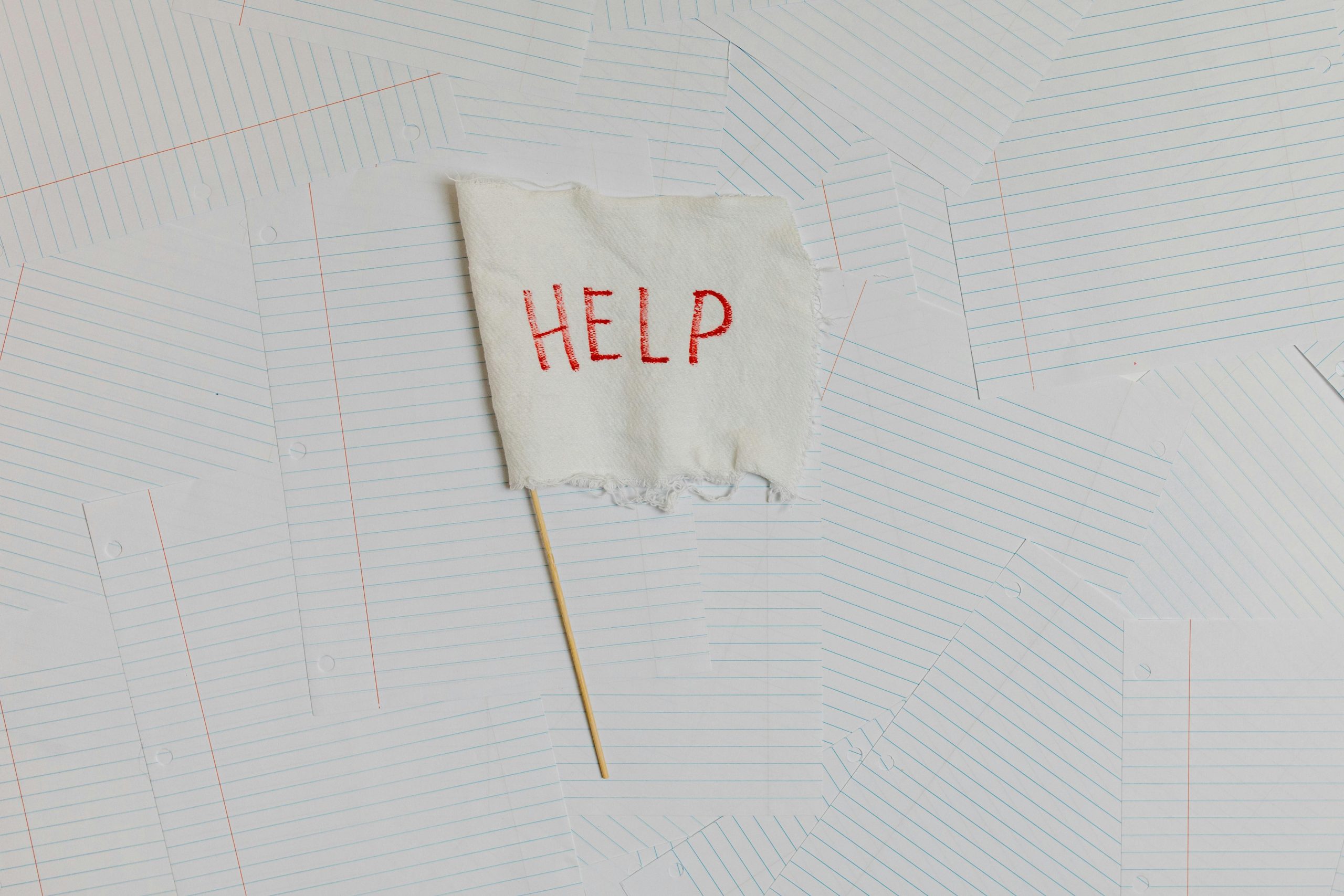Urgent Cybersecurity Alert: What to Do When You Discover a Suspicious Email with Potential Malware and Ransom Threats
In today’s digital age, cybersecurity threats are becoming increasingly sophisticated and pervasive. Recently, an individual encountered a disturbing email that raises significant concerns about personal data security and malware infiltration. This incident underscores the importance of vigilance and prompt action when faced with potential cyberattacks.
The Incident
The affected individual discovered a pinned email message containing alarming content. Notably, the email revealed a password previously used by the individual—though it remains uncertain whether this was the current or a prior password. More concerning was a warning within the message stating that their computer had been compromised with a Trojan horse and other malicious software. The message claimed unauthorized access to the user’s webcam and files, suggesting a serious security breach.
Additionally, the email included a ransom note demanding a payment of $500 in Bitcoin. Failure to comply, the message warned, would result in the sender notifying the individual’s contacts or deleting important data. An unusual behavior was also observed: attempts to delete the email resulted in the message reappearing, indicating potential malware persistence or system compromise.
Immediate Steps to Take
-
Avoid Interaction with the Email
Do not respond, click on links, or attempt to transfer any funds. Engaging with the message could exacerbate security issues or validate the attacker’s presence. -
Disconnect from the Internet
Immediately disconnect your device from the internet to prevent further data transmission or malware communication. -
Scan Your System with Reliable Antivirus Software
Run a comprehensive scan using trusted security tools to identify and remove malicious programs. Consider using multiple reputable antivirus or anti-malware solutions for thorough coverage. -
Change Your Passwords
If you suspect that your password was compromised, change it immediately. Use strong, unique passwords for each account and enable two-factor authentication where possible. -
Check for Unauthorized Access
Review your account activity for any suspicious logins or changes. Notify relevant service providers if you notice any anomalies. -
Restore from Backup
If possible, restore affected files from clean backups. Ensure backups are recent and unaffected by malware. -
Seek Professional Help
If the malware persists or you are unsure about your system’s security, consult cybersecurity professionals for expert assistance.
Additional Tips
– Be cautious about email security; regularly update your software and operating system.
Share this content: