Accessing Your Memories: Retrieving Photos from a Locked iPhone with a Broken Screen
Have you ever found yourself facing a frustrating technological dilemma? If you have an iPhone XR with a broken screen, you’re not alone. Many users encounter situations where their device is unresponsive, yet they desperately want to retrieve cherished photos safely stored within. Today, we’ll explore how you might regain access to those memories, even when your phone seems stuck.
The Challenge
Imagine this: You power on your iPhone, and while the screen lights up, it remains largely unresponsive with only a sliver of the display functional. You manage to swipe up just enough to reach the password entry screen, but pressing the buttons to input your password becomes an impossible task. Facial recognition, too, is out of the question with a damaged device. It’s a frustrating scenario, but solutions do exist.
Possible Solutions
Here are a few methods you can consider for recovering your photos from your locked iPhone XR:
1. Use AssistiveTouch
If you have previously enabled AssistiveTouch on your device, you may be able to access various features through this virtual assistant. This feature allows you to use your device without needing to press physical buttons. If you can still activate AssistiveTouch using the functional part of your screen, you might regain access to your phone.
2. Connect to iTunes or Finder
If your device has been synced with iTunes or Finder previously, you can connect it to your computer and attempt a backup. This way, even if you can’t access the content on your screen, you can save the data onto your computer. Remember, this method may require you to unlock the device first.
3. iCloud Access
If you have iCloud Photo Library enabled, your images might already be stored in the cloud. Simply logging in to your iCloud account from a different device or a web browser can provide access to your photos, bypassing the need to unlock your broken phone.
4. Third-party Software Tools
Several third-party applications claim to assist in data recovery from damaged devices. While some may require a fee, they often provide step-by-step instructions and may be effective in retrieving your photos.
5. Professional Repair Services
If your memories are irreplaceable, consider reaching out to a professional repair service. Some shops have the capability to temporarily fix your screen or safely extract data from damaged
Share this content:
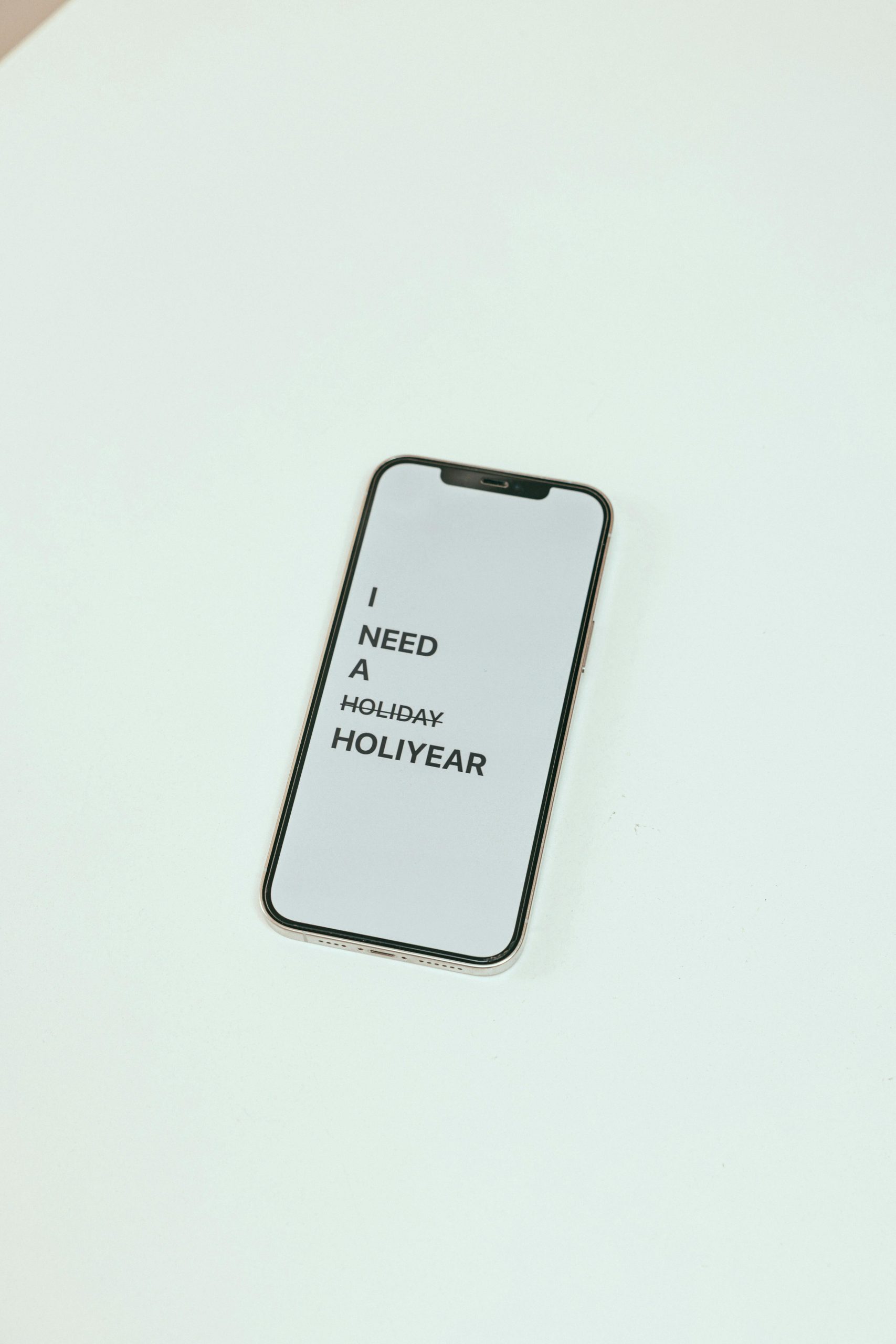



Retrieving photos from a locked iPhone with a broken screen can be challenging, but there are several options you might consider. First, if you previously enabled AssistiveTouch, it can help you access certain functions without relying on physical buttons. Connecting your device to a computer with iTunes or Finder and attempting a backup is another effective step—this often requires that your device be recognized and unlocked, so if possible, try to unlock it initially.
If your iCloud Photos are enabled, logging into your iCloud account via a web browser on another device can grant access to your images without needing the physical phone. Additionally, third-party data recovery software can sometimes retrieve data from damaged devices, but ensure you choose reputable tools and follow their instructions carefully.
Lastly, if data is critically important, professional repair services might be able to assist in safely extracting your photos, especially if the device is severely damaged. Always prioritize securing your data and consider consulting with certified technicians to explore the best options tailored to your situation.