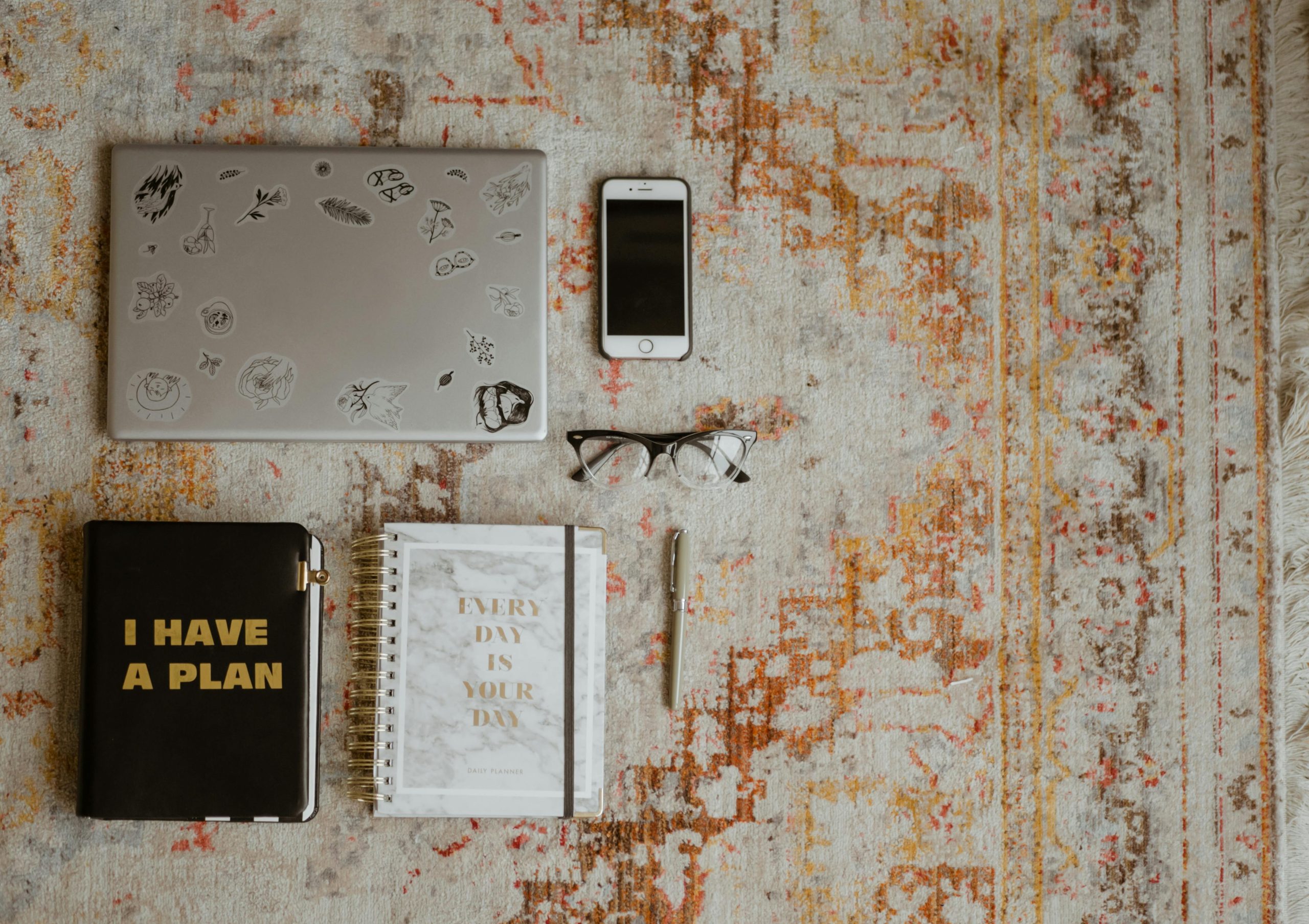Title: Understanding Unusual Google Account Activity and Security Alerts
Introduction
In today’s digital landscape, maintaining the security of your online accounts is paramount. Recent reports of users experiencing unexpected login activity or verification prompts from devices they do not recognize highlight the importance of being vigilant and understanding how to respond effectively. If you find yourself in a similar situation—such as noticing unfamiliar device activity or frequent verification prompts—it’s essential to take appropriate steps to safeguard your account. This article provides insights into common security concerns, the significance of verification alerts, and best practices to ensure your Google account remains protected.
Recognizing Suspicious Activity
Unusual login activity, especially from unfamiliar devices, can be a red flag indicating that your account may have been compromised. In such cases, it’s prudent to change your password immediately and review your account recovery options. For example, if you’ve recently disconnected your phone number or changed associated recovery details, be aware that Google may take some time to fully update its systems. During this period, your old contact information might still be active for verification purposes.
Understanding Verification Prompts
Frequent verification requests—such as repeated prompts to confirm your phone number—are typically part of Google’s security measures, especially following changes to your account recovery options. If you’ve recently removed or changed your phone number, Google might perform additional validation to confirm your identity. However, if these verifications seem excessive or suspicious, it could signal attempted unauthorized access or other issues.
Should You Be Worried?
While such activity can be normal, especially during transitional periods after making account changes, persistent or unusual verification demands warrant careful attention:
- Verify the authenticity of verification prompts: Ensure that prompts originate from Google and not from phishing attempts.
- Review your account activity: Use Google’s account activity logs to identify unfamiliar devices or sessions.
- Update your security settings: Enable two-factor authentication (2FA) and ensure recovery options are current.
Additional Precautions
- Secure your account: Regularly update your password with a strong, unique one.
- Monitor recovery options: Keep your recovery email and phone number up-to-date and consider adding multiple options if possible.
- Stay informed: Follow trusted sources and Google’s security updates to understand ongoing security practices.
Conclusion
Encountering unexpected verification requests and unexplained device activity can be unsettling, but understanding the nature of these alerts helps in responding appropriately. While some delays or prompts following recovery option changes are normal, persistent issues should prompt a thorough security review. Remember
Share this content: