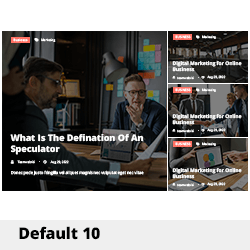Understanding the Risks of Sharing .HAR Files: A Cautionary Tale
In today’s digital landscape, awareness of online security is more crucial than ever. Recently, I encountered a situation that underlined this necessity, prompting me to share my experience as a cautionary tale for others navigating the tech realm.
It all started when I mistakenly shared my browser’s .HAR (HTTP Archive) file with someone I believed was trustworthy. The request seemed innocuous enough; the individual guided me to open my browser’s “inspect element” feature, navigate to the network tab, refresh the page, and then save the network data as a .HAR file. Unfortunately, I complied, believing it would help resolve a minor issue I was facing.
In retrospect, I realize how naive I was. Shortly after sharing the file, the person attempted to access one of my accounts, but thankfully I had two-factor authentication (2FA) enabled, which thwarted their efforts. This incident led me to question what information might be included in the .HAR file and whether it could expose other sensitive data.
For those unfamiliar, a .HAR file captures a variety of data about network requests and responses during a browsing session. It can reveal not just URLs and the data transmitted during those transactions but potentially expose cookies and other session information that could be exploited maliciously.
In my case, it seemed that the scammer only targeted the account that was active while I saved the .HAR file. However, the thought of what they could access from other open tabs was disconcerting. This incident prompted an immediate need for clarity regarding the potential security implications of sharing such files.
As a precaution, I quickly changed the password for the account they attempted to breach and recommended that anyone in a similar position take immediate action to secure their accounts.
Key Takeaways
- Think Before You Share: Always consider the potential risks before sending any files or personal information online.
- Understanding .HAR Files: Be aware that these files can contain sensitive information, including session identifiers and other data that could be used to compromise your accounts.
- Enable Two-Factor Authentication: This added layer of security can be crucial in protecting your accounts from unauthorized access.
To anyone who might find themselves in a similar situation: please learn from my mistake. Safeguarding your personal information online is paramount. Take proactive measures now to protect your digital life.
Share this content: