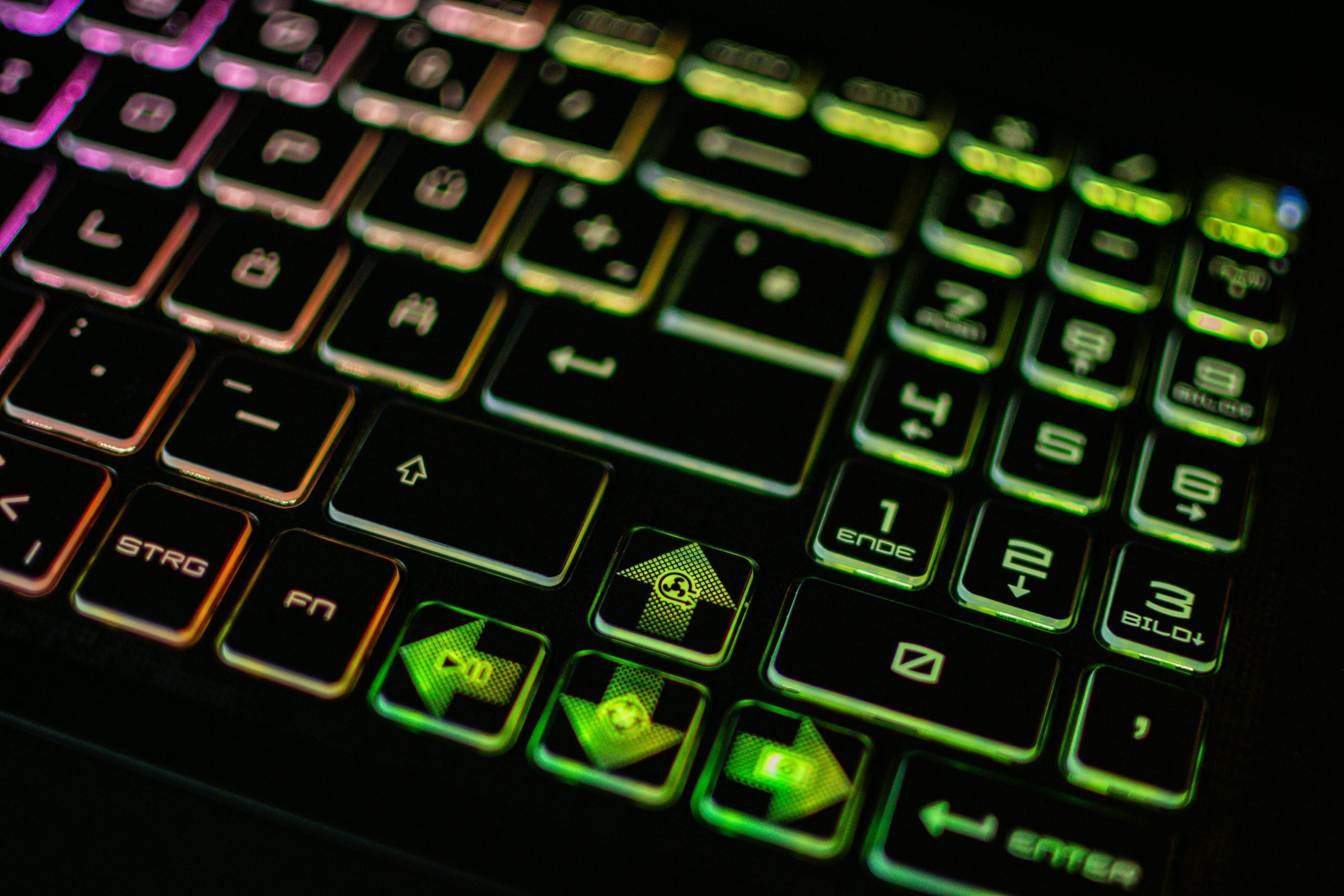Resolving the Frosted Window Effect in Windows 10 Applications
Have you ever experienced a peculiar frosted effect on your computer windows? Recently, I encountered this strange issue on my Windows 10 machine with a GTX 1060 6GB graphics card. It began about a month ago, initially appearing in the Epic Games launcher. Slowly but surely, the problem spread to other applications like IntelliJ and Visual Studio Code.
What’s the Issue?
Upon noticing this effect, I found that the affected windows looked as if they were covered in a frosted glaze. Interestingly, moving the mouse over these areas temporarily returned them to normal, but the issue reappeared as soon as the windows were left idle.
For those of you who may be facing a similar situation, you might be wondering what causes this effect and how it can be resolved.
Seeking Help from the Community
After doing some research and seeking advice from the online community, I came across a Stack Overflow thread that suggested this may be a peculiar issue related to the Electron framework, which is commonly used in several applications. This confirmed my suspicions about the bug affecting multiple programs, not just isolated incidents.
You can check out the details of the conversation I found here: Stack Overflow Discussion.
Finding a Solution
In an effort to rectify the situation, I followed the guidance outlined in the Stack Overflow thread. It turned out that disabling hardware acceleration in Visual Studio Code was the key fix. Surprisingly, this simple change resolved the frosted effect across all affected applications.
Conclusion
If you’re experiencing a similar frosted window effect in your applications, consider disabling hardware acceleration as a potential solution. This small adjustment could make a world of difference in restoring functionality to your software.
I hope this information helps you troubleshoot and fix the issue effectively! If you have any further insights or alternative solutions, feel free to share in the comments.
Share this content: