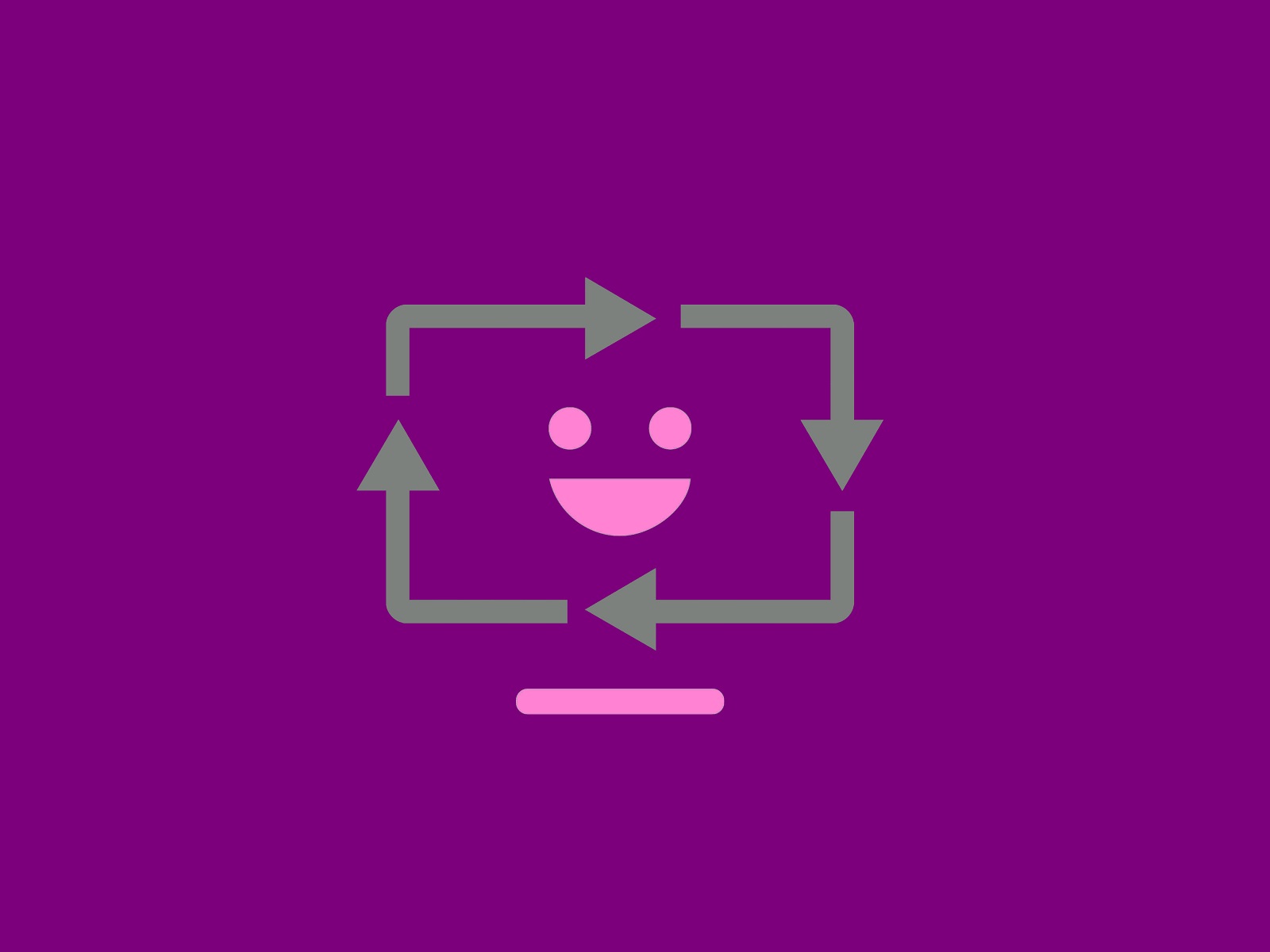The Mystery of Unwanted Remote Access: My IT Support Dilemma
In today’s rapidly evolving digital landscape, the threat of unauthorized remote access to our devices is a growing concern. As someone who works in IT support, I’ve encountered numerous technical issues, but recently I faced a situation that left me perplexed: unknown remote access to my personal computer. Here’s how it unfolded and the steps I took in response.
The Incident
To my surprise, I discovered that an unknown party had gained remote control over my system—specifically, my Firefox browser. The actions taken were unsettling:
- Browser Activity: Firefox was already open when the intruder opened a new tab, searched for “Google,” albeit with a misspelling, and proceeded to look up a specific cryptocurrency game.
Realizing that I was facing a serious breach, I took immediate action:
Immediate Actions Taken
- Disconnected Network: I quickly pulled the network cable to stop any ongoing remote activity.
- Disabled Remote Access: I turned off all remote access features on my PC.
- Uninstalled Software: I removed AnyDesk, a remote access tool I had been using for work.
- Security Scans: I conducted thorough scans with Malwarebytes and its rootkit scanner, which returned no threats.
- Revised Security Policies: I modified my local security policies to restrict network connections.
- Removed Unfamiliar Programs: I deleted other recently installed applications, including ClipClip and Winamp.
Despite these efforts, my Windows operating system was already up to date, and I was using Windows Defender as my antivirus solution.
The Questions: How and Why?
I find myself grappling with two questions: how did this happen, and why would anyone search for a cryptocurrency game on my system? While the “how” remains a mystery—perhaps involving an extension or a different tool I was unaware of—the “why” still baffles me. What could motivate someone to search for this particular game on my device?
Although I plan to reinstall Windows 10, I’m eager to delve deeper into this incident to gather insights and prevent such occurrences in the future.
Community Feedback and Insights
After sharing my experience, I received thoughtful feedback from the community regarding potential causes. While no definitive explanation was identified, the consensus points toward possible involvement of an extension or malicious software. As a precaution, I removed all unnecessary
Share this content: