Can I Repair a Broken Wire on My iMac Powerboard?
Accidentally damaging components during repairs can be a frustrating experience, especially when dealing with intricate devices like an iMac. Recently, while attempting to remove the powerboard from my iMac (model 18,2), I encountered an issue – I inadvertently broke a wire. Now, I am faced with the dilemma of whether I can repair this wire or if I must resort to replacing the entire powerboard.
Assessing the Damage
Before making any decisions, it’s crucial to assess the extent of the damage. If the wire is merely frayed or has a slight break, there may be an opportunity for a DIY fix. On the other hand, if the wire has snapped or the break is near the powerboard connection point, a more careful approach will be necessary.
Tools at My Disposal
For this repair attempt, I have needle-nose pliers and electrical tape on hand. While I lack soldering equipment, there are alternative methods you can consider. Here’s what I propose:
-
Clean the Area: Ensure the damaged wire section is clean and free of any insulation. This will allow for a better connection if you decide to patch it.
-
Splicing the Wire: If the wire has two ends, carefully strip the insulation from both sides of the break. Twist the exposed ends together tightly, ensuring a solid connection.
-
Securing the Connection: Once the wire ends are twisted together, use electrical tape to cover the splice adequately. This will not only hold the connection but also provide some insulation.
-
Testing the Connection: Before reassembling your iMac, it’s advisable to test the powerboard to ensure that everything is functioning correctly.
Conclusion
If the damage proves to be beyond a manageable fix with available tools, replacing the powerboard might be your only option. However, starting with a repair could save you time and expenses, especially if the connection can be restored reliably. Always remember to proceed with caution, and when in doubt, consult a professional technician to avoid any potential hazards. Your iMac’s longevity may depend on how you choose to tackle this issue!
Share this content:
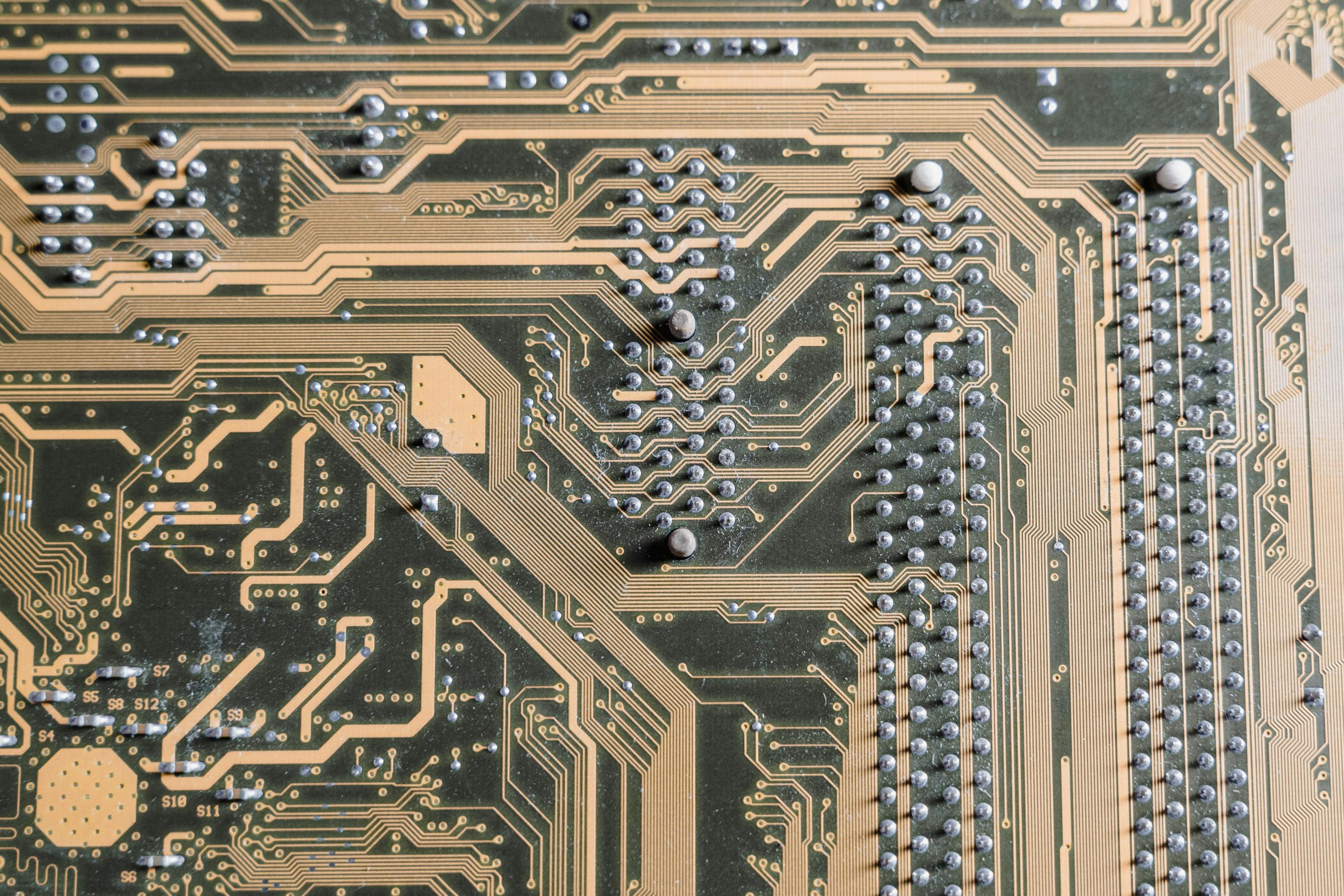



Thank you for reaching out. Based on your description, it sounds like you have a frayed or broken wire on your iMac powerboard. While a DIY splicing approach can work in some cases, it’s important to proceed with caution, especially without proper soldering equipment. Here are some additional tips to consider: