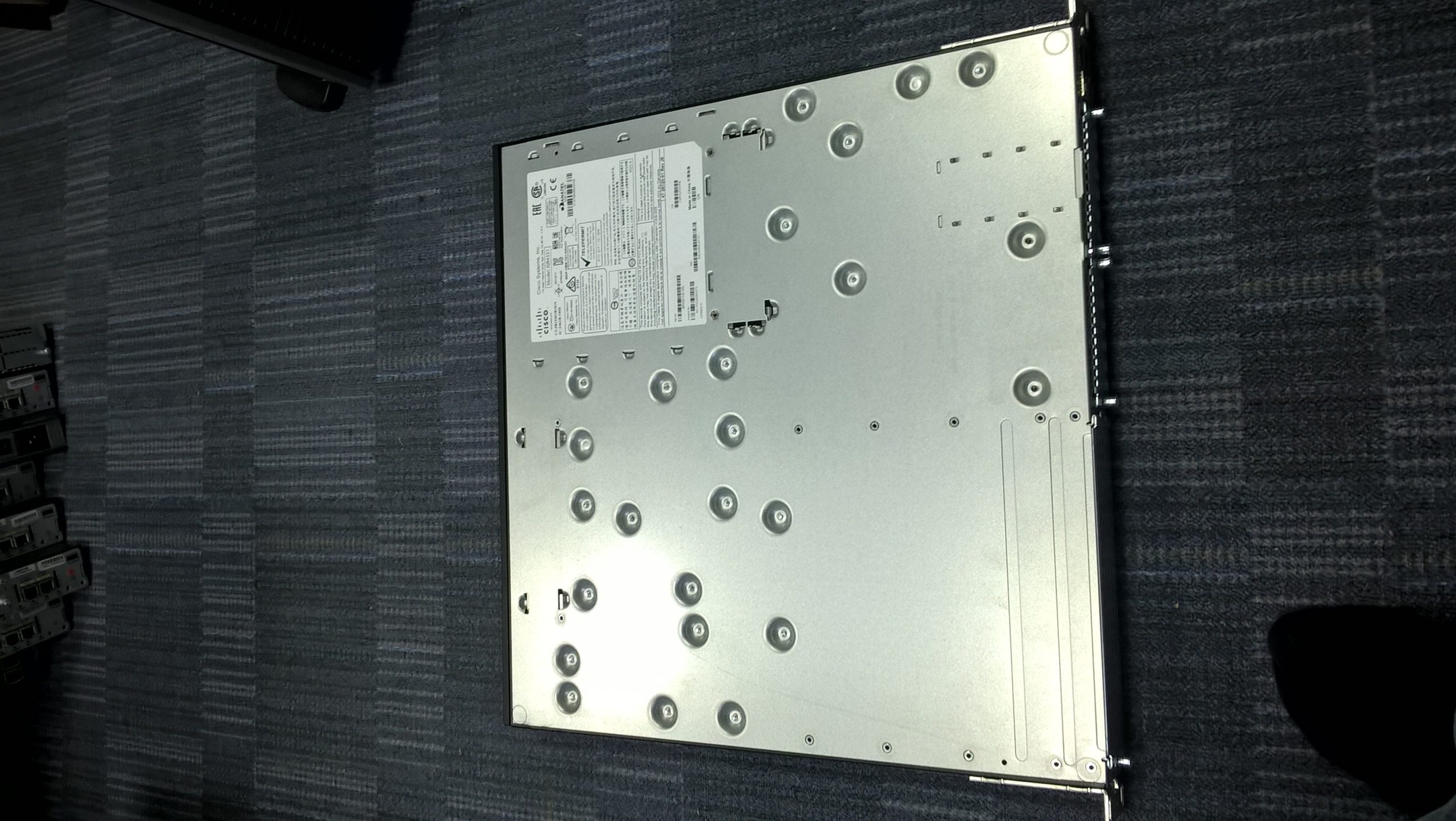Essential To-Do List After a Fresh Windows Installation
Reinstalling Windows can be both exciting and daunting, especially if you want to ensure your system is set up for optimal performance. After a clean install, it’s essential to have a checklist to guide you through the process. Here’s a comprehensive to-do list that I’ve compiled, which you might find useful after your next installation.
1. Install Motherboard Drivers
Start by installing the drivers for your motherboard. This is crucial as it ensures that all components communicate effectively with the operating system. You can typically find the necessary drivers on the manufacturer’s website.
2. Download Your Preferred Browser
While Microsoft Edge comes pre-installed with Windows, many users prefer Google Chrome for its robust functionality and extensions. Be sure to download and install your browser of choice to smoothly handle your online activities.
3. Update Graphics Drivers
Next, install the latest graphics drivers for your video card. This step is vital for gaming and graphic-intensive tasks to ensure optimal performance and stability.
4. Utilize Ninite for Common Applications
To simplify the installation of essential software, consider using Ninite. This tool allows you to select multiple applications, which it will then download and install automatically, saving you time and effort.
5. Reinstall Additional Software
Once your core programs are set up, take the time to reinstall any other applications you regularly use. Make sure to prioritize those that are essential for your daily tasks.
6. Disable Cortana
For users who prefer a streamlined system and less distraction, consider disabling Cortana. This voice-activated assistant can sometimes interfere with workflow.
7. Turn Off Web Search Integration
To further enhance your Windows experience, you may want to disable the web search feature. This will help refine your search results and reduce the number of online queries each time you use the search box.
Final Thoughts
It’s always beneficial to keep a record of changes and installations for future reference, but if you missed that opportunity this time, no worries! This checklist can serve as a handy guide for your upcoming reinstall. Feel free to share any additional tips or tweaks that have worked for you, making the post-installation process even smoother. Happy computing!
Share this content: