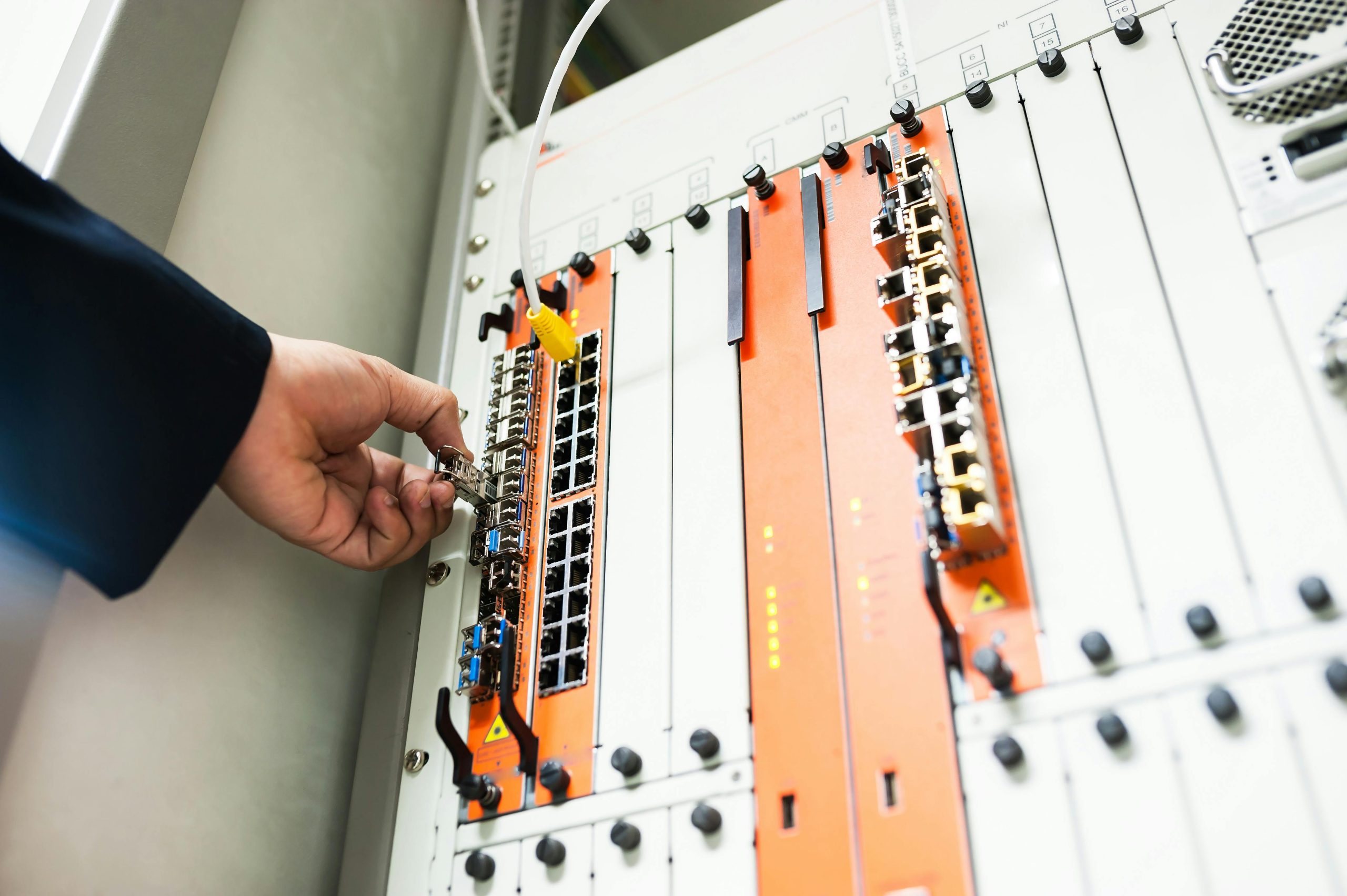Troubleshooting Persistent Internet Speed Reduction: Why Your Connection Abruptly Drops to a Third of Its Potential and How to Address It
In today’s digital age, a reliable high-speed internet connection is essential for work, entertainment, and communication. However, many users encounter perplexing issues where their internet speed suddenly drops to a fraction of its expected performance. A common scenario involves an internet connection initially delivering near the claimed maximum speed but then declining significantly after some time, with temporary relief offered only through modem restarts.
Understanding the Issue: Sudden and Recurrent Speed Drops
Consider a user with a 1 Gbps broadband plan experiencing a consistent decrease in download and upload speeds to roughly 300 Mbps, regardless of whether they are connected via wired Ethernet or Wi-Fi. Despite the high-tier plan, speed tests confirm the connection’s deterioration. Importantly, a simple modem restart temporarily restores speeds close to the full 900-1000 Mbps mark, but the improvement is short-lived—speed drops back to around 300 Mbps after several hours or a day.
This pattern can be perplexing and disruptive, impacting streaming, remote work, gaming, and other bandwidth-intensive activities.
Potential Causes of Speed Degradation
Several factors may contribute to this phenomenon:
-
Network Congestion or Traffic Shaping: During peak usage periods, ISPs may impose temporary throttling or traffic prioritization, leading to reduced speeds.
-
Modem or Router Limitations: Outdated or malfunctioning equipment can struggle to sustain high speeds, especially over extended periods.
-
Firmware or Software Issues: Outdated firmware on your modem/router may cause stability issues, leading to capacity drops.
-
Signal Interference or Line Issues: Poor signal quality, line noise, or physical impairments could diminish speed over time.
-
Network Configuration or Over-subscription: Improper settings or over-subscribed infrastructure can result in fluctuating speeds.
Effective Strategies for Resolution
To address persistent and recurrent speed drops, consider the following steps:
- Check Your Equipment
- Ensure your modem and router are compatible with gigabit speeds and are updated with the latest firmware.
-
Consider replacing outdated equipment that may not handle sustained high throughput efficiently.
-
Optimize Your Network Configuration
- Reset your modem/router to factory settings if misconfigurations are suspected.
- Adjust quality of service (QoS) settings to prioritize
Share this content: