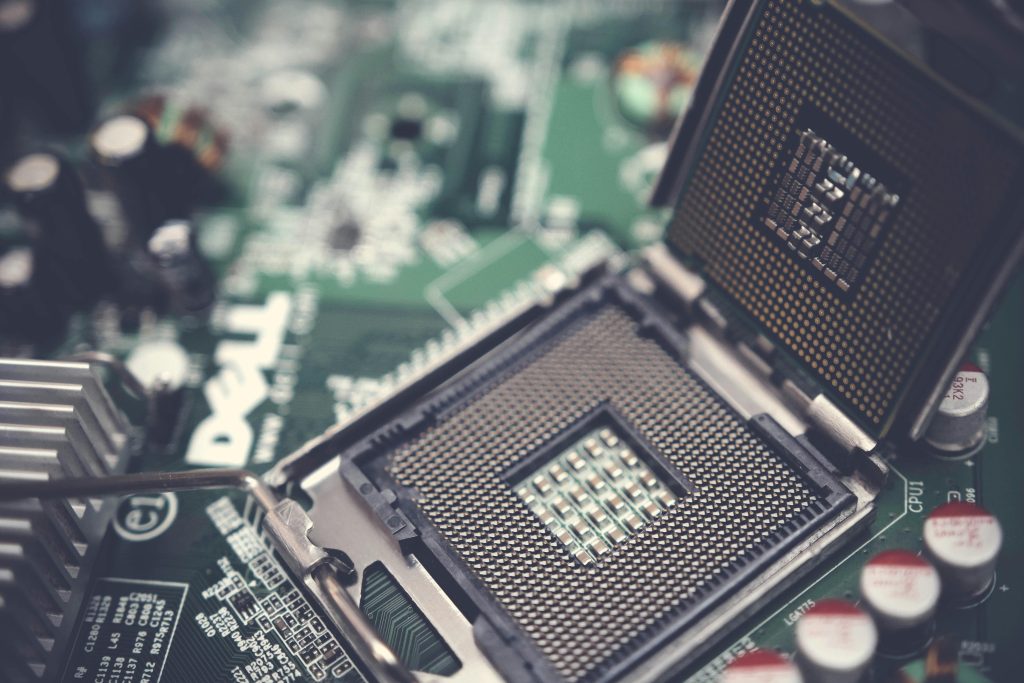Unexpected Internet Disconnects Occur Every Night at approximately 2:43 AM: Cause and Possible Solutions
Many internet users have experienced unexpected disruptions, but what if those interruptions happen consistently at the same time each night? For some, this is exactly what’s happening: a brief internet disconnection occurs every night around 2:43 AM. During this moment, all online activities—streaming, gaming, browsing—pause for just a second before reconnecting seamlessly.
What Is Happening?
Imagine settling in for a late-night session of your favorite show or writing emails, only to notice that everything pauses suddenly, then continues as if nothing happened. This pattern repeats every night around the same time. It can be confusing and frustrating, especially if you’re unsure what causes it.
Could It Be Something Tech-Related?
While it might feel mystical or “paranormal,” these nightly disruptions are usually caused by a technical process rather than anything supernatural. Common reasons include:
-
Scheduled Router or Modem Updates: Many internet providers or device manufacturers schedule firmware updates during late hours to avoid disrupting daytime usage. These updates temporarily reset the device, causing brief disconnections.
-
Network Management by your Internet Service Provider (ISP): Some ISPs perform routine maintenance tasks at specific times, which can lead to brief outages.
-
Automatic Reboots or Restarts: Certain routers or network equipment are configured to restart automatically to optimize performance.
-
Household Devices or External Factors: Other devices or environmental factors could contribute, such as power outages or electrical interference, though these are less likely if the disconnection happens at the same time every night.
What Can You Do?
If this nightly interruption is disrupting your internet experience, here are some simple steps to investigate and potentially resolve the issue:
-
Check Your Router Settings: Look for scheduled restarts or updates that happen during the early hours and see if you can disable them or change their timing.
-
Contact Your ISP: Reach out to your internet provider to ask if they perform routine maintenance or updates at this time. They might offer solutions or explanations.
-
Monitor Your Network: Keep a simple log of when these interruptions happen and note any patterns. This information can help in troubleshooting.
-
Ensure Firmware is Up to Date: Make sure your router’s firmware is current, as outdated software can sometimes cause issues.
-
Consider External Factors: Check if any household devices
Share this content: