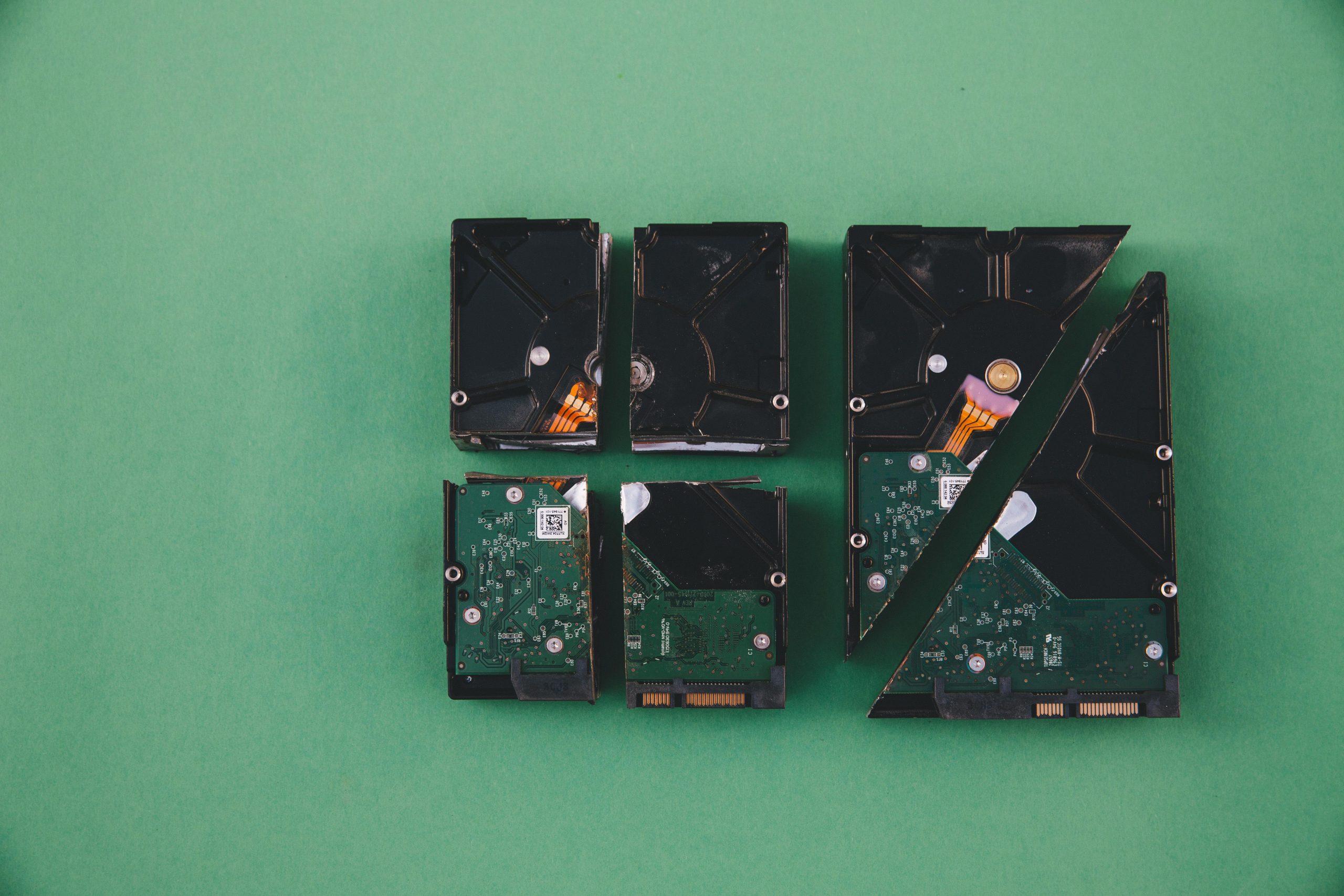Troubleshooting Mysterious Display Issues on Your Computer
Have you ever encountered peculiar display issues with your computer that leave you scratching your head? A user recently shared their experience with a frustrating problem: when performing a left-click and drag action, mysterious black squares appeared on the screen. Additionally, hovering over certain applications resulted in them being highlighted in black—a glitch that just wouldn’t resolve itself.
Despite attempts to troubleshoot—such as rebooting the device, ensuring it is updated, and even performing a reset—this problem persisted, leaving them without a solution. If you find yourself in a similar predicament, you’re not alone, and there are a few potential avenues worth exploring.
Here’s What You Can Do
-
Check the Graphics Drivers: Outdated or corrupt graphics drivers can lead to display anomalies. Ensure that your drivers are updated to the latest version.
-
Inspect for Malware: Sometimes, malicious software can interfere with normal operations. Run a comprehensive antivirus scan to rule out this possibility.
-
Adjust Display Settings: Occasionally, display settings can be misconfigured. Check your resolution and graphics settings to ensure they are optimal for your monitor.
-
Test with Another Monitor: If feasible, connect your computer to a different monitor. This can help determine if the issue lies with your computer or the display itself.
-
Seek Professional Help: If these steps do not resolve the issue, consider consulting a professional technician who can diagnose hardware problems more thoroughly.
Experiencing display problems can be incredibly frustrating, but with these steps, you’re on your way to finding a solution. Remember, troubleshooting is often a process of elimination, so don’t hesitate to explore each possibility until you discover what’s causing the trouble.
Share this content: