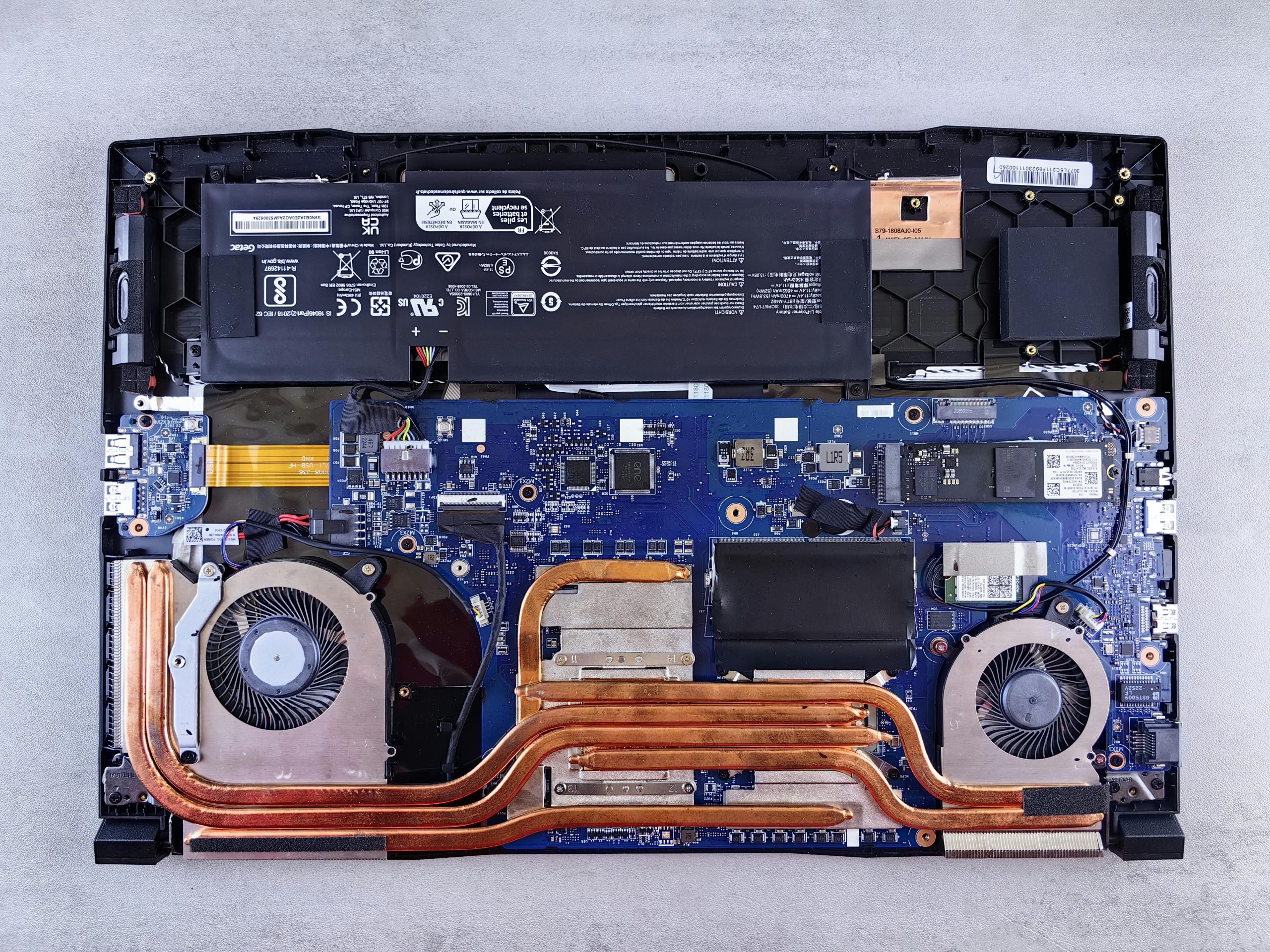Is Exposing Laptop Components for Improved Cooling a Good Idea? An In-Depth Look
Many gaming enthusiasts and power users constantly seek ways to optimize their laptops’ cooling performance. A common question that arises is: Is it safe or effective to expose internal components of a laptop for better temperature management? Let’s explore this topic through a practical scenario, examining the potential benefits, risks, and best practices.
Case Scenario: Gaming with a Ryzen 7 4800H and GTX 1650 Laptop
Consider a user who employs a high-performance laptop equipped with a Ryzen 7 4800H CPU and a GTX 1650 GPU for gaming, primarily playing Valorant. The setup involves connecting the laptop to an external monitor, often with the lid closed during gameplay.
Observations:
- During gaming sessions, CPU and GPU temperatures tend to climb between 80°C and 90°C.
- The system occasionally shuts down unexpectedly when running without the battery, likely due to thermal or power management safeguards.
- The user has attempted multiple cooling interventions, including:
- Undervolting the CPU (using tools like Ryzen Controller) and GPU (via MSI Afterburner).
- Limiting frame rates to reduce GPU load.
- Removing the bottom cover and using a cooling pad, which managed to lower temperatures by approximately 5–10°C.
Encouraged by these temperature improvements, the user contemplates keeping the laptop open consistently or even crafting a custom open-case setup to enhance airflow.
Is It Safe to Run a Laptop with Internals Exposed?
The core question is whether exposing internal components—such as removing the bottom cover—is advisable, especially when combined with closing the lid and connecting to an external display.
Short Answer:
While physically removing the bottom panel can improve airflow and reduce temperatures temporarily, it carries potential long-term risks. Running a laptop with open internals is generally not recommended unless it’s designed for such use, as it can lead to:
- Increased dust accumulation inside the chassis
- Accidental physical damage to components
- Moisture or debris ingress
- Voiding manufacturer warranties
However, under controlled circumstances, some users have experimented with open setups for cooling, especially in desktop-replacement laptops or custom builds designed for open airflow.
Best Practices for Thermal Management in Laptops
Rather than physically exposing internal components permanently, consider these safer, more sustainable strategies:
- Use External Cooling Solutions:
Share this content: