Is It Safe to Connect an Extension Cord with Surge Protection to a UPS?
If you’re gearing up to set up your gaming computer, you might find yourself wondering about the best way to manage your power supply, especially if you’re not well-versed in electrical setups. One common question that arises is whether it’s acceptable to connect an extension cord with surge protection to an Uninterruptible Power Supply (UPS). Let’s dive into this topic to ensure your gaming rig stays safe and secure.
Understanding Your Power Setup
Before we get into the specifics, it’s important to clarify some terminology. An extension cord is typically a length of insulated electrical wire with a plug on one end and multiple outlets on the other. In contrast, a power strip is often a surge protector with multiple outlets but usually does not extend the length of the electrical outlet itself.
For your setup, where your PC, monitor, and speakers will all be plugged into the extension cord, and that cord will then connect to a UPS, there are important considerations to keep in mind.
Can You Use an Extension Cord with a UPS?
In general, it’s not recommended to use an extension cord directly plugged into a UPS. While it might seem convenient, there are several reasons for this recommendation:
-
Overloading Risks: Connecting multiple devices through an extension cord can lead to an overload if the total wattage exceeds the UPS’s capabilities, potentially tripping a circuit or damaging your equipment.
-
Surge Protection Effectiveness: Many UPS units have built-in surge protection; however, daisy-chaining devices can lead to reduced efficiency of this protection. This is especially true if the extension cord has surge protection of its own, as it may interfere with the UPS’s ability to react to power surges effectively.
-
Manufacturer Guidelines: Always consider what the manufacturer of your UPS recommends. Many experts advise against using extension cords with UPS devices.
What Are Your Options?
If you’re concerned about the number of devices you want to connect to your UPS, consider these alternatives:
-
Use a UPS with More Outlets: There are many UPS models available that come with multiple built-in outlets, allowing you to connect your gaming PC, monitor, and speakers without needing an extension cord.
-
Connect Power-Hungry Devices Separately: If you have devices that consume a lot of power, see if you can plug them directly into the UPS while keeping other items in a separate, compatible power strip
Share this content:
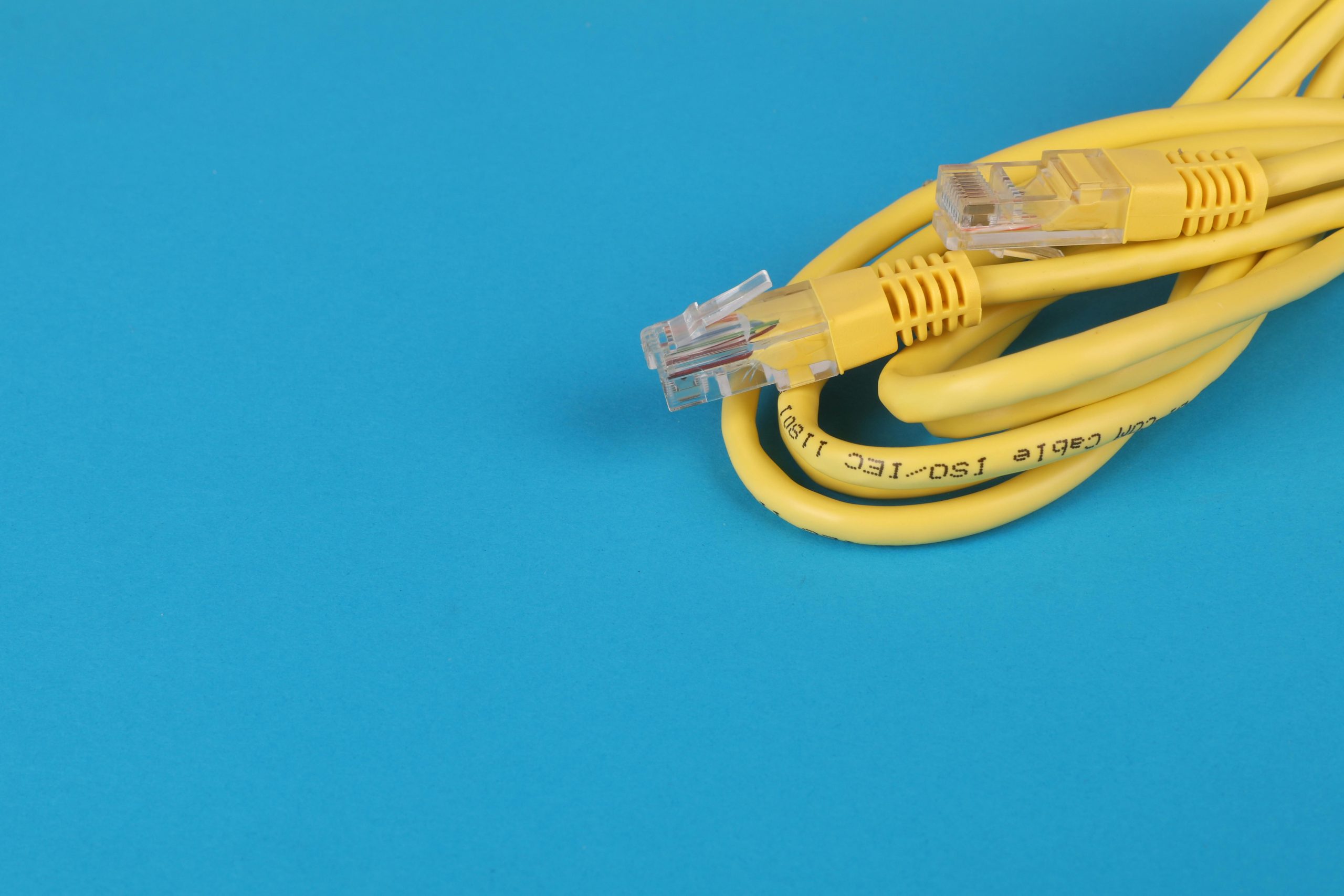

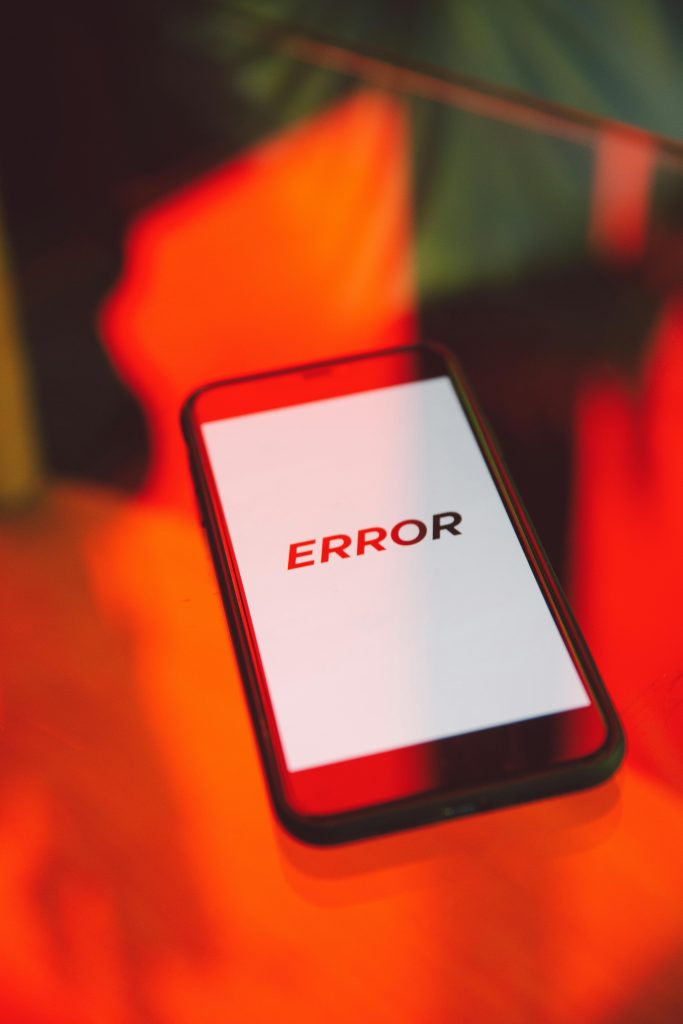

Thank you for reaching out with your question. Connecting an extension cord with surge protection directly into a UPS is generally not recommended due to potential overloading, reduced surge protection efficacy, and manufacturer guidelines. Instead, consider using a UPS with sufficient outlets to accommodate all your devices or connect high-power devices directly to the wall outlet. If you need additional outlets, using a power strip that is surge protected and rated for your device’s wattage might help, but always ensure it is connected directly to the wall or the UPS (not daisy-chained). Additionally, consulting your UPS manufacturer’s guidelines can provide more tailored recommendations to ensure the safety and longevity of your equipment.