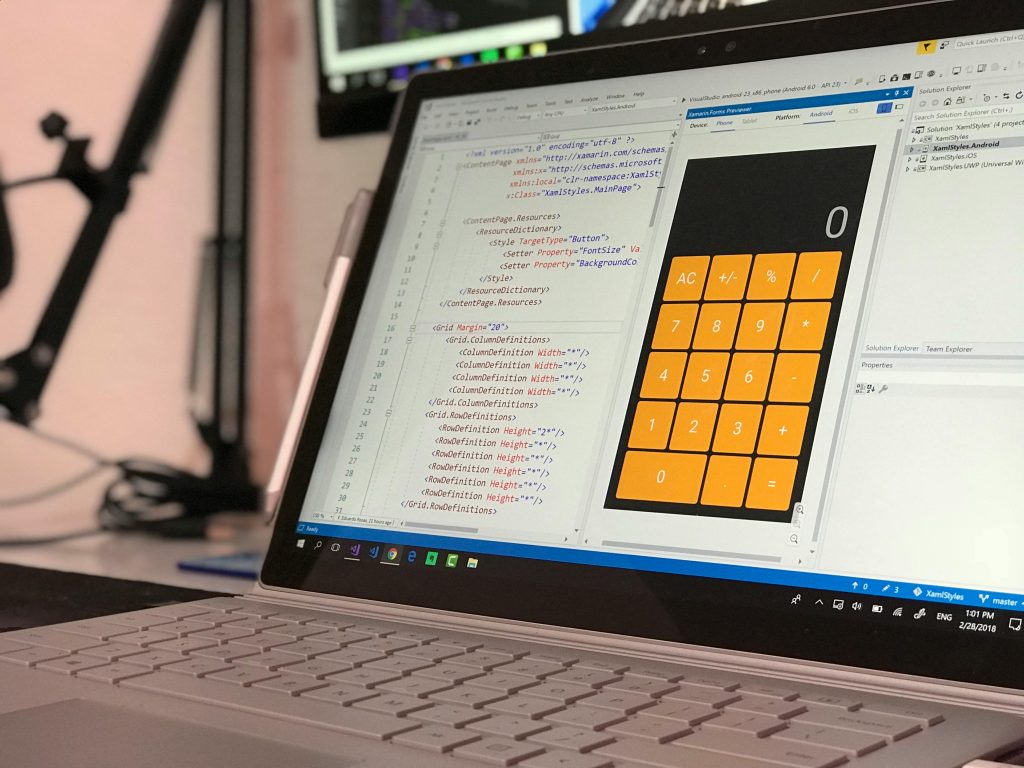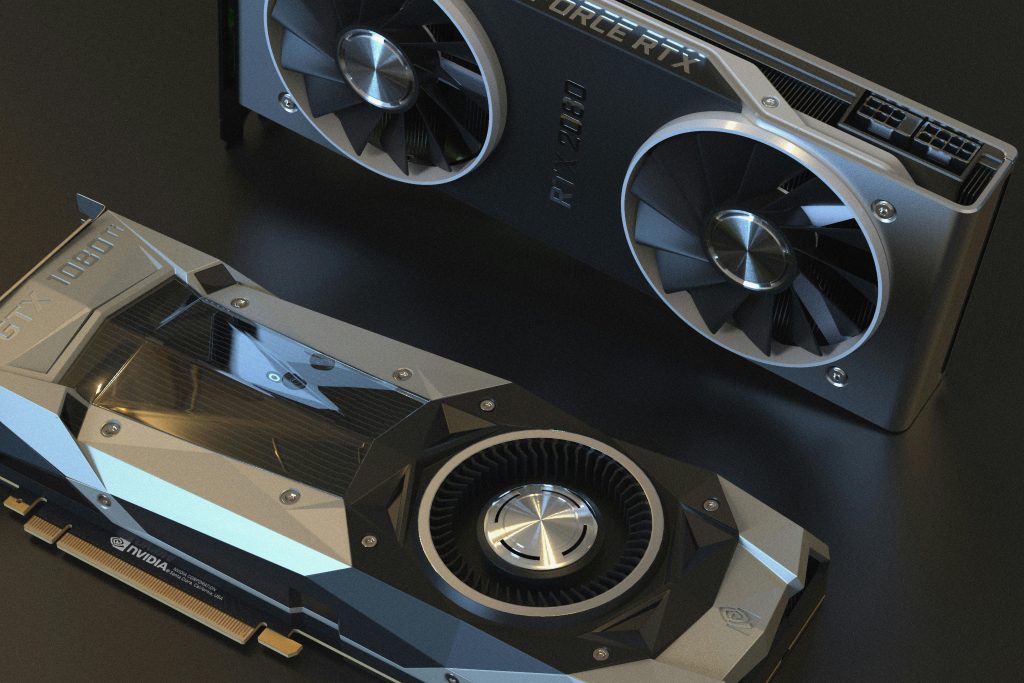Can a Desktop Computer Turn Itself On Automatically to Install Windows Updates? Exploring the Possibilities
In today’s digital age, desktop computers are integral to both personal and professional productivity. However, occasional anomalies can raise questions or even cause concern, especially when unexpected behavior occurs. Recently, I encountered such an instance that prompted me to investigate a common question: is it possible for a desktop to turn itself on automatically to force Windows updates?
The Unexpected Awakening
This morning, I was surprised to find my desktop powered on — despite having no activity on the device the previous day. Given that I live alone and have no scheduled tasks set to run overnight, this unexpected power-on was perplexing. The device was completely silent and inactive when I last shut it down, making the subsequent login even more curious.
Analyzing the Event Data
To understand what might have caused this, I checked the Windows Event Viewer. The logs revealed some noteworthy information:
- Multiple logon events labeled “2” and “5” from the SYSTEM account were documented during the night.
- These events included entries under my desktop’s hostname.
- There were several file modifications and access logs corresponding to the same timeframe.
This pattern suggests that the system might have initiated some background processes or was remotely accessed, leading to the unexpected power state.
Is Automatic Power-On for Updates Possible?
Windows operating systems do have features that can power on or wake the device for maintenance purposes, including updates, backups, or scheduled tasks. Specifically:
- Wake Timers: Windows allows the configuration of timers that can wake the computer to perform scheduled activities. These are often used for updates or maintenance tasks.
- Automatic Maintenance: Windows may wake the device to complete scheduled updates or system checks, especially if they were pending or scheduled outside active hours.
However, for a computer to turn itself on from a fully powered-down state (i.e., not just wake from sleep or hibernation), certain BIOS or UEFI settings must permit “Wake on LAN” or similar features. These enable remote devices or scheduled events to power on the machine.
Potential Causes and Considerations
Given the information, several scenarios could explain the unexpected behavior:
- Scheduled Windows Updates: Windows might have scheduled updates that require the device to turn on or wake from sleep to complete installation.
- BIOS/UEFI Settings: Wake-on-LAN or scheduled power-on settings could have been configured—either intentionally or inadvertently
Share this content: