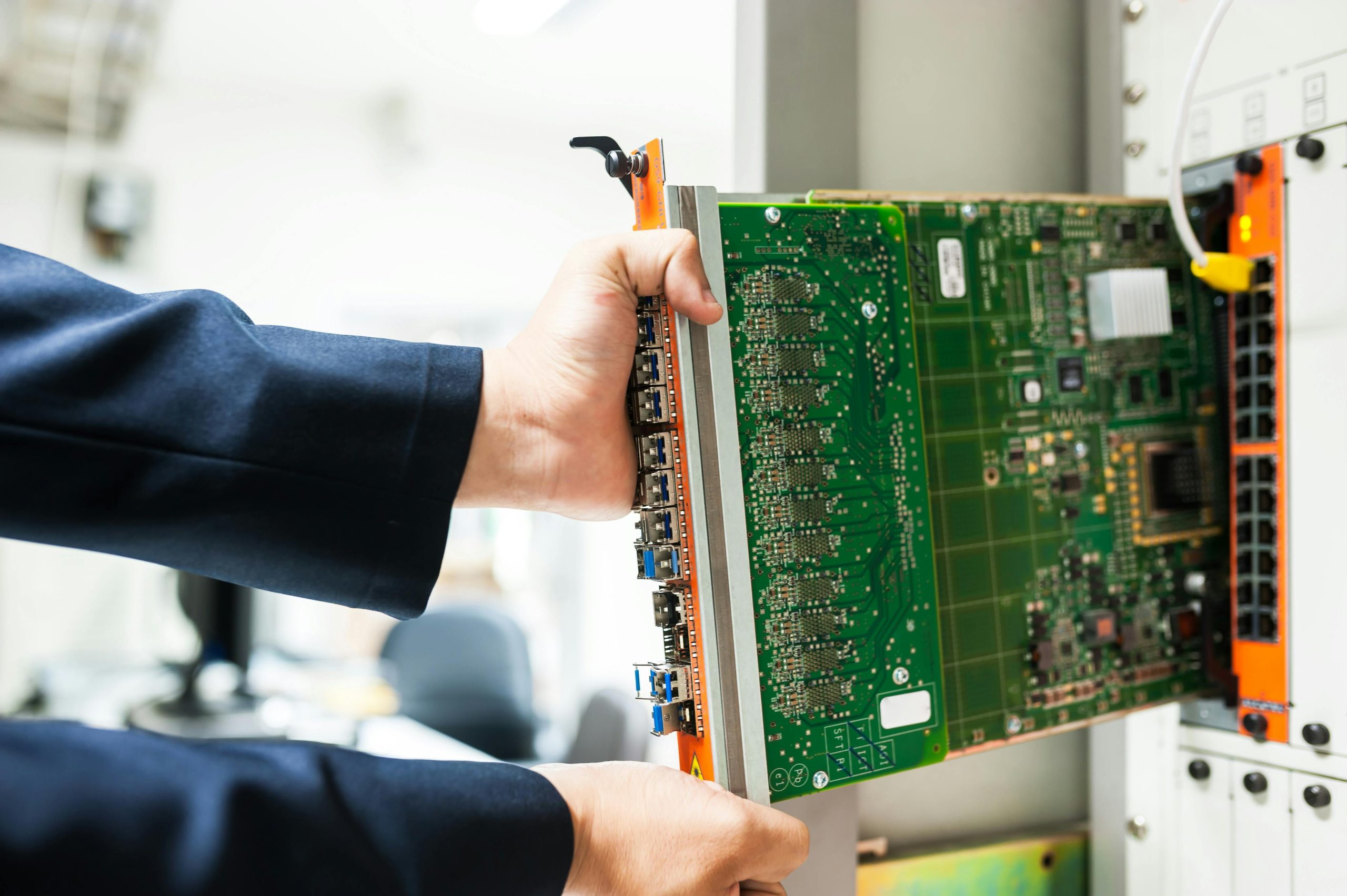Creating a Reliable Network Setup for a Gaming Server Without Direct Main Router Access
Ensuring a stable and fast connection is crucial when running a gaming server. If your Wi-Fi signal is unreliable, using wired connections can greatly enhance performance. However, what options do you have if running an Ethernet cable directly from your main router isn’t feasible? Let’s explore how you can set up a network in such a scenario, focusing on connecting a local router to your main network and linking your desktop for optimal gaming performance.
Understanding Your Networking Options
- Connecting a Secondary Router to the Main Router
If running a direct Ethernet cable from your main router to your server room isn’t possible, a common solution is to introduce an intermediary device—another router—in your room. This secondary router can connect wirelessly to your main router, creating what’s known as a wireless bridge or access point, which then allows you to connect your server and desktop via Ethernet to this local router.
- Setting Up a Wireless Bridge or Access Point
Many modern routers support bridging modes or can be configured to operate as access points. This configuration enables the secondary router to connect wirelessly to your main router’s network, extending its reach into your room. Once connected, you can connect your server and desktop directly to this router via Ethernet for a stable, low-latency connection ideal for gaming.
- Ethernet Connection Between Your Devices and the Local Router
Once your secondary router is configured as a bridge or access point, connecting your desktop and server via Ethernet to this router will provide a significantly more reliable connection than Wi-Fi. This setup minimizes latency and packet loss, which are common issues with wireless gaming and server hosting.
Additional Considerations
-
Compatibility and Features: Ensure your secondary router supports modes like wireless bridge, repeater, or access point. If not, consider upgrading to a router with these capabilities.
-
Network Configuration: Properly configure the router to prevent IP conflicts and ensure devices are on the same network. It might involve disabling DHCP on the secondary router or setting static IP addresses.
-
Signal Strength and Quality: Place the secondary router within a good wireless signal range of your main router to maximize connection stability.
-
Ethernet Infrastructure: Use high-quality Ethernet cables (preferably Cat6 or better) to future-proof your setup and maximize data transfer speeds.
Conclusion
Yes, it is entirely feasible to create a reliable wired network connection for your gaming server and desktop without directly running Ethernet cables from your main router. By utilizing a secondary router configured as a
Share this content: