Is Replacing Your Laptop Screen Worth It? A Case Study on the Fujitsu Lifebook A359
If you own a Fujitsu Lifebook A359 that’s nearing its fifth birthday, you may find yourself wondering if it’s worth investing in a screen replacement. With a new display priced at around €70, the question arises: should you go for it? Moreover, what about the effort involved in the repair process itself?
Evaluating the Investment
Before jumping into the logistics of a screen replacement, it’s essential to assess the overall value of your laptop. The Fujitsu Lifebook A359, while functional, is an older model with limitations. If your laptop has served you well for nearly five years, consider how much longer you anticipate using it. If it still meets your needs in terms of performance and specifications, a screen replacement might extend its lifespan and save you the cost of investing in a brand-new device.
The Cost of Repair
At €70, the price of a new screen is relatively modest when compared to the cost of a new laptop. However, it’s important to factor in the potential costs associated with installation. If you’re handy with tools and have experience in DIY repairs, this might be an opportunity to dive in and tackle the project yourself, potentially saving on labor costs.
DIY vs. Professional Help
For those considering a DIY approach, it’s crucial to evaluate your comfort level and skill set when it comes to electronics repairs. While many online resources and video tutorials can guide you through the process, it’s not without risks. Mishandling components could lead to further damage or malfunctioning devices. If you’re unsure about your abilities, it may be advisable to seek professional assistance.
The Bottom Line
Ultimately, whether or not to replace the screen on your Fujitsu Lifebook A359 is a personal decision that hinges on your specific needs and circumstances. If the laptop serves its purpose efficiently and a screen replacement is both financially sensible and within your repair skill set, it could be a worthwhile investment. However, if you find yourself frequently battling performance issues or if the overall age of the device feels burdensome, it might be time to consider a newer alternative.
In conclusion, weigh your options carefully and make a choice that aligns with both your technical abilities and your everyday computing demands. Happy computing!
Share this content:
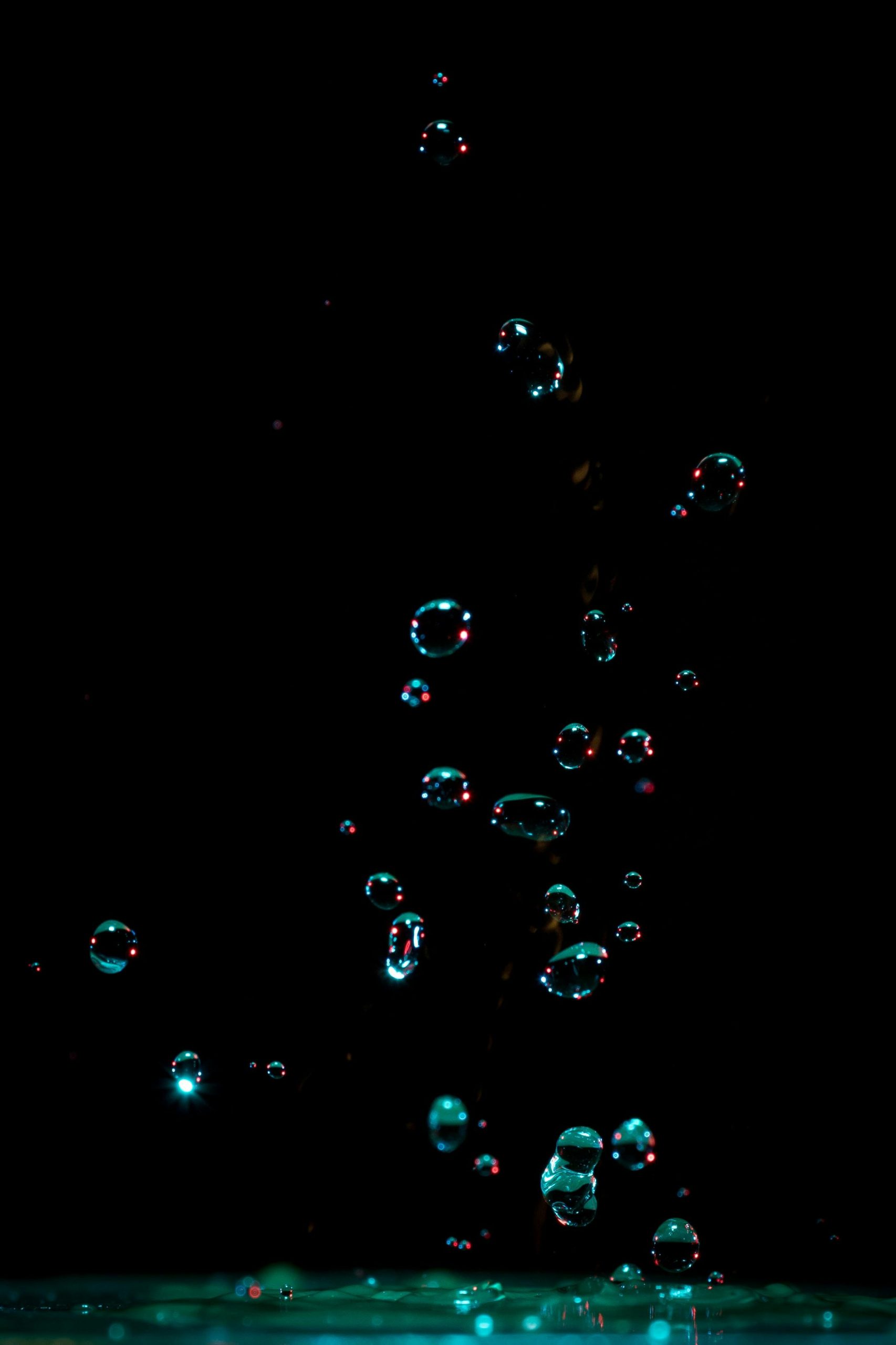



Thank you for sharing this informative case study. Replacing a laptop screen can often be a cost-effective way to extend the life of your device, especially when the display is the main issue. In your situation, considering the relatively low cost of approximately €70 for the screen, it might be worthwhile if you are comfortable with DIY repairs or willing to seek professional help.
However, keep in mind that the age of your Fujitsu Lifebook A359 may affect its overall performance and potential future issues. If you opt for the replacement, ensure you follow proper safety precautions and use authentic replacement parts to avoid further complications.
If you’re unsure about the repair process, consulting detailed tutorials or engaging a professional technician can help mitigate risks. Also, consider whether the device still meets your current needs or if investing in a newer model might provide better long-term value.
Should you need assistance with sourcing parts or finding reliable repair guidance, feel free to reach out. We’re here to support your efforts in maintaining your device efficiently!