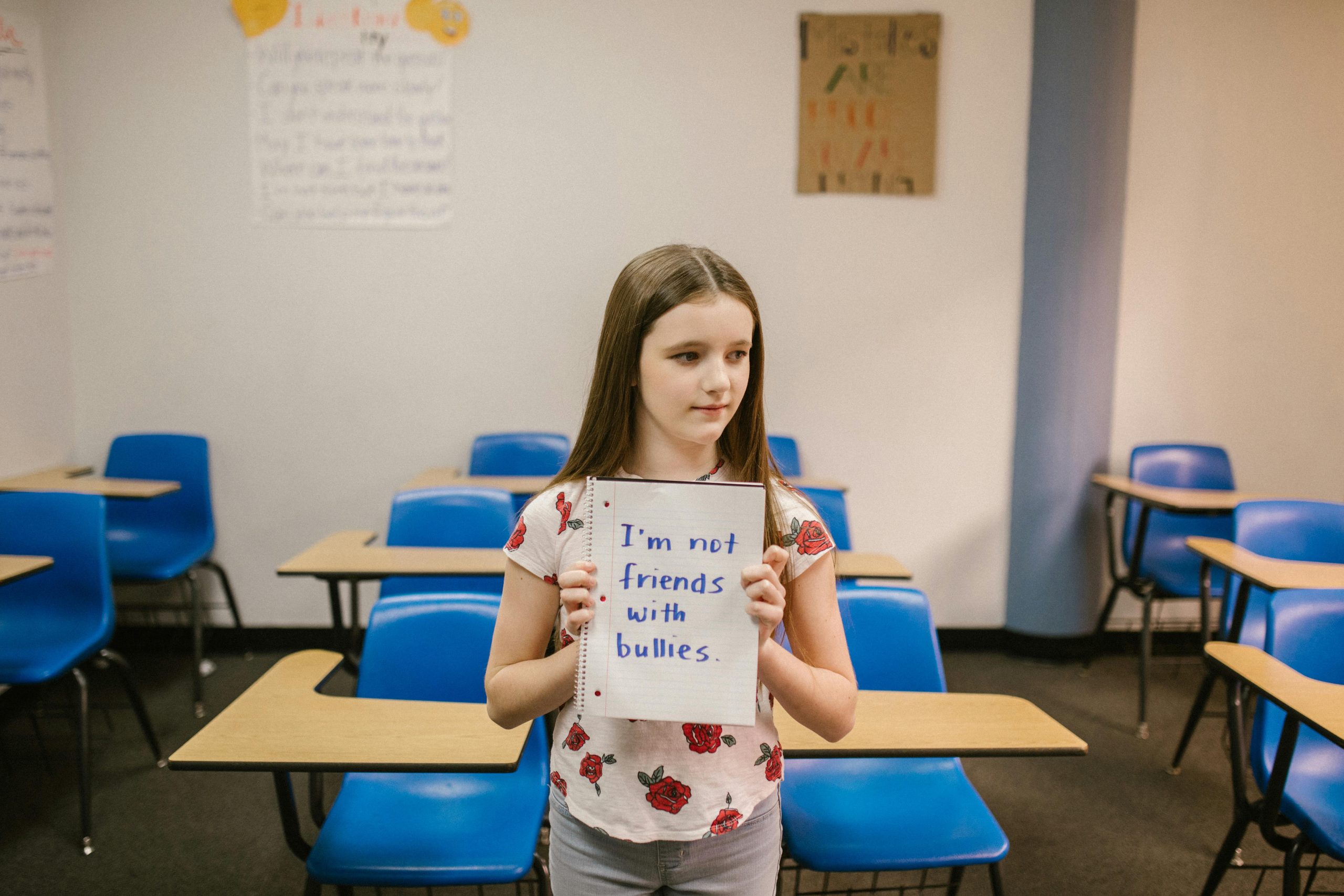Is Your Internet Service Provider Throttling Your Bandwidth? Here’s How to Find Out
Have you ever experienced inconsistent internet speeds that seem to improve only when you’re conducting a speed test? Many users find themselves in a similar predicament, suspecting their Internet Service Provider (ISP) might be throttling bandwidth to specific sites or services. If you’re facing fluctuating speeds and want to verify whether throttling is occurring, you’re not alone. Here’s a breakdown of how you can investigate the situation effectively.
The Situation
Imagine this: your internet connection fluctuates between 200KB/s and 1MB/s, averaging around 400-500KB/s. However, whenever you access a speed test website, your speeds remarkably stabilize, consistently reflecting the 10 Mbps you are paying for. This discrepancy raises a red flag about potential throttling practices employed by your ISP.
Additionally, there’s an intriguing incident that further compounds these concerns. During a previous call to tech support regarding an unrelated issue, a download in progress experienced an unexpected speed spike to about 18 Mbps—right as the technician asked you to begin a speed test. Coincidence or an indication of bandwidth management? It certainly leaves you questioning the integrity of your connection.
Investigating Throttling: Steps to Take
If you suspect that your ISP might be throttling your connection, there are several strategies to investigate and gather evidence:
-
Conduct Repeated Speed Tests: Use multiple reputable speed test sites at different times of day to establish a baseline for your internet speed. This can help you identify trends and anomalies.
-
Monitor Usage Patterns: Keep track of your internet speed when accessing various types of content. Note if lower speeds occur consistently during non-speed test website usage.
-
Utilize VPN Services: A Virtual Private Network (VPN) can mask your internet traffic, potentially bypassing any throttling your ISP may be implementing. Conduct speed tests with and without the VPN active to see if there’s a significant difference.
-
Document Everything: Keep logs of your speed results, including the time of day, type of content accessed, and any relevant context (like ongoing downloads). A comprehensive record can serve as compelling evidence.
-
Contact Customer Support Again: Armed with documentation and results from your tests, reach out to your ISP’s support with your findings. Presenting a well-documented case may prompt them to investigate further.
-
Explore Alternative ISPs:
Share this content: