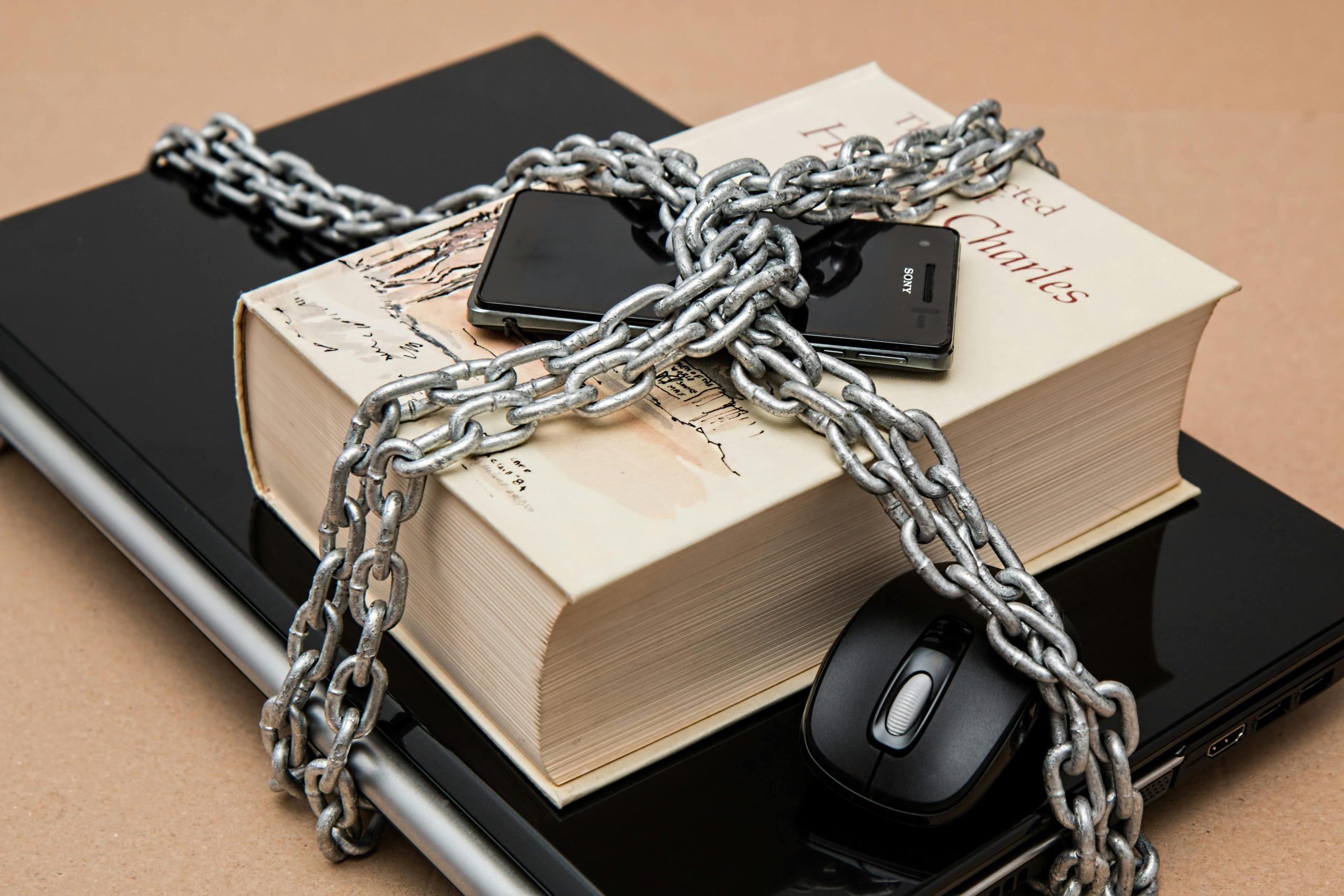Assessing the Safety of Using a 125V-15A Outlet Extension with Your Monitor and Laptop
Ensuring the safety of your electronic devices when using power extension cords is paramount. If you’re considering connecting your laptop and monitor to an outlet extension, understanding the electrical specifications and load capacity is crucial to prevent potential hazards.
Understanding Your Power Extension Unit
Your current extension cord is rated for:
– Voltage: 125V
– Current: 15A
This indicates that the maximum power load it can handle is approximately:
[ \text{Power} = \text{Voltage} \times \text{Current} = 125V \times 15A = 1875W ]
Thus, your extension can support devices summing up to 1875 watts safely, provided the combined load does not exceed this limit.
Analyzing Your Laptop’s Power Consumption
Your laptop’s power specifications are:
– Input: 240W
– Voltage: 100-240V
– Current: approximately 3.5A at 100-240V
– Output: 19.5V, 12.31A
Given this, your laptop consumes up to 240W, which is well within the 1875W capacity of your extension cord.
Is It Safe to Connect the Laptop?
Given the above, connecting your laptop to the extension cord is generally safe, as:
– The laptop’s power draw is significantly below the extension’s maximum capacity.
– The extension cord is rated for more than the laptop’s power requirements.
Adding a Monitor to the Extension
If you plan to connect a monitor as well, it’s essential to verify its power consumption. Typical monitors use between 20W to 100W, depending on size and model. Assuming your monitor consumes approximately 50W, the total load would be:
[ 240W (laptop) + 50W (monitor) = 290W ]
This combined load is still safely within the extension’s 1875W capacity.
Using Multiple Outlets
Your extension cord has three sockets. Connecting both your laptop and monitor simultaneously is feasible since their combined power consumption remains well below the rated maximum.
However, consider the following:
– Ensure that the extension cord and all connected devices are in good condition, with no visible damage or wear.
– Avoid daisy-chaining multiple extension cords or power strips, as this can increase the risk of overloading.
– Check
Share this content: