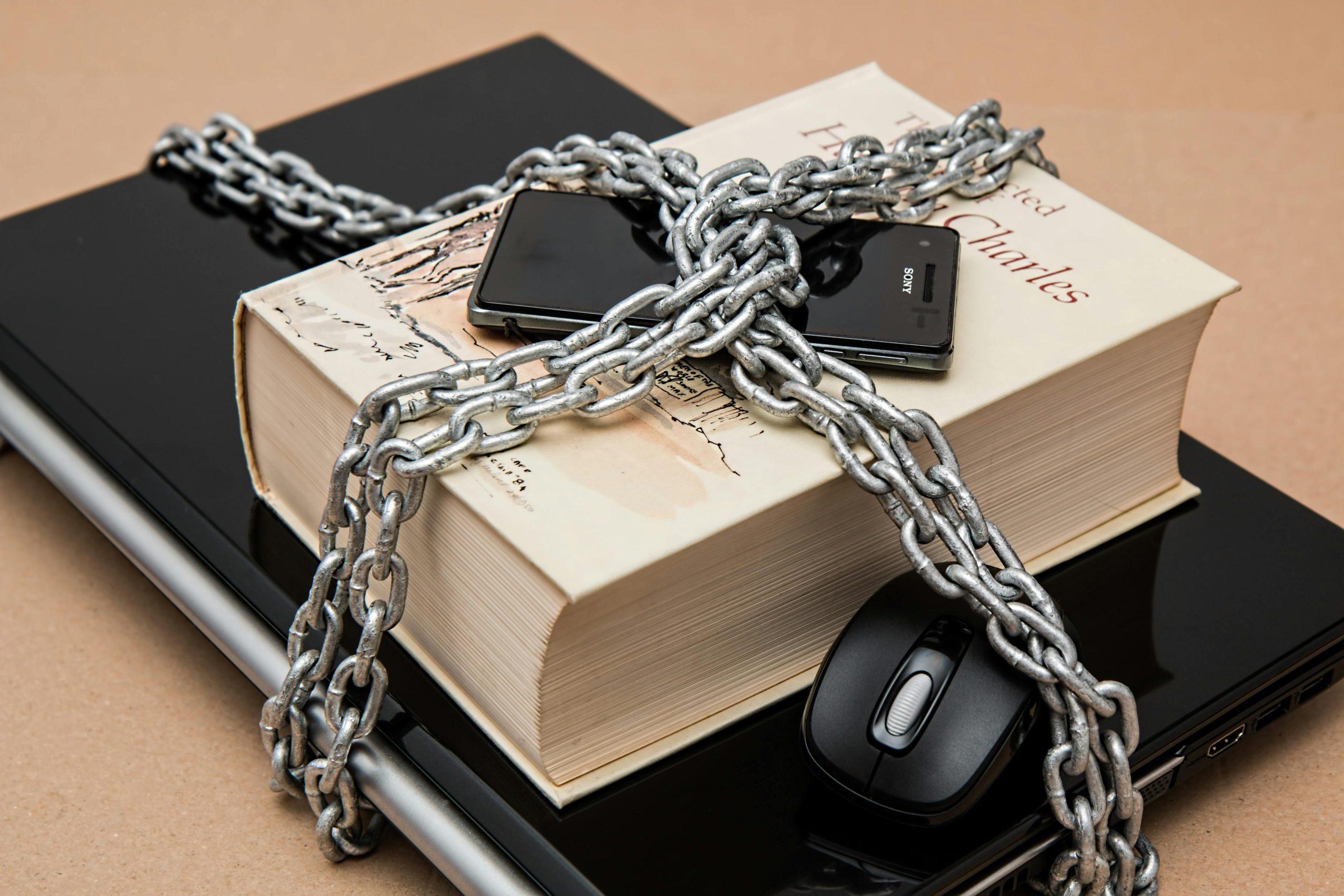Understanding Laptop Temperature Safety While Gaming: What You Need to Know
When it comes to gaming on a laptop, managing temperature is an essential aspect that every gamer should consider. Recently, a user expressed concern over their Asus VivoBook, equipped with an AMD Ryzen 7 Quad-Core processor and AMD Radeon Vega 10 graphics, as it began to reach temperatures between 80°C to 92°C during gaming sessions—even while playing a title as classic as Grand Theft Auto: San Andreas at full HD resolution (1920×1080).
Temperature Thresholds and Their Implications
Firstly, it’s crucial to recognize that laptops, like any electronic device, generate heat during intense use, such as gaming. However, consistently high temperatures can lead to performance issues or even hardware damage in the long run. Generally, laptop temperatures can be categorized as follows:
- Normal Operating Range: Typically, a laptop is considered to be operating normally at temperatures under 85°C.
- High Temperature Warning: If temperatures exceed 90°C, it’s a sign that the system is under significant stress and may benefit from immediate cooling measures.
- Risky Temperature Levels: Prolonged exposure to temperatures above 95°C can seriously jeopardize the laptop’s hardware and should be addressed swiftly.
When to Consider Warranty Support
If your laptop frequently hits these elevated temperature levels, it may be wise to evaluate your situation closely. Given that the device is still under warranty, you have the opportunity for professional assistance without the need for additional investment. Here are a few steps you can take:
-
Monitor Usage: Continue to observe the temperature during various gaming scenarios. Is it consistently high, or only during specific games?
-
Cooling Solutions: Ensure proper airflow around your laptop. Using a cooling pad can help reduce heat during intense gaming sessions.
-
Contact Support: If temperatures do not stabilize, consider reaching out to customer support or the retailer for advice. Returning the device might be a viable option if the overheating persists.
Ultimately, while some heat is expected during gaming, maintaining temperatures within a safe range is crucial for the longevity of your laptop. Taking action early can prevent potential complications down the road, allowing you to enjoy your gaming experience without worry.
Share this content: