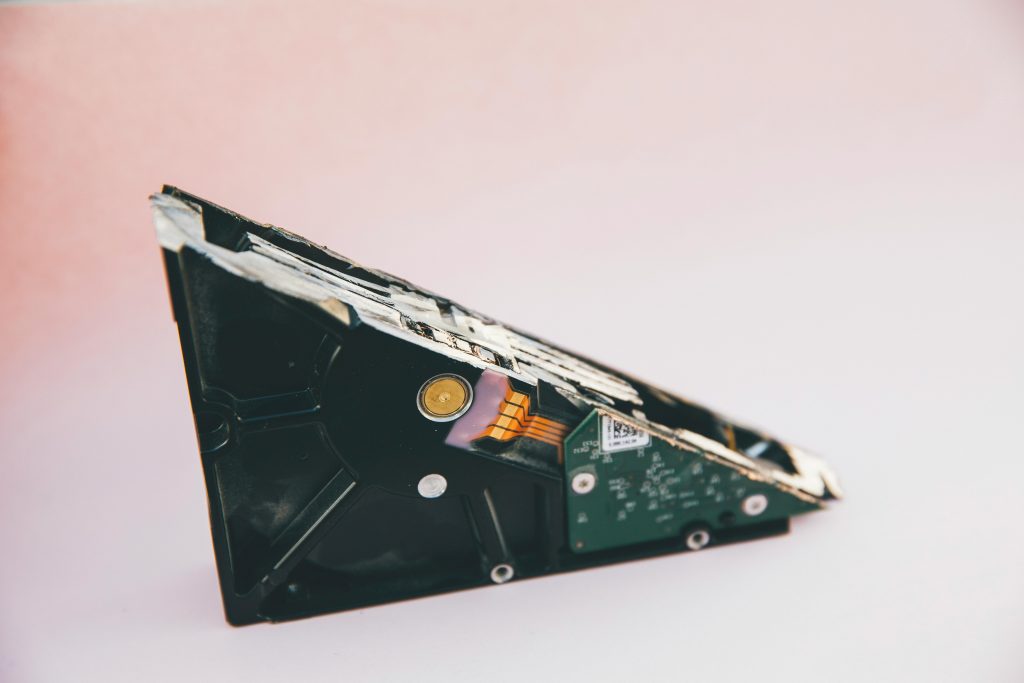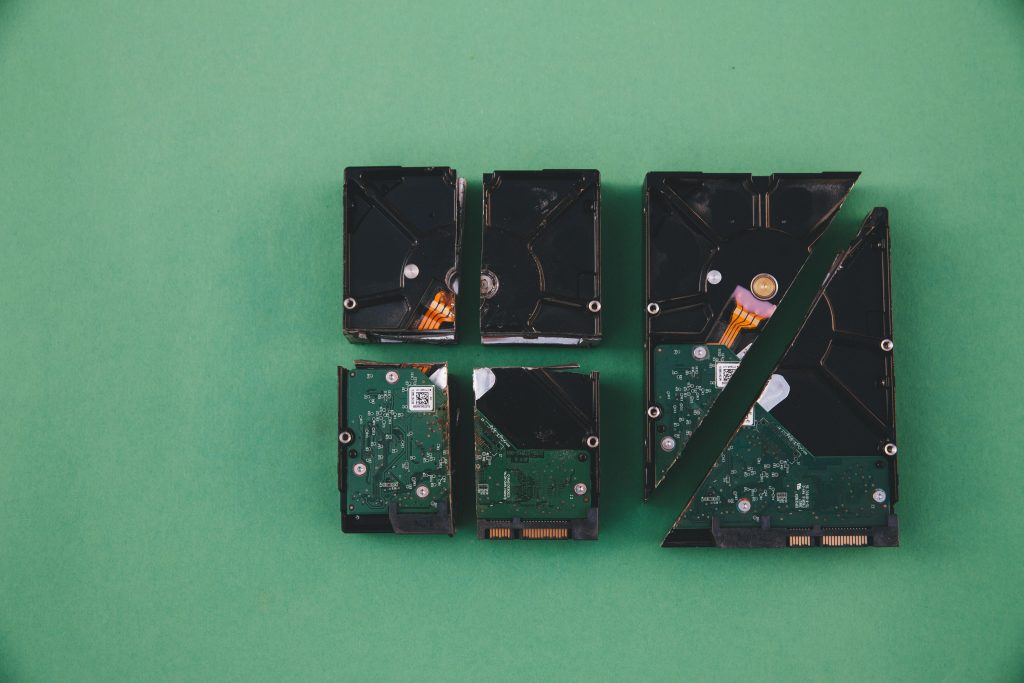How to Recover a Gmail Account Without Recovery Options or Linked Accounts
Losing access to your online accounts can be a frustrating experience, especially when conventional recovery methods are unavailable. If you find yourself in a situation where your Gmail account has no associated recovery phone number or alternative email, and you haven’t logged into it recently, the recovery process becomes more complex but not necessarily impossible. This guide aims to provide insights and practical steps to help you recover your Gmail account under such challenging circumstances.
Understanding the Challenge
Many users encounter difficulties when:
- No Recovery Phone Number or Alternate Email is Set: Without these options, Gmail cannot send verification codes or recovery links.
- Account Is Not Logged In Anywhere: No recent activity or saved login information can hinder verification processes.
- Unknown Creator Email for Linked Services: For example, if you created an account on a third-party platform (like Ubisoft) with an email you can’t recall, regaining access becomes more complicated.
Step-by-Step Approach to Account Recovery
1. Gather Any Possible Clues
Start by collecting all possible details related to the account:
– Old emails or notifications from Google or third-party services.
– Browser history that might show login pages or account-related activities.
– Devices previously used to access the account.
– Any alternate emails or contact methods you might have used in the past.
2. Use Google’s Account Recovery Process
Google provides a recovery form that, while challenging without recovery options, offers the best chance:
– Visit the Google Account Recovery page.
– Enter all email addresses you suspect might be linked to the account.
– Follow the prompts carefully, providing as much information as possible: approximate creation date, last password used, frequent locations, etc.
Note: Google asks verification questions to confirm your identity. The more detail you can provide—such as previous passwords, services you used, or contacts—the better your chances of recovery.
3. Verify Your Identity
In some cases, Google may allow identity verification via:
– Providing a photo ID if prompted.
– Using devices and locations previously associated with the account.
– Responding to security questions, if they were set up earlier.
4. Contact Support (Limited Options)
Google’s support for individual account recovery is primarily automated. However, for business or paid accounts, you may access more dedicated support channels. If your account is linked to a Google Workspace domain, contact your administrator
Share this content: