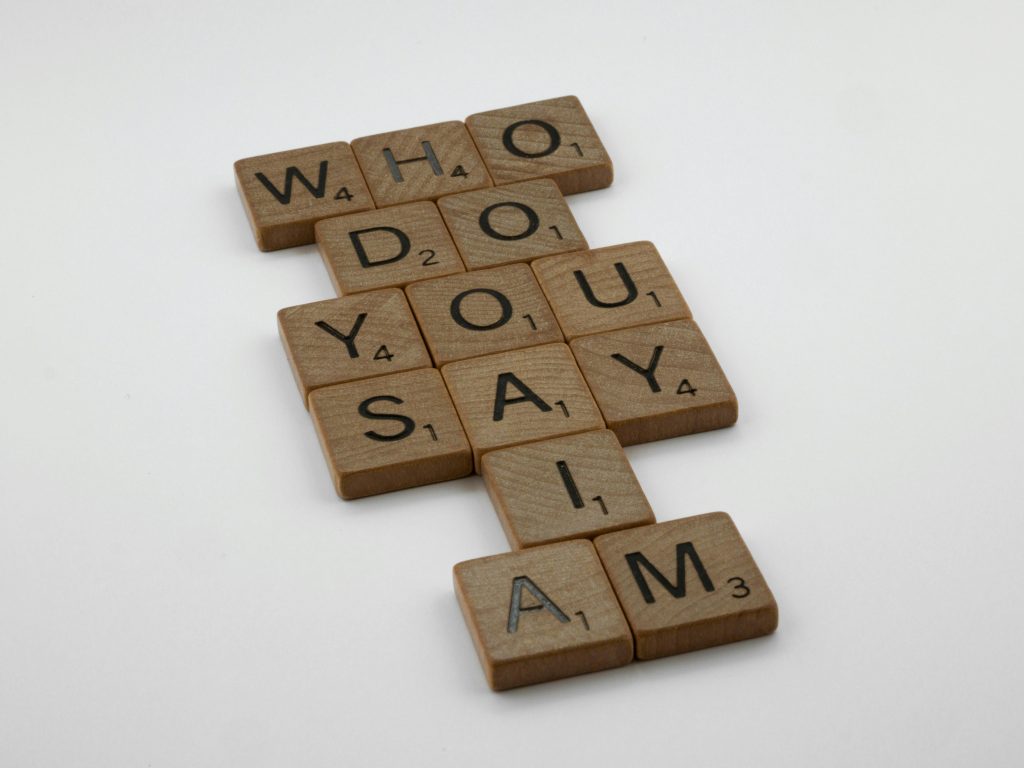Assessing Your PC’s Performance: Effective Software Solutions for Hardware Diagnostics
If you’re experiencing sluggish performance on a multi-year-old PC—particularly during gaming sessions such as Counter-Strike 2—it’s understandable to seek solutions that can diagnose potential hardware issues. Noticing FPS drops, micro-stutters, or overall system lag can stem from various components aging or underperforming. This article explores the availability of professional tools and software that can help you evaluate whether your CPU, GPU, RAM, and other hardware are operating optimally.
Understanding Hardware Health Checks
Before considering costly upgrades or replacements, it’s vital to identify if specific components are causing bottlenecks or failures. Many modern software solutions provide comprehensive diagnostics, allowing users to monitor real-time metrics, stress-test components, and detect potential hardware faults. The goal is to determine whether your system’s performance limitations are software-related or rooted in hardware performance degradation.
Recommended Diagnostic Software Tools
-
HWMonitor
-
Overview: HWMonitor by CPUID is a lightweight tool that displays real-time temperature, voltage, and fan speed data for all system components.
-
Use Case: Ideal for quick health checks to identify overheating issues or abnormal voltage levels.
-
Prime95
-
Overview: A widely-used application for stress-testing CPU stability under heavy loads.
-
Use Case: Detects CPU stability issues and thermal throttling risks when pushed to maximum capacity.
-
FurMark
-
Overview: A GPU stress-testing tool that renders highly demanding graphics to evaluate GPU stability and temperature performance.
-
Use Case: Useful for confirming whether your graphics card is performing within expected parameters.
-
MemTest86
-
Overview: A comprehensive RAM diagnostic tool that tests your memory for errors.
-
Use Case: Important for detecting faulty RAM modules that could contribute to system instability.
-
CrystalDiskInfo
-
Overview: Monitors SSD and HDD health, providing SMART data on drive health and alerting to potential failures or performance issues.
-
Use Case: Ensures storage devices are functioning correctly, which can impact overall system responsiveness.
-
Open Hardware Monitor
-
Overview: Similar to HWMonitor, it provides detailed insights into hardware sensor data.
-
Use Case: Alternative for ongoing monitoring.
-
Manufacturer-Specific Diagnostic Tools
-
Many hardware manufacturers offer dedicated utilities—such as ASUS PC Diagnostics or Intel Processor Diagnostic Tool—for targeted testing and validation.
Procedural Steps to
Share this content: