Assessing the Reliability of an Old Hard Drive: What You Need to Know
When it comes to the longevity and reliability of hard drives, there’s often a lingering uncertainty, especially for those that have been sitting unused for some time. Recently, I found myself in this situation with an old hard drive I had lying around the house. After conducting some preliminary checks, I felt compelled to seek advice on whether it was still a dependable storage option or if I should consider replacing it.
To start, I utilized CrystalDiskInfo to evaluate the health status of the drive. The results were somewhat concerning, as I noticed a significant warning that prompted me to dig deeper into the drive’s condition. In light of this warning, I decided to run a thorough error scan using HD Tune Pro, which is known for its comprehensive analysis capabilities.
Interestingly, despite the initial warning, the error scan did not detect any errors on the drive. This left me in a bit of a dilemma: can I trust this hard drive for ongoing use, or would it be wiser to part ways with it entirely? My primary concern is ensuring that it remains reliable for at least a year, as I need it to securely handle my data.
In situations like this, it’s essential to consider both the health indicators provided by diagnostic software and the overall age and usage history of the drive. While it seems that the drive may be functioning adequately for the moment, the warning sign from CrystalDiskInfo raises valid concerns about its long-term reliability.
I would greatly appreciate any insights or personal experiences regarding the durability of similar drives. Should I take a risk and continue using this drive, or is it prudent to seek a more reliable alternative? Thank you for your help!
Share this content:

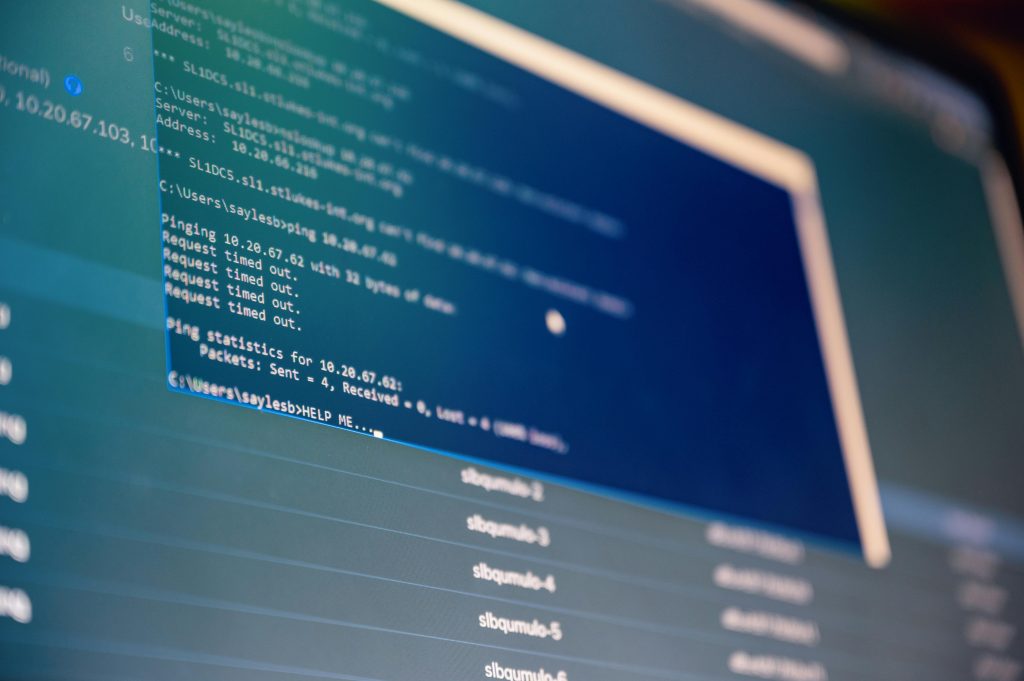


Assessing Hard Drive Reliability and Next Steps
Thank you for sharing your detailed experience. When evaluating the reliability of an older drive, it’s important to consider both the current health status and the drive’s age. While tools like CrystalDiskInfo provide useful SMART data indicating potential issues, a warning doesn’t necessarily mean imminent failure, but it does warrant caution.
Running comprehensive scans with tools such as HD Tune Pro is a good practice, and since your scan didn’t detect errors, the drive may still be functional for the short term. However, the initial warning suggests there could be underlying problems that might worsen over time.
To enhance your data security and peace of mind, consider the following:
Ultimately, if the drive shows signs of instability or continues to warn you, it’s safest to replace it sooner rather than later. Maintaining good backup habits is key, and choosing a newer drive with modern features can improve overall data safety and performance. If you need help choosing