Addressing Frustrating Pop-Ups: Are They a Cause for Concern?
If you’ve been using a laptop for any amount of time, you may have encountered alarming pop-up messages that claim your system is riddled with issues. One user recently shared a common experience that many can relate to: although their laptop operates smoothly, they face persistent notifications from antivirus software, in this case, Norton, promoting upgrades and enhancements. Such pop-ups can be not only annoying but also worrisome—leading users to question whether there is a genuine threat.
The user humorously noted their frustration, dubbing this onslaught of alerts as the “real virus,” and wondered if spending $12.46 to resolve the alleged 23,000 performance issues was a wise investment.
So, What Should You Make of This Situation?
First and foremost, you are not alone in feeling this way. Many individuals find themselves grappling with aggressive marketing tactics from software companies. These notifications are often designed to induce a sense of urgency, prompting users to purchase upgrades or services that may not be necessary.
Here are some practical steps to consider:
-
Evaluate Your Current Software: Determine if your existing antivirus program is effectively meeting your needs. If your laptop is functioning well, it’s possible that you’re being subjected to unnecessary upsell attempts rather than actual performance concerns.
-
Disable Unwanted Notifications: Most security software, including Norton, allows users to manage notifications. Take some time to explore the settings and disable any alerts that you find intrusive or irrelevant.
-
Conduct a System Check-Up: While pop-ups may be exaggerated, it’s always a good idea to perform a regular scan of your system using your antivirus software to confirm that there are no real threats lurking in the background.
-
Research Before Upgrading: If a software company claims you have thousands of performance issues, do your homework. Research credible sources to get a second opinion before making a financial commitment to upgrades.
In conclusion, while it’s easy to feel a twinge of concern when confronted with alarming notifications, a level-headed approach is crucial. Assess the situation, utilize your resources wisely, and remember that sometimes, these messages can be more about sales than actual security concerns. Don’t let the pop-up panic hold you hostage—take control of your laptop experience!
Share this content:
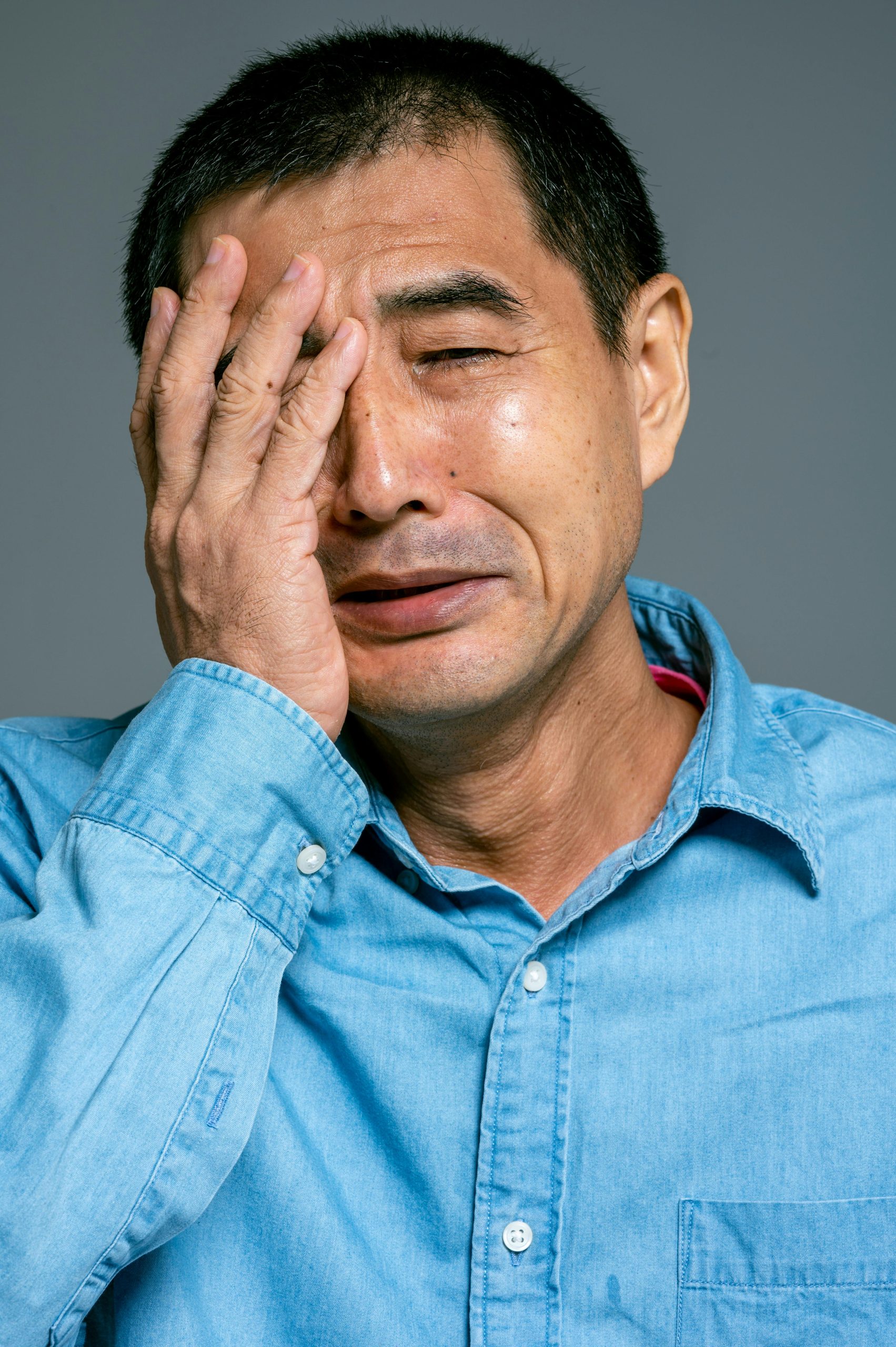

Thank you for sharing your concerns regarding pop-up notifications from security software like Norton. Many users encounter these kinds of alerts, which can often be more about marketing tactics than actual threats. To better manage these notifications and ensure your system’s health, I recommend the following steps: