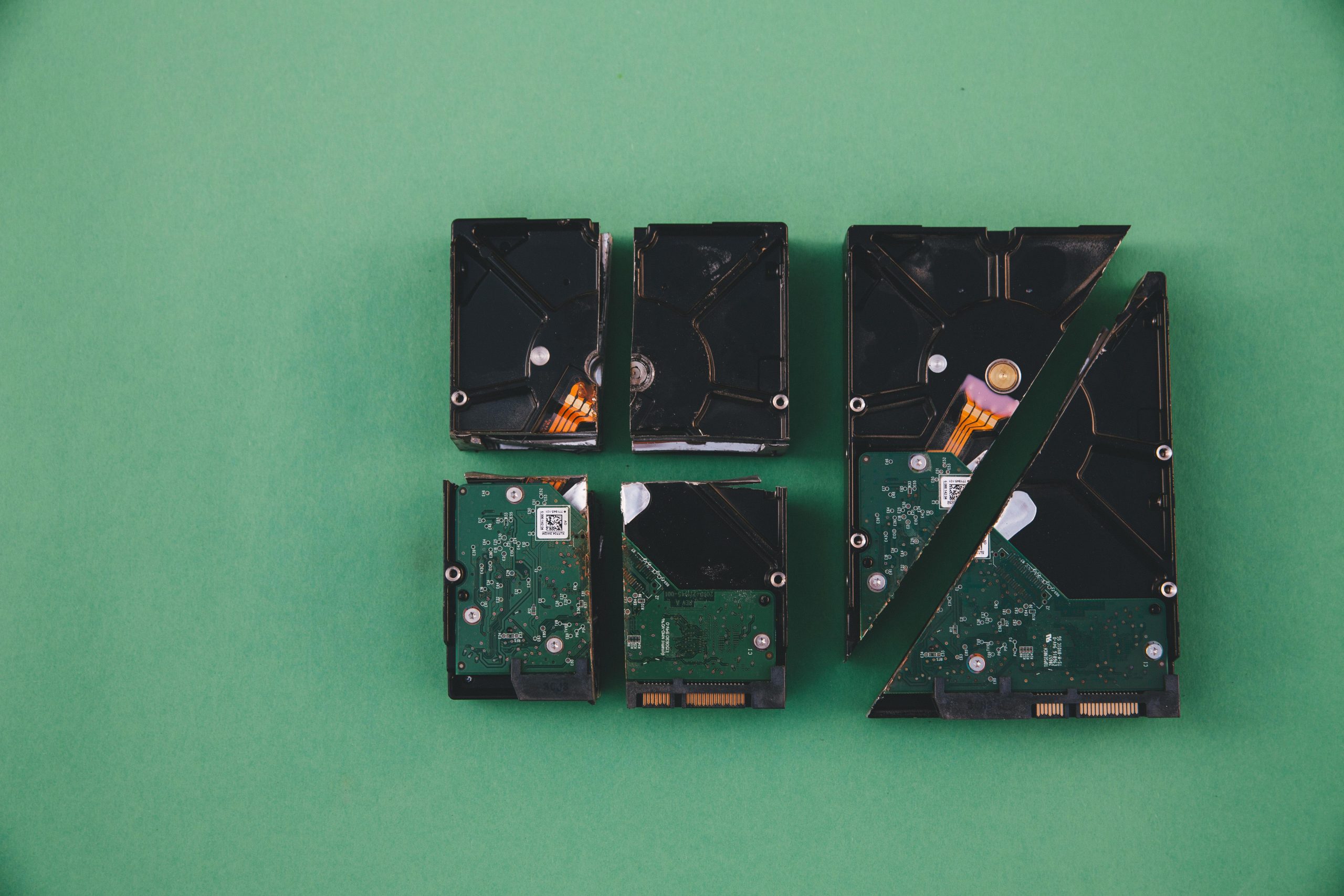Exploring the Impact of Recent Windows Updates on WD SN810 SSDs: A Concerned User Perspective
In the world of PC hardware and software updates, recent developments have raised valid concerns among users regarding system stability and hardware compatibility. One such issue involves the latest Windows update, KB5063878, which has reportedly caused problems for certain SSDs, including models from Western Digital (WD), specifically the WD SN810.
Background on Update Challenges
Earlier, users encountered difficulties installing the previous update, KB5062553. Many found that the update would repeatedly fail to install, necessitating a Windows reset or repair installation to restore system functionality. Such issues are understandably frustrating, especially for users who rely heavily on their PCs for work or leisure.
The KB5063878 Update and Reported SSD Failures
Following these challenges, Microsoft released the KB5063878 update. However, reports quickly emerged from the user community indicating that this update may be damaging SSDs, particularly when using drives with large files exceeding 50 GB. Several Reddit threads highlight instances where users with WD SSDs—such as the WD SN700 and WD SN520—experienced severe issues post-update, including drive corruption or apparent failure.
One Reddit user expressed frustration, questioning the reliability of ongoing updates from a company that seems to release patches that potentially “brick” hardware. The sentiment resonates with many who invest significant time and resources into acquiring high-performance systems, only to face instability caused by software updates.
Specific User Experiences
- A post on the r/ROGAlly subreddit detailed issues with a WD SN700 drive following the KB5063878 update.
- Another user on r/pcmasterrace shared that their WD SN520 SSD was impacted, leading to concerns about data loss and drive reliability.
Current Status and Recommendations
At present, affected users are caught in a dilemma: wait for Microsoft to release a new, stable update patch or attempt to uninstall or roll back recent updates to avoid recurring issues. Each option carries risks—waiting might delay system security and stability, while rolling back could trigger update loops or compatibility problems.
Expert Advice and Future Outlook
While these reports highlight the need for caution, it is important to monitor official Microsoft communications and WD support channels for updates or advisories related to this issue. Users should consider backing up critical data before applying system updates and consult community forums for the latest workarounds.
Conclusion
The situation underscores the critical importance of thorough testing and transparency from software vendors, especially when updates can
Share this content: