Troubleshooting Keyboard Issues on Your Huawei MateBook X Pro
If you’re a proud owner of a Huawei MateBook X Pro, you may find that, like any device, it can encounter some technical difficulties over time. After using my MateBook X Pro for around three years, I recently faced a perplexing keyboard problem.
The Problem at Hand
The keyboard issue I’ve encountered involves the “?/” key. Despite my attempts to type, this particular key seems to have a mind of its own, continuously typing “///////” at random intervals. While the rest of the keyboard functions normally, this persistent problem has become quite frustrating. To confirm that it’s a keyboard issue and not software-related, I tested an external keyboard, which allowed me to use the “?/” key without issue. However, the same erratic typing persisted when using the laptop’s built-in keyboard.
Possible Causes
There can be several reasons behind such an anomaly with your laptop’s keyboard. It might be:
-
Hardware Malfunction: Over time, keys can wear out due to usage and may need adjustments or replacements.
-
Software Glitch: Sometimes, a simple update or reset can resolve keyboard input problems.
-
Debris or Dirt: Particles can get lodged under keys, leading to unusual behavior.
To Repair or Replace?
Given that I purchased the laptop back in 2019, I’m faced with a dilemma: should I invest in repairs or seek a new device? Here are a few points to consider:
-
Cost of Repair: Getting a repair estimate will help you determine if it’s financially sensible to fix the keyboard or if replacement is a more practical option.
-
Current Needs: Assess whether the laptop still meets your performance requirements. If it’s been lagging or showing other signs of aging, it may be worth exploring a newer model.
-
Warranty Status: If it’s still covered under warranty or if you have any protection plans, it may ease the cost of repairs.
Seeking Help
For anyone experiencing a similar issue or who has a Huawei MateBook X Pro, I would greatly appreciate any insights or suggestions. Have you resolved a keyboard issue like this before? If so, how did you approach it? Your feedback could be invaluable in finding a solution.
Thank you for any tips or recommendations you might have!
Exploring options and gathering advice from the community could just be the keys to
Share this content:
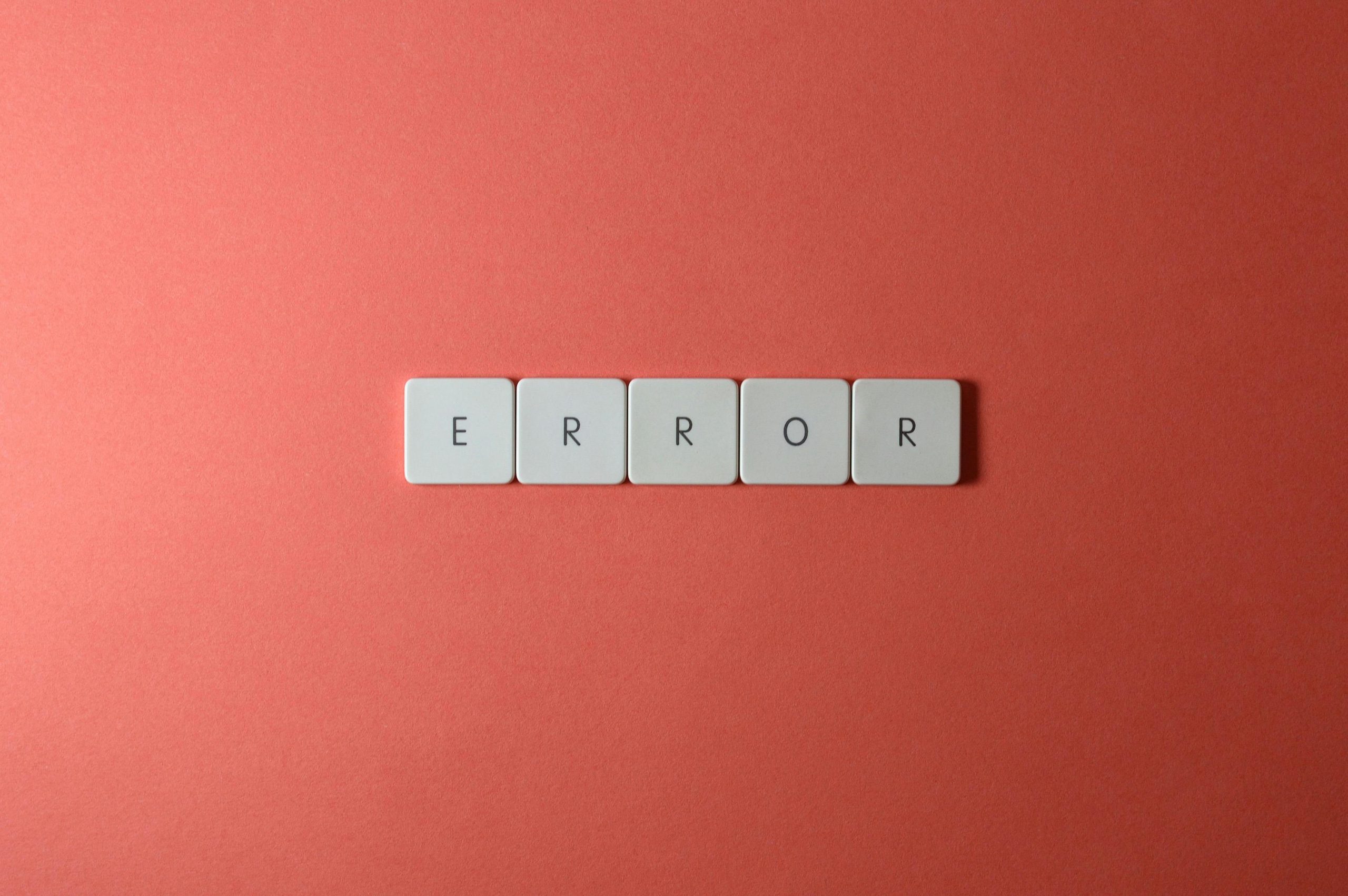



Hello,
It sounds like you’re experiencing a hardware-related issue with your Huawei MateBook X Pro’s keyboard. Given that the problem persists even with an external keyboard, it’s likely that the issue is due to a hardware malfunction, possibly a faulty key or underlying circuitry.
Here are some steps you might consider:
While DIY repairs are possible, handling internal components without proper tools and experience can lead to further damage. Consulting a professional is often the safest route.