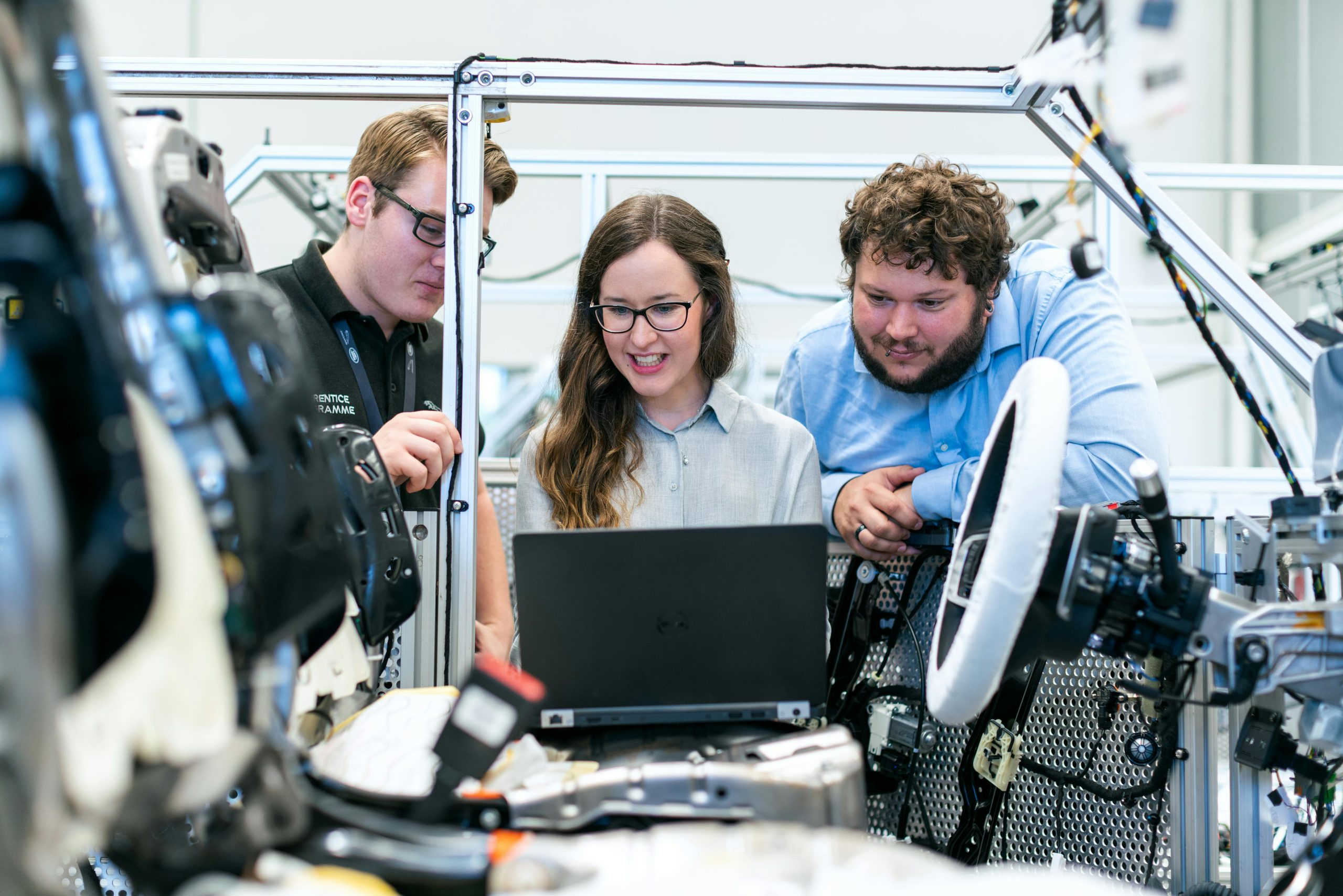Optimizing KVM Hardware Solutions for Diverse Computer Setups
Introduction
In modern multi-device environments, seamless switching between different computers—such as high-performance gaming rigs and portable laptops—can significantly enhance productivity and user experience. This article explores a professional hardware solution approach for integrating multiple systems, including a high-end PC equipped with a GeForce RTX 4090 and a MacBook Air M4, with a shared display, input devices, and licensing hardware. The goal is to facilitate effortless switching, maintain high-quality video output, and ensure uninterrupted device charging.
Current Scenario
Presently, the user operates a standard home PC connected to a 42-inch LG C2 OLED television via HDMI 2.1, utilizing a USB-C keyboard and mouse, along with a USB-A license dongle for DaVinci Resolve Studio. The setup allows for basic connectivity but requires manual cable swapping when switching between the PC and a MacBook Air M2 or M4, which introduces inconvenience and potential wear on ports and cables.
Background and Requirements
The user’s workflow involves periodic use of MacBook Air M2 and M4 models provided by their employer for video processing and editing tasks. The desired setup seeks to:
-
Connect both a powerful gaming/work PC and a MacBook Air to the same display
-
Use a single set of input devices (keyboard and mouse) and a license dongle for efficiency
-
Achieve high-quality 4K output at 120Hz for smooth visuals
-
Enable charging of the MacBook Air during operation without additional cables or disconnects
-
Minimize cable management complexity and maximize device compatibility
Proposed Hardware Solution
To address these objectives, a professional-grade KVM (Keyboard, Video, Mouse) switch combined with supporting hardware is recommended. This approach ensures signal integrity, user convenience, and compatibility across different device types.
- High-Performance KVM Switch
Select a 4K 120Hz-capable KVM switch that supports USB-C and USB-A connections. Modern models from reputable brands like Atlona, ATEN, or HDMI CORE provide features such as:
-
Dual or multiple HDMI ports supporting 4K @ 120Hz
-
USB-C and USB-A input/output support for keyboard, mouse, and licensing dongle
-
Power delivery (PD) support for charging connected devices, including MacBooks
-
USB-C Docking Station or Adapter
In scenarios where direct connection isn’t sufficient or for added flexibility, a dedicated USB-C dock with
Share this content: