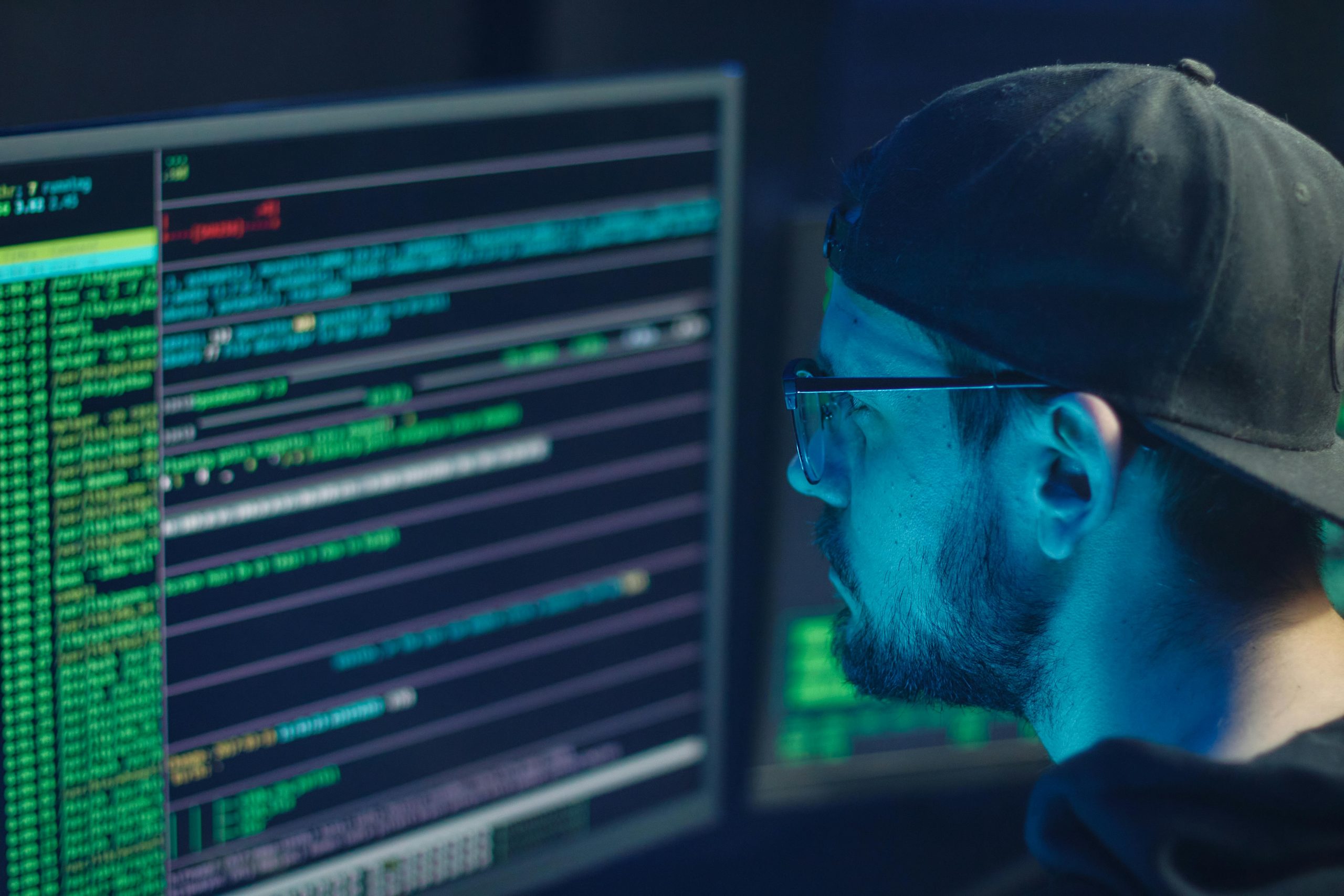Understanding the Risks of Malware Infection: Protecting Your Devices and Data
In today’s digital landscape, malware infections can strike unexpectedly, raising concerns about data security and device integrity. Recently, a user experienced suspicious activity on their Windows 11 laptop, prompting questions about potential risks to other connected devices and storage media. This article aims to provide a comprehensive understanding of malware behavior, the potential for spread across devices, and best practices for safeguarding your digital environment.
Incident Overview
The user reported unusual behavior, such as the cursor moving independently and opening a new Chrome tab, which temporarily ceased when they observed the activity directly. Subsequently, Windows Defender identified a Trojan Remote Access Trojan (RAT) located in a temporary folder associated with uTorrent. Such behavior indicates possible malware infection, necessitating thorough assessment and remediation.
Risks Associated With Malware Spread
- Infection of External Storage Devices
Malware can reside in files stored on USB drives, external hard drives, or cloud-synced folders. When infected media are plugged into a clean system, the malware can transfer, potentially reinfecting the device or other connected systems. In particular, RATs can remain dormant or active across devices if auto-run mechanisms or vulnerabilities exist.
- Cross-Device Propagation
While malware generally targets specific systems, certain threats can spread over local networks or via shared storage. If multiple devices are connected to the same Wi-Fi network and share files, the malware might propagate through network sharing or malware-laden files. For example, if a USB stick infected with malware is used on multiple devices, it can serve as a vector for reinfection or spread.
- Risks to Other Connected Devices
Devices such as Android phones, Kindle e-readers, or other laptops might be at risk if they interact with infected media or are connected via shared networks. However, most devices have security measures that prevent malware execution from external storage without user intervention.
- The Interconnected Environment
In your case, the presence of CMD windows popping up on a secondary laptop and the exchange of USB drives between devices suggest a potential risk. If these devices are infected, they can serve as sources for reinfection once cleaned or reformatted.
Best Practices for Mitigating Risks
- Data Backup and Precautions
Before performing a full system reset, back up critical data to external storage. To minimize infection risk, scan backup files with antivirus software before restoring.
- Safe Removal of External Devices
Always scan USB drives and other external media before disconnecting or
Share this content: