Recovering Data from a Locked Samsung S20 FE: A Guide for Beginners
Finding yourself locked out of your smartphone can be a frustrating experience, especially when you realize just how much important data is stored on it. If you’ve recently updated the passcode on your Samsung S20 FE and can’t recall it, you’re likely feeling the pressure as time ticks down on your attempts to regain access. Before you reach the point of a factory reset, let’s explore some possible ways to recover your valuable data, such as photos and videos.
Understanding Your Options
-
Samsung Find My Mobile:
If you had previously set up your Samsung account and enabled Find My Mobile, you might have a lifeline. This service allows you to unlock your phone remotely. Simply log in to your Samsung account from another device and check if the unlock feature is available. If so, follow the prompts to regain access. -
Google Account:
If your device is synced with your Google account, some of your data may be backed up automatically. You may not regain access to everything directly on your phone, but you can recover your photos, videos, and contacts by signing into your Google account from another device. -
Data Recovery Software:
Although this can be a more technical route, various data recovery tools may help you retrieve files from your locked phone. Many of these tools require a connection to a computer and can sometimes bypass security features. Be cautious and research thoroughly before download, ensuring you pick reputable software. -
Professional Help:
If the data is critical and you feel overwhelmed, seeking assistance from professionals might be the best route. Data recovery specialists have tools and expertise that might help retrieve the data without risking the data loss through factory resetting.
Important Considerations
While it’s easy to feel panicked about losing data, it’s essential to remain calm and think through your options. If you decide to guess your passcode, be mindful; too many attempts can result in a factory reset, permanently erasing your data. Always strive to have a backup plan for your data in the future—regularly backing up your phone can save a lot of headaches down the line.
Conclusion
Being locked out of your Samsung S20 FE is undoubtedly a headache, but with a bit of knowledge and patience, you may still be able to recover your important files. Whether you choose to utilize Samsung’s features, explore data recovery software, or reach out to
Share this content:



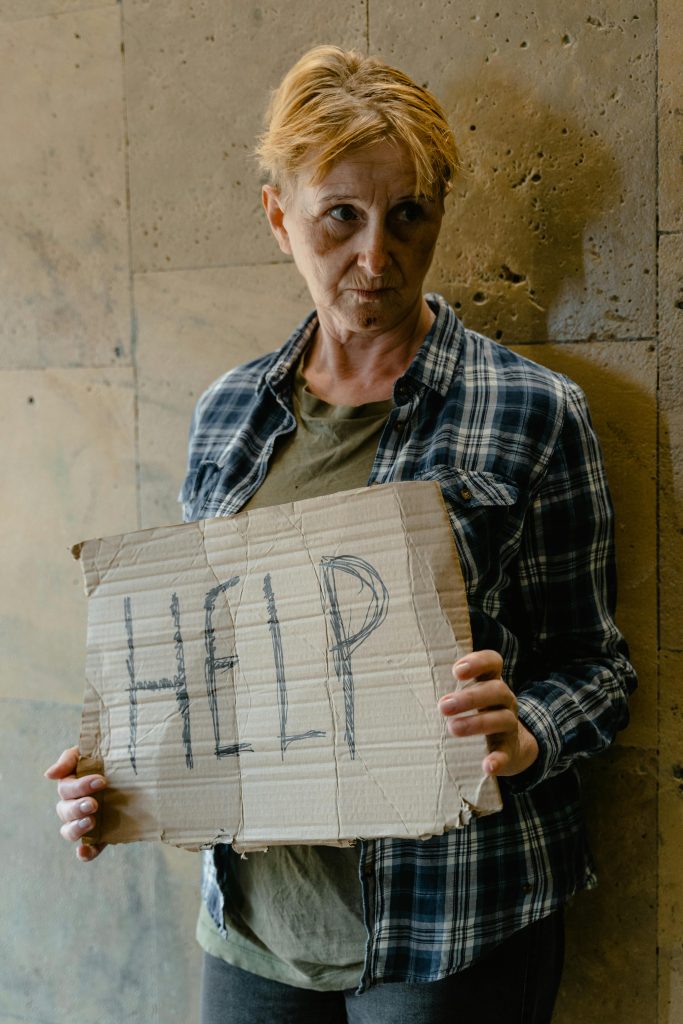
Hi there, I understand how stressful it can be to be locked out of your device with important data at stake. Here are some steps you might consider to recover your data:
Remember, avoid multiple incorrect passcode attempts to prevent a factory reset, which would erase your data permanently.